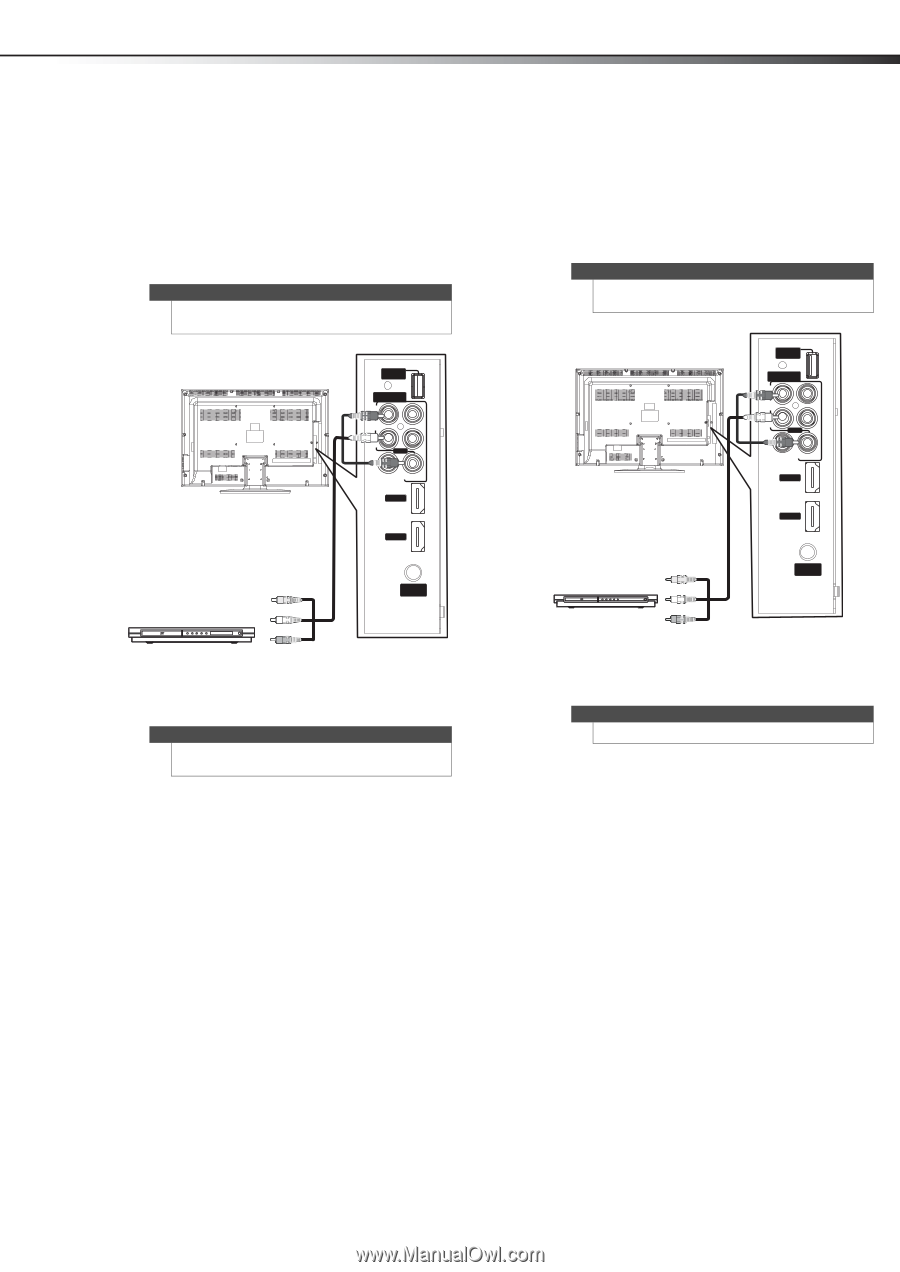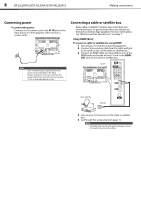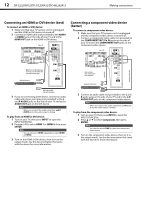Dynex DX-37L200A12 User Manual (English) - Page 17
Connecting a composite video device, Connecting a VCR
 |
View all Dynex DX-37L200A12 manuals
Add to My Manuals
Save this manual to your list of manuals |
Page 17 highlights
Making connections DX-32L200A12/DX-37L200A12/DX-46L262A12 13 Connecting a composite video device (good) To connect a composite video device: 1 Make sure that your TV's power cord is unplugged and the composite video device is turned off. 2 Connect a composite cable (provided) to the VIDEO and L and R audio jacks on the side of your TV and to the AV OUT jacks on the composite video device. Note When you connect the audio using the L and R audio jacks, the audio output is analog. Connect red to red, white to white, and yellow to green. Side of TV SE RV IC E PO RT COMPONENT IN R AUDIO PR L AV IN PB COAXIAL Y/ V ID EO HDMI 1 HDMI 2 ANT/ CABLE IN Composite video device To play from the composite video device: 1 Turn on your TV, then press INPUT to open the INPUT SOURCE list. 2 Press or to select AV, then press ENTER. Note You can also press VIDEO to select the composite device. 3 Turn on the composite video device, then set it to the output mode. See the documentation that came with the device for more information. Composite cable AV IN Composite cable AV IN Connecting a VCR To connect a VCR: 1 Make sure that your TV's power cord is unplugged and the VCR is turned off. 2 Connect a composite cable (provided) to the VIDEO and L and R audio jacks on the side of your TV and to the AV OUT jacks on the VCR. Note When you connect the audio using the L and R audio jacks, the audio output is analog. Side of TV Connect red to red, white to white, and yellow to green. SE RV IC E PO RT COMPONENT IN R AUDIO PR L AV IN PB COAXIAL Y/ V ID EO HDMI 1 HDMI 2 VCR ANT/ CABLE IN To play from the VCR: 1 Turn on your TV, then press INPUT to open the INPUT SOURCE list. 2 Press or to select AV, then press ENTER. Note You can also press VIDEO to select the VCR. 3 Turn on the VCR, then set it to the output mode. See the documentation that came with the VCR for more information.