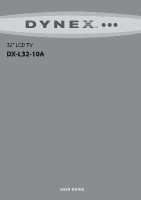Dynex DX-L32-10A User Manual (English)
Dynex DX-L32-10A - 32" LCD TV Manual
 |
UPC - 600603122439
View all Dynex DX-L32-10A manuals
Add to My Manuals
Save this manual to your list of manuals |
Dynex DX-L32-10A manual content summary:
- Dynex DX-L32-10A | User Manual (English) - Page 1
32" LCD TV DX-L32-10A USER GUIDE - Dynex DX-L32-10A | User Manual (English) - Page 2
a channel 15 Adjusting the volume 16 Adjusting basic settings 16 Displaying additional information 16 Adjusting the picture 16 Adjusting the TV picture 16 Adjusting Advanced Video settings 17 Adjusting the computer image 17 Adjusting the sound 18 Adjusting the sound 18 Selecting the audio - Dynex DX-L32-10A | User Manual (English) - Page 3
timer 28 Adjusting menu settings 29 Selecting the menu language and transparency 29 Labeling an input source 30 Restoring default settings 30 Troubleshooting 31 Video and audio 31 Remote control 31 General 31 Maintenance 32 Cleaning 32 Specifications 32 Legal notices 32 One-year limited - Dynex DX-L32-10A | User Manual (English) - Page 4
iv - Dynex DX-L32-10A | User Manual (English) - Page 5
of wall mount does not fit all. Use only a wall mount rated for the weight of your TV and that has been recommended by this TV manufacturer, listed in this manual, or otherwise listed by an independent laboratory as suitable for your TV. • Follow all instructions supplied by the TV and wall mount - Dynex DX-L32-10A | User Manual (English) - Page 6
all servicing to qualified service personnel. Servicing is required when the apparatus has been damaged in any way, such as power-supply cord or connect the class I apparatus to a mains socket outlet with a protective earthing connection. 17 Remote control batteries should not be exposed to - Dynex DX-L32-10A | User Manual (English) - Page 7
instructions 3 Cautions Damage requiring service Unplug this TV from the power outlet and refer servicing to qualified service personnel under the following conditions: • When the power supply cord or plug is damaged or frayed. • If liquid has been spilled or objects have fallen into your TV - Dynex DX-L32-10A | User Manual (English) - Page 8
to wall-mount the TV, you need to remove the stand column. For instructions, see "Removing the stand column" on page 4. If you wall-mount the TV, use M4*10 screws. This means the diameter is 4 mm and screw thread length is 10 mm. Installing the stand You need to install the stand to use the TV in - Dynex DX-L32-10A | User Manual (English) - Page 9
3 MENU INPUT 4 (power) 5 Description In TV mode, press to select the next or previous channel. In menu mode, press to move up or down. In TV mode, press to increase or decrease the volume. In menu mode, press to move right or left or to adjust menu settings. Press to open the on-screen menu. Press - Dynex DX-L32-10A | User Manual (English) - Page 10
L Connect an external sound system to 6 these jacks. For more information, see "Connecting an audio amplifier" on page 13. RF 7 S-VIDEO 8 9 RS-232 Connect an antenna or cable TV to this jack. For more information, see "Connecting an antenna, cable TV, or satellite TV box" on page 10. Connect an - Dynex DX-L32-10A | User Manual (English) - Page 11
TV components 7 Remote control 1 2 15 3 16 4 5 17 6 18 19 7 20 8 9 10 21 11 22 12 23 13 24 14 25 No. Button 1 POWER 2 COMP 3 HDMI Description Press to turn on the TV or put the TV in standby mode. Caution: When the TV is in standby mode, power is still flowing into the TV - Dynex DX-L32-10A | User Manual (English) - Page 12
Using the remote control No. Button 18 CH / CH 19 MUTE 20 INFO 21 EXIT 22 SLEEP 23 CH-LIST 24 PICTURE 25 AUDIO Description Press to go to the next or previous channel in the channel list. For more information, see "Automatically scanning for channels" on page 19 and "Selecting a channel" on page - Dynex DX-L32-10A | User Manual (English) - Page 13
Sony RM-VL600 115 10463 135 0464 8043 Comcast M1057 0463 Set-top box manufacturer and model Dish Network Motorola VIP508, VIP622 DRC800 TIVO Series 3, HD 720 0463 0091 Codes for other remote controls are available online at: www.dynexproducts.com\t-customer_support.aspx Tips: • The - Dynex DX-L32-10A | User Manual (English) - Page 14
. • Do not bundle the coaxial cable with the power cord or any other cables. • If you are using an antenna and reception is not good, contact a service technician to adjust the antenna. Note: Cable connectors and jacks are often color-coded. Match the colors when you connect the AV cable - Dynex DX-L32-10A | User Manual (English) - Page 15
, then set it to the correct mode. Refer to the instructions that came with the HDMI device. Connecting a component video device To connect a component video device: 1 Connect a component video cable (not included) to the COMPONENT IN 1 or COMPONENT IN 2 jacks on the back of the TV. Back of TV Game - Dynex DX-L32-10A | User Manual (English) - Page 16
to select S-Video. 3 Turn on the S-Video device, then set it to the correct mode. Refer to the instructions that came with the S-Video device. 2 Connect one end of an audio cable (not included) to the VGA AUDIO jack on the back of the TV, then connect the other end of the cable to the - Dynex DX-L32-10A | User Manual (English) - Page 17
the remote control, connected the antenna to the TV, and connect the AC power. 2 Press (Power), then wait several seconds. The initial Setup Wizard screen opens (only the first time you turn on your TV). Connecting an audio amplifier You can connect the TV to an audio amplifier to play the TV audio - Dynex DX-L32-10A | User Manual (English) - Page 18
. Press three times to select S-Video. • TV-Press to select TV. On-screen menu overview Picture menu Understanding the basics Turning your TV on or off To turn your TV on or off (standby mode): 1 Plug the power cord into an AC power outlet. 2 Press (power). Your TV turns on. 3 Press again to turn - Dynex DX-L32-10A | User Manual (English) - Page 19
in the manual are for explanation purposes and may vary from the actual screens on your TV. Selecting a channel To select a channel: • Press CH or CH to go to the next or previous channel on the memorized channel list. • Press the number buttons to enter the analog or digital (main) channel number - Dynex DX-L32-10A | User Manual (English) - Page 20
sub-channel 1 of main channel 5. Adjusting the volume To adjust the volume: • Press VOL+ or VOL- to increase or decrease the volume. • Press MUTE to temporarily turn off all sound. Press MUTE again to restore the sound. Adjusting basic settings To adjust basic settings: 1 Press MENU. The on-screen - Dynex DX-L32-10A | User Manual (English) - Page 21
Press MENU to return to the previous menu, or press EXIT to close the menu. Adjusting Advanced Video settings To adjust the Advanced Video settings: 1 Press MENU. The on-screen menu opens with the Picture menu displayed. 3 Press or to highlight an option, then press or to adjust the option. You can - Dynex DX-L32-10A | User Manual (English) - Page 22
the balance between the left and right audio channels. • Surround-Turns the surround sound effect on or off. • AVC-(Auto volume control) Equalizes the overall volume levels for all channels. • Audio Language-(DTV channels only) Selects an alternate audio language, if available. 4 Press MENU to - Dynex DX-L32-10A | User Manual (English) - Page 23
channel settings 19 Playing TV audio only You can turn off the picture on your TV and listen to only the program audio. To play only the TV audio: 1 Press MENU. The on-screen menu opens. 3 Press or to highlight Audio Only, then press or to select On. 4 Press EXIT to close the menu. Notes: Audio - Dynex DX-L32-10A | User Manual (English) - Page 24
ENTER. A confirmation box opens. Hiding channels You can delete channels from the channel list so that your TV skips the channels when you press CH /CH . You can still tune to the hidden channel by using the number buttons. To hide a channel: 1 Press MENU. The on-screen menu opens. 5 Press or to - Dynex DX-L32-10A | User Manual (English) - Page 25
channel settings 21 Setting up a favorite channel list You can create a favorite channel list so you can quickly browse through your favorite channels by pressing FAVORITE, then selecting a channel from the favorite channel list. To set up the favorite channel list: 1 Press MENU. The on-screen - Dynex DX-L32-10A | User Manual (English) - Page 26
less likely you are to experience picture degradation. To check the DTV signal strength: 1 Press MENU. The on-screen menu opens. Setting parental controls Parental controls let you prevent your children from watching inappropriate material on TV. When set, parental controls read the rating of the - Dynex DX-L32-10A | User Manual (English) - Page 27
password is 0000. The Parental Controls sub menu opens. 3 Press ENTER. The Enter Password screen opens. 5 Press or to highlight System Lock, then press or to select On (to enable the blocking scheme you set up and to set up the blocking scheme, otherwise the rating setting can not be accessed) or - Dynex DX-L32-10A | User Manual (English) - Page 28
sub-menu opens. Note: Select Canada to set Canadian TV controls. Parental Controls 3 Press ENTER. The Enter Password screen opens. 7 Press or to highlight TV, then press ENTER. The U.S. TV RATING screen opens. Note: Select MPAA to set controls for U.S. movie ratings. 4 Press the number buttons - Dynex DX-L32-10A | User Manual (English) - Page 29
only. Downloading rating information You can download rating information to use when setting parental controls. To download rating information: 1 Press MENU. The on-screen menu opens. U. S. TV ratings (content-based) FV Fantasy violence. V Violence. S Sexual situations. L Strong language - Dynex DX-L32-10A | User Manual (English) - Page 30
or to highlight RRT Setting, then press ENTER. If controls. Note: If you want to clear the downloaded rating information, select Reset TV downloads the new rating information. Using closed captioning Turning closed captioning on or off To turn closed captioning on or off: 1 Press MENU. The on-screen - Dynex DX-L32-10A | User Manual (English) - Page 31
The Setup menu opens. Parental Controls 4 Press or to highlight CC Mode, then press or to select On. 5 Press or to highlight Basic Selection. 3 Press or to a small banner across the bottom of the screen. CC1 is usually the "printed" version of the audio. CC2 through CC4 display content provided by - Dynex DX-L32-10A | User Manual (English) - Page 32
This information is based on a digital channel and does not need to be set manually. 6 Press EXIT to close the menu. Setting the sleep timer You can specify the amount of time you want your TV to wait before it automatically turns off. To set the sleep timer: 1 Press MENU. The on-screen menu opens. - Dynex DX-L32-10A | User Manual (English) - Page 33
or to select the amount of time you want your TV to wait before it automatically turns off. Note: To turn off the sleep timer, select Off. 5 Press EXIT to close the menu. Note: You can also press SLEEP on the remote control to set the sleep timer. 2 Press or to highlight Setup, then - Dynex DX-L32-10A | User Manual (English) - Page 34
reset. To restore default settings: 1 Press MENU. The on-screen menu opens. 2 Press or to highlight Setup, then press . The Setup menu opens. Parental Controls 7 To reset the label to the factory default, press or to highlight Reset Label and press ENTER, then follow the on-screen instructions. 8 - Dynex DX-L32-10A | User Manual (English) - Page 35
Do not try to repair the TV yourself. Refer all servicing to qualified repair personnel. Video and audio Problem Solution No picture (screen is not lit) and no sound. • Make sure that the power cord is plugged in. • Press POWER on the TV or the remote control. • Make sure that the correct video - Dynex DX-L32-10A | User Manual (English) - Page 36
. Weight and dimensions shown are approximate. Type Panel TV system Receiving channels Audio multiples Audio out Power requirement Power consumption Dimensions (W × H × D with stand) Weight Input ports Output ports Control ports LCD TV 32-inch TFT LCD NTSC-M, ATSC VHF: 2 - 13 UHF: 14 - 69 CATV - Dynex DX-L32-10A | User Manual (English) - Page 37
Dynex Products ("Dynex") warrants to you, the original purchaser of this new DX-L32-10A warranty service for a television with a screen 30 cover: • Customer instruction • Installation • Set up adjustments • supply • Attempted repair by anyone other than a facility authorized by Dynex to service - Dynex DX-L32-10A | User Manual (English) - Page 38
34 Legal notices - Dynex DX-L32-10A | User Manual (English) - Page 39
- Dynex DX-L32-10A | User Manual (English) - Page 40
by Best Buy Purchasing, LLC 7601 Penn Ave. South, Richfield, MN 55423 U.S.A. © 2009 Best Buy Enterprise Services, Inc. All rights reserved. DYNEX is a trademark of Best Buy Enterprise Services, Inc. Registered in some countries. All other products and brand names are trademarks of their respective

32" LCD TV
DX-L32-10A
USER GUIDE