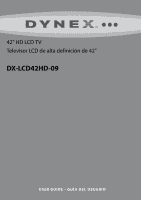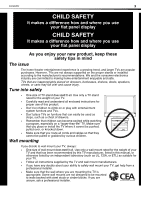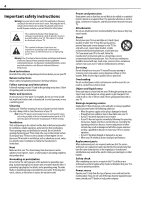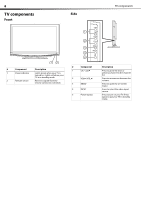Dynex DX-LCD42HD-09 User Manual (English)
Dynex DX-LCD42HD-09 Manual
 |
View all Dynex DX-LCD42HD-09 manuals
Add to My Manuals
Save this manual to your list of manuals |
Dynex DX-LCD42HD-09 manual content summary:
- Dynex DX-LCD42HD-09 | User Manual (English) - Page 1
42" HD LCD TV Televisor LCD de alta definición de 42" DX-LCD42HD-09 USER GUIDE • GUÍA DEL USUARIO - Dynex DX-LCD42HD-09 | User Manual (English) - Page 2
2 Dynex DX-LCD42HD-09 42" HD LCD TV Contents Important safety instructions 4 TV components 6 Front 6 Side 6 Back 7 Remote control 8 Setting up your TV 9 Installing remote control batteries 9 Connecting an antenna, cable TV, or satellite TV box 9 Connecting an HDMI device 9 Connecting a - Dynex DX-LCD42HD-09 | User Manual (English) - Page 3
a wall mount rated for the weight of your TV and that has been recommended by this TV manufacturer, listed in this manual, or otherwise listed by an independent laboratory (such as UL, CSA, or ETL) as suitable for your TV. • Follow all instructions supplied by the TV and wall mount manufacturers - Dynex DX-LCD42HD-09 | User Manual (English) - Page 4
a damp cloth to clean the exterior of your TV. Note: If your TV requires uninterrupted service for some specific reason, such as the possibility of the loss of an authorization code for a CATV converter, ignore the instruction to unplug your TV before cleaning. Ventilation Slots and openings in the - Dynex DX-LCD42HD-09 | User Manual (English) - Page 5
pictures. Occasionally, a few non-active pixels may appear on the screen as fixed points of blue, green, or red. This is not a defect and does not affect your TV's performance. Power lines An outside antenna system should not be located in the vicinity of overhead power lines or other electric light - Dynex DX-LCD42HD-09 | User Manual (English) - Page 6
Component Description 1 Power indicator Lights green when your TV is turned on. Lights red when your TV is in standby mode. 2 Remote sensor Receives signals from the remote control. Do not block. # Component 1 CH /CH 2 VOL /VOL 3 MENU 4 INPUT 5 Power button Description Press - Dynex DX-LCD42HD-09 | User Manual (English) - Page 7
or an amplifier to these jacks. These jacks only output analog TV programs and the audio and video for devices connected to the S-VIDEO service only. Do not use. Connect an antenna, cable TV, or a satellite box to this jack. For more information, see "Connecting an antenna, cable TV, or satellite TV - Dynex DX-LCD42HD-09 | User Manual (English) - Page 8
8 Remote control # Button 11 12 ENTER 13 MENU 14 SLEEP 15 MTS/SAP 16 CCD # Button 1 (Power) 2 ZOOM 3 INPUT 4 COMP 5 HDMI 6 Numbers 7 RECALL 8 VOL+/VOL- 9 MUTE 10 GUIDE Description Press to turn on your TV. Press again to put your TV in Standby mode. Press to - Dynex DX-LCD42HD-09 | User Manual (English) - Page 9
device: 1 Turn on your TV, then press INPUT. The INPUT SOURCE menu opens. 2 Press or to select HDMI1 or HDMI2, then press ENTER. Note: You can also press HDMI once for HDMI1 or twice for HDMI2. 3 Turn on the HDMI device, and set it to the correct output mode. See the HDMI device's user guide for - Dynex DX-LCD42HD-09 | User Manual (English) - Page 10
an S-Video device: 1 Turn on your TV, then press INPUT. The INPUT SOURCE menu opens. 2 Press or to select S-Video, then press ENTER. Note: You can also press VIDEO twice for S-Video. 3 Turn on the S-Video device, and set it to the correct output mode. See the S-Video device's user guide for more - Dynex DX-LCD42HD-09 | User Manual (English) - Page 11
You can also press VIDEO once for AV. 3 Turn on the camcorder or game, and set it to the correct output mode. See the camcorder's or game's user guide for more information. Connecting a VCR for playback To connect a VCR for playback: 1 Make sure that your TV's power cord is unplugged and the VCR is - Dynex DX-LCD42HD-09 | User Manual (English) - Page 12
should be a 15-pin D-Sub cable (analog RGB). Back of TV Setting up your TV Connecting a digital sound system To connect a digital sound system: 1 Make sure that your TV's power cord is unplugged and the digital sound system is turned off. 2 Connect a digital optical audio cable to the S/PDIF IN - Dynex DX-LCD42HD-09 | User Manual (English) - Page 13
you turn on your TV, you must select the TV signal source. Your TV stores this information. You do not need to change the TV signal source unless it changes. For example, you change from an outside antenna to cable TV. To select the TV signal source: 1 Press MENU. The on-screen menu opens. Picture - Dynex DX-LCD42HD-09 | User Manual (English) - Page 14
source is Antenna: 1 Make sure that you have selected the TV signal source. For more information, see "Selecting the TV signal source" on page 13. 2 Press MENU. The on-screen menu opens. Picture Sound Time Picture Mode Contrast Brightness Color Tint Sharpness Color Mode Setup Lock Standard - Dynex DX-LCD42HD-09 | User Manual (English) - Page 15
Some digital channels may have sub-channels. The main digital channel broadcasts the program. A sub-channel may turn off the sound. Press this button again to turn the sound back on. Adjusting the picture To adjust the picture: 1 Press MENU. The on-screen menu opens. Picture Sound Time Picture - Dynex DX-LCD42HD-09 | User Manual (English) - Page 16
Weak, Middle, or Strong. To turn off noise reduction, select Off. 4 Press MENU to return to the previous menu, or press EXIT to close the menu. Optimizing the picture To optimize the picture: 1 Press MENU. The on-screen menu opens. Picture Sound Time Picture Mode Contrast Brightness Color Tint - Dynex DX-LCD42HD-09 | User Manual (English) - Page 17
the sleep timer You can specify the amount of time you want your TV to wait before it automatically turns off. To set the sleep timer: 1 Press MENU. The on-screen menu opens. Picture Sound Time Picture Mode Contrast Brightness Color Tint Sharpness Color Mode Setup Lock Standard Cool Channel - Dynex DX-LCD42HD-09 | User Manual (English) - Page 18
your TV 3 Press or to highlight Closed Caption, then press or ENTER. The closed caption menu opens. Picture Sound screen. 4 Press EXIT to close the menu. Turning closed captioning on or off To turn closed captioning on or off: 1 Press MENU. The on-screen menu opens. Picture Sound Time Picture - Dynex DX-LCD42HD-09 | User Manual (English) - Page 19
channels by pressing FAVORITE, then selecting a channel from the favorite channel list. To set up the favorite channel list: 1 Press MENU. The on-screen menu opens. Picture Sound Time Picture Mode Contrast Brightness Color Tint Sharpness Color Mode Setup Lock Standard Cool Channel 50 50 - Dynex DX-LCD42HD-09 | User Manual (English) - Page 20
: If a channel label is provided with the TV signal, your TV displays the channel label you added. Selecting the on-screen menu language To select the on-screen menu language: 1 Press MENU. The on-screen menu opens. Picture Sound Time Picture Mode Contrast Brightness Color Tint Sharpness Color - Dynex DX-LCD42HD-09 | User Manual (English) - Page 21
Sound Time Change Password System Lock US Canada RRT Setting Reset RRT Setup Lock Channel Off Select Move MENU Exit 4 Press or to select Change Password, then press or ENTER. The password entry screen opens. Picture Sound Air/Cable Auto Scan Favorite Show/Hide Channel No. Channel Label - Dynex DX-LCD42HD-09 | User Manual (English) - Page 22
menu opens. Note: Select Canada to set Canadian TV controls. Picture TV MSPeAlecAt Sound Time Move Setup Lock Channel MENNU/AExit Select Move MENU Exit 5 Press or to highlight TV, then press or ENTER. The U.S. TV RATING screen opens. Picture Sound Time Setup Lock TV RATING ALL FV - Dynex DX-LCD42HD-09 | User Manual (English) - Page 23
MA Mature audiences only. U. S. TV ratings (content-based) FV Fantasy select Lock, then press . The Enter Password screen opens. Picture Sound Enter Password Time Setup Lock - - - Lock menu opens. Picture Sound Time Change Password System Lock US Canada RRT Setting Reset RRT Setup Lock - Dynex DX-LCD42HD-09 | User Manual (English) - Page 24
menu. Adjusting advanced computer settings To adjust advanced computer settings: 1 Make sure that your TV is in VGA mode. For more information, see "Selecting the video input source" on page 13. 2 Press MENU. The on-screen menu opens. Picture Sound Time Picture Mode Contrast Brightness Color - Dynex DX-LCD42HD-09 | User Manual (English) - Page 25
EXIT to close the menu. Troubleshooting Warning: Do not try to repair your TV yourself. Contact authorized service personnel. Remote control Problem Remote control does not work. Solution • Replace the batteries. For more information, see "Installing remote control batteries" on page 9. • Make - Dynex DX-LCD42HD-09 | User Manual (English) - Page 26
the instructions that came with the cloth. Specifications Design and specifications are subject to change without notice. Dimensions and weight are approximate. TV type TV panel TV system Channels Audio multiplex Audio output Power requirement Power consumption Dimensions Weight Input terminals - Dynex DX-LCD42HD-09 | User Manual (English) - Page 27
APPLY TO YOU. THIS WARRANTY GIVES YOU SPECIFIC LEGAL RIGHTS, AND YOU MAY ALSO HAVE OTHER RIGHTS, WHICH VARY FROM STATE TO STATE OR PROVINCE TO PROVINCE. Contact Dynex: For customer service please call 1-800-305-2204 www.dynexproducts.com Distributed by Best Buy Purchasing, LLC 7601 Penn Avenue South - Dynex DX-LCD42HD-09 | User Manual (English) - Page 28
28 Legal notices - Dynex DX-LCD42HD-09 | User Manual (English) - Page 29
Contenido Dynex DX-LCD42HD-09 Televisor LCD de alta definición de 42" Contenido Instrucciones importantes de seguridad 31 de entrada de video 41 Selección de la fuente de la señal de TV 41 Escaneo de canales 42 Eliminación de canales 43 Cambio de canales 43 Ajuste del volumen 43 Ajuste de - Dynex DX-LCD42HD-09 | User Manual (English) - Page 30
solamente un soporte de montaje en pared adaptado al peso de su televisor y que está recomendado por el fabricante del televisor, este manual, o por un laboratorio independiente (UL, CSA, o ETL) como siendo adecuado para su televisor. • Sigue todas las instrucciones suministradas por los fabricantes - Dynex DX-LCD42HD-09 | User Manual (English) - Page 31
etiqueta se encuentra ubicada en la parte posterior de su televisor. Este sí su televisor. Accesorios No use aditamentos no recomendados por Dynex ya que podrían constituir un peligro. Soporte No coloque y las superficies irregulares pueden causar que su TV y el carro se volteen de lado. Reparaci - Dynex DX-LCD42HD-09 | User Manual (English) - Page 32
ón que hay en su casa, consulte con el vendedor de su televisor o la compañía de energía local. Rayos Para protección adicional del receptor de TV durante una tormenta eléctrica, o cuando se deje sin supervisión o sin usar por largos periodos de tiempo, desconéctelo del tomacorriente y desconecte la - Dynex DX-LCD42HD-09 | User Manual (English) - Page 33
Componentes del televisor 33 Componentes del televisor Vista frontal Vista lateral # Componente Descripción 1 Indicador de encendido Se ilumina color verde cuando su televisor está encendido. Se ilumina color rojo cuando su televisor se encuentra en el modo de suspensión. 2 Sensor del - Dynex DX-LCD42HD-09 | User Manual (English) - Page 34
de videojuegos" en la página 38. 8 SALIDA DE AV Conecte un VCR (para grabar) o un amplificador a estas tomas. Estas tomas solo pueden proveer programas de TV analógica y el audio y video de los equipos conectados a las tomas de entrada de S-Video (S-VIDEO IN) o de AV (AV IN). Para obtener - Dynex DX-LCD42HD-09 | User Manual (English) - Page 35
abrir el menú de fuente de entrada (INPUT SOURCE) y presione o para seleccionar la fuente de entrada de video. Se puede seleccionar TV, AV, S-Video, Component1 (Componentes 1), Component2 (Componentes 2) HDMI1, HDMI2, o VGA. Presione el botón una vez para seleccionar el equipo conectado a las tomas - Dynex DX-LCD42HD-09 | User Manual (English) - Page 36
al siguiente canal o al anterior en la lista de canales. Para Parte posterior del televisor obtener más información, refiérase a "Cambio de canales . Toma de RF para antena, TV por cable o satélite 2 Conecte el otro extremo del cable a la toma de RF en la parte posterior de su televisor. Notas: - Dynex DX-LCD42HD-09 | User Manual (English) - Page 37
) en el equipo con video de componentes. 5 Conecte el otro extremo del cable de audio a las tomas de COMPONENT AUDIO-R y AUDIO-L en la parte posterior de su TV. Para mostrar video de un equipo con video de componentes: 1 Encienda su televisor y presione el botón de entrada (INPUT). Se muestra el men - Dynex DX-LCD42HD-09 | User Manual (English) - Page 38
AV 3 Conecte el otro extremo del cable a la toma de S-VIDEO en la parte posterior de su televisor. 4 Conecte un cable de audio a las tomas de salida AV (AV IN AUDIO-R) y de audio izquierdo de AV (AUDIO-L) en la parte posterior de su televisor. Para mostrar video de un equipo con S-Video: 1 - Dynex DX-LCD42HD-09 | User Manual (English) - Page 39
de audio izquierdo de la entrada de AV (AV IN AUDIO-L y audio derecho (AUDIO-R) en la parte posterior de su televisor. Para reproducir desde el VCR: 1 Encienda su televisor y presione el botón en el VCR. Nota: Puede grabar programas de TV analógica y la salida de las tomas de salida de AV ( AV OUT). - Dynex DX-LCD42HD-09 | User Manual (English) - Page 40
pantalla, si es necesario. 3 Conecte el otro extremo del cable a la toma de S/PDIF en la parte posterior de su televisor. Nota: La toma de S/PDIF funciona únicamente con canales de TV digital. Conexión de auriculares Para conectar los auriculares: • Conecte los altavoces a la toma de altavoces en - Dynex DX-LCD42HD-09 | User Manual (English) - Page 41
que cambie. Por ejemplo, si cambia de una antena exterior a TV por cable. Para seleccionar la fuente de la señal de TV: 1 Presione el botón de menú (MENU). Se abrirá el menú de pantalla. Picture Sound Time Picture Mode Contrast Brightness Color Tint Sharpness Color Mode Setup Lock Standard - Dynex DX-LCD42HD-09 | User Manual (English) - Page 42
42 Escaneo de canales La primera vez que encienda su televisor, necesitará escanear ón de la fuente de la señal de TV" en la página 41. 2 Presione el botón de menú (MENU). Se abrirá el menú de pantalla. Picture Sound Time Picture Mode Contrast Brightness Color Tint Sharpness Color Mode Setup - Dynex DX-LCD42HD-09 | User Manual (English) - Page 43
la imagen: 1 Presione el botón de menú (MENU). Se abrirá el menú de pantalla. Picture No. 1-2 2-0 2-1 2-2 2-10 6-0 7-0 11-1 12-0 14-0 Sound Time Setup Program Name Sencore WGBH-SD PBS-HD WGBH-Dx MBC DTV Select Move Lock Channel Show Next MENU Exit 4 Presione o para resaltar el canal - Dynex DX-LCD42HD-09 | User Manual (English) - Page 44
de video (nieve) Para reducir el ruido de video (nieve): 1 Presione el botón de menú (MENU). Se abrirá el menú de pantalla. Picture Sound Time Picture Mode Contrast Brightness Color Tint Sharpness Color Mode Setup Lock Standard Cool Channel 50 50 50 0 50 Select Move MENU Exit 2 Presione - Dynex DX-LCD42HD-09 | User Manual (English) - Page 45
de menú (MENU). Se abrirá el menú de pantalla. Picture Sound Time Picture Mode Contrast Brightness Color Tint Sharpness Color Mode Setup Lock Standard presione o para seleccionar On (Activado). La hora actual aparece en la parte inferior de la lista de opciones. 5 Presione el botón de salir - Dynex DX-LCD42HD-09 | User Manual (English) - Page 46
menú (MENU). Se abrirá el menú de pantalla. Picture Sound Time Picture Mode Contrast Brightness Color Tint Sharpness Color Mode Setup Lock Standard Configuración). • Zoom - Amplia la imagen de video. Se puede cortar la parte inferior y superior de la imagen. • Cinema (Cine) - Estira la - Dynex DX-LCD42HD-09 | User Manual (English) - Page 47
CC4 - Los subtítulos optativos aparecen en un titular pequeño en la parte inferior de la pantalla. CC1 normalmente es la versión "impresa" del (ENTER). Se abre el menú de estilos de subtítulos optativos de DTV. Picture Sound Time Mode Font Style Font Size Font Edge Style Font Edge Color FG Color - Dynex DX-LCD42HD-09 | User Manual (English) - Page 48
Time SetGupood Program Name Sencore Move MENU WGBH-SD PBS-HD WGBH-Dx MBC DTV Lock Channel Favorite Next Select Move MENU Exit 4 Presione o ú (MENU). Se abrirá el menú de pantalla. Picture Sound Time Picture Mode Contrast Brightness Color Tint Sharpness Color Mode Setup Lock - Dynex DX-LCD42HD-09 | User Manual (English) - Page 49
con la señal de TV, su televisor muestra la botón de guía (GUIDE). Se muestra la guía parte inferior del menú. 3 Presione o para seleccionar Menu Language (Idioma del menú) y presione o para seleccionar el idioma de menú deseado. 4 Presione el botón de salir (EXIT) para cerrar el menú. Picture - Dynex DX-LCD42HD-09 | User Manual (English) - Page 50
a un número que pueda recordar. Se abre el menú de bloqueo (Lock). Picture Sound Time Change Password System Lock US Canada RRT Setting Reset RRT Setup Lock Channel Off Picture Sound Time Picture Mode Contrast Brightness Color Tint Sharpness Color Mode Setup Lock Standard Cool Channel - Dynex DX-LCD42HD-09 | User Manual (English) - Page 51
Canada RRT Setting Reset RRT Setup Lock Channel On Select Move MENU Exit 4 Presione o para seleccionar US (EE.UU.) y presione o el botón de entrar (ENTER). Se abre el menú de clasificaciones de EE.UU. Nota: Seleccione Canada (Canadá) para configurar los controles de TV canadiense. Picture - Dynex DX-LCD42HD-09 | User Manual (English) - Page 52
52 Clasificaciones de TV en EE.UU. (basadas en el contenido) FV Violencia de fantasía. V Violencia. es 0000. Se abre el menú de bloqueo (Lock). Picture Sound Time Change Password System Lock US Canada RRT Setting Reset RRT Setup Lock Channel On Select Move MENU Exit 4 Presione - Dynex DX-LCD42HD-09 | User Manual (English) - Page 53
de entrada de video" en la página 41. 2 Presione el botón de menú (MENU). Se abre el menú de imagen (Picture). Picture Sound Time Setup Lock Channel Picture Mode Contrast Brightness Sharpness Color Mode Standard 50 50 50 Cool Select Move MENU Exit 3 Presione o para resaltar una opci - Dynex DX-LCD42HD-09 | User Manual (English) - Page 54
(MENU). Se abrirá el menú de pantalla. Picture Sound Time Picture Mode Contrast Brightness Color Tint Sharpness Color Mode Setup Lock imágenes dobles. • Utilice una antena exterior altamente direccional o cámbiese a TV por cable o satélite. La imagen tiene unos puntos brillantes u oscuros. - Dynex DX-LCD42HD-09 | User Manual (English) - Page 55
Panel del televisor Sistema de TV Canales Audio multiplexado Salida de Peso Terminales de entrada Terminales de salida Terminales de control LCD LCD tipo TFT de 42 pulg. NTSC-M, ATSC VHF: 2 - 13 UHF: 14 - 69 CATV: 1 esté aprobado expresamente por la parte responsable por el cumplimiento con el - Dynex DX-LCD42HD-09 | User Manual (English) - Page 56
56 Avisos legales - Dynex DX-LCD42HD-09 | User Manual (English) - Page 57
Avisos legales Garantía limitada de un año Dynex Products ("Dynex") le garantiza a usted, el comprador original de este nuevo DX-LCD42HD-09 ("Producto"), que éste se encontrará libre de defectos de material o de mano de obra en su fabricación original por un periodo de un (1) año a partir de - Dynex DX-LCD42HD-09 | User Manual (English) - Page 58
58 Avisos legales - Dynex DX-LCD42HD-09 | User Manual (English) - Page 59
Avisos legales 59 - Dynex DX-LCD42HD-09 | User Manual (English) - Page 60
08-1049 www.dynexproducts.com (800) 305-2204 Distributed by Best Buy Purchasing, LLC 7601 Penn Ave. South, Richfield, MN 55423 U.S.A. © 2008 Best Buy Enterprise Services, Inc. All rights reserved. DYNEX is a trademark of Best Buy Enterprise Services, Inc. Registered in some countries. All other

USER GUIDE • GUÍA DEL USUARIO
42" HD LCD TV
Televisor LCD de alta definición de 42"
DX-LCD42HD-09