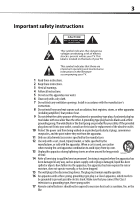Dynex DX-WBRDVD1 Important Information (English)
Dynex DX-WBRDVD1 Manual
 |
View all Dynex DX-WBRDVD1 manuals
Add to My Manuals
Save this manual to your list of manuals |
Dynex DX-WBRDVD1 manual content summary:
- Dynex DX-WBRDVD1 | Important Information (English) - Page 1
Wireless Blu-ray Disc Player DX-WBRDVD1/DX-WBRDVD1-CA IMPORTANT INFORMATION - Dynex DX-WBRDVD1 | Important Information (English) - Page 2
instructions 3 Online User Manual 4 Troubleshooting 4 Maintenance 9 Specifications 9 Legal notices 10 One-year limited warranty 13 Online User Manual WE ARE GOING GREEN! A copy of your User Guide is not provided in the box but is available online. Go to www.dynexproducts.com, click Support - Dynex DX-WBRDVD1 | Important Information (English) - Page 3
openings. Install in accordance with the manufacturer's instructions. 8 Do not install near any heat sources periods of time. 14 Refer all servicing to qualified service personnel. Servicing is required when the apparatus has outlet. 17 Remote control batteries should not be exposed to excessive heat such - Dynex DX-WBRDVD1 | Important Information (English) - Page 4
4 DX-WBRDVD1/DX-WBRDVD1-CA 18 The manual, go to www.dynexproducts.com and click Support & Service. Enter your model number in the Search field, then click Search. Troubleshooting Check the following information for the possible cause and solution for a problem before contacting the nearest service - Dynex DX-WBRDVD1 | Important Information (English) - Page 5
may have been activated. Press STANDBY/ON on the front of your player. Operation Problem Solution Remote control does not work • Make sure that you are pointing the remote control at the remote control sensor on the front of your player. • Make sure that there are no obstructions between the - Dynex DX-WBRDVD1 | Important Information (English) - Page 6
6 DX-WBRDVD1/DX-WBRDVD1-CA Problem Solution When reading a disc, • Make sure that the disc is not dirty. the disc tray opens • The disc may be incompatible with your player. Try another disc. • Reset your player. For instructions, see "Resetting your player" on page 4. Audio or video pause • - Dynex DX-WBRDVD1 | Important Information (English) - Page 7
when the picture settings are changed in the Setup menu • Depending on the video type, changes may not be apparent. When playing a BD-Live disc, the screen is black • Erase BD Storage. See "Erasing BD-Live storage" in the User Guide. • Make sure that your Internet connection is working. • Make - Dynex DX-WBRDVD1 | Important Information (English) - Page 8
information is erased. not work • Some discs do not support the resume function. BD-Live technical notes • The Dynex player only supports the connection of USB memory in order to fulfill the Blu-ray Disc Profile 2.0 or "BD-Live" requirement for 1 GB of free, available storage. An externally - Dynex DX-WBRDVD1 | Important Information (English) - Page 9
9 Maintenance Cleaning • Clean your DVD player with a soft, dry cloth. If surfaces are extremely dirty, use a soft cloth dampened with a weak detergent solution. • Before using a chemically treated cloth, read the instructions that came with the cloth. Specifications Specifications are subject - Dynex DX-WBRDVD1 | Important Information (English) - Page 10
may not play correctly. Blu-ray, DVD, or USB 2.0 are recommended to play back HD WMA movie files. • Your player does not support files that are recorded with GMC (Global Motion Compensation) or Qpel (Quarter pixel). Those are video encoding techniques in MPEG4 standard, like DivX or XVID. MP3/WMA - Dynex DX-WBRDVD1 | Important Information (English) - Page 11
and used in accordance with the instructions, may cause harmful interference to radio • Consult the dealer or an experienced technician for help. FCC warning Changes or modifications not expressly approved the U.S. Department of Health and Human Services, and also with FDA Radiation Performance - Dynex DX-WBRDVD1 | Important Information (English) - Page 12
in the on-screen display (OSD) on the Blu-ray player. If you require additional information or you wish to receive the complete corresponding GPL or LGPL licensed source code, please call the Dynex support line at 1-800-305-2204. This source code is available for a period of three (3) years from - Dynex DX-WBRDVD1 | Important Information (English) - Page 13
Dynex Products ("Dynex") warrants to you, the original purchaser of this new DX-WBRDVD1/DX-WBRDVD1-CA ("Product"), that the Product shall be free . To obtain in-home warranty service for a television with a screen warranty does not cover: • Customer instruction • Installation • Set up adjustments • - Dynex DX-WBRDVD1 | Important Information (English) - Page 14
DX-WBRDVD1/DX-WBRDVD1-CA REPAIR REPLACEMENT AS PROVIDED UNDER THIS WARRANTY IS YOUR EXCLUSIVE REMEDY. DYNEX Contact Dynex: For customer service please DYNEX is a trademark of BBY Solutions, Inc. Registered in some countries. All other products and brand names are trademarks of their respective owners - Dynex DX-WBRDVD1 | Important Information (English) - Page 15
- (800) 305-2204 Distributed by Best Buy Purchasing, LLC 7601 Penn Ave. South, Richfield, MN 55423 U.S.A. © 2011 BBY Solutions, Inc. All rights reserved. DYNEX is a trademark of BBY Solutions, Inc. Registered in some countries. All other products and brand names are trademarks of their respective

IMPORTANT INFORMATION
Wireless Blu-ray Disc Player
DX-WBRDVD1/DX-WBRDVD1-CA