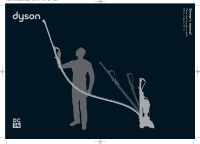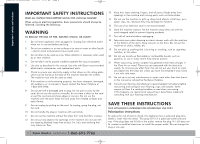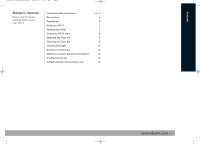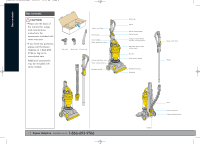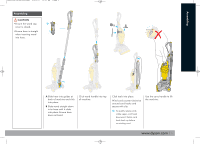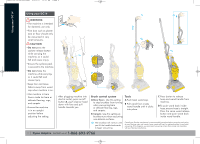Dyson DC14 User Guide
Dyson DC14 Manual
 |
UPC - 852184000693
View all Dyson DC14 manuals
Add to My Manuals
Save this manual to your list of manuals |
Dyson DC14 manual content summary:
- Dyson DC14 | User Guide - Page 1
Owner's manual Please read this guide carefully before using your DC14. 18690_DC14_US_OPS_MAN 8/23/07 9:53 AM Page 1 - Dyson DC14 | User Guide - Page 2
into the Clear bin unless you have first emptied it and rinsed it out with cold water. 22 Do not carry out any maintenance or repair work other than that shown in this manual or advised by the Dyson Helpline. 23 Consult your flooring manufacturer's recommended instructions before vacuuming and - Dyson DC14 | User Guide - Page 3
3 Owner's manual Please read this guide carefully before using your DC14. Important safety instructions Box contents Assembling Using your DC14 Washing your filter Using your DC14 tools Emptying the Clear binTM Cleaning the Clear binTM Clearing blockages Brushbar maintenance Optional accessory use - Dyson DC14 | User Guide - Page 4
back of the manual for usage and maintenance instructions for accessories included with some vacuums. • If you have any questions, please call the Dyson Helpline at 1-866-6939766 or log on to www.dyson.com Additional accessories may be included with some models. Upper cord hook Hose button Carry - Dyson DC14 | User Guide - Page 5
Assembling CAUTION • Ensure the wand cap B cover is closed. • Ensure hose is straight when inserting wand into hose. A A Slide hose into guides at back of machine and click into place. B Slide wand straight down in to hose cord. Use the carry handle to lift the machine. www.dyson.com 5 - Dyson DC14 | User Guide - Page 6
for bare or delicate flooring, rugs, and carpets. • Ensure the machine is in an upright position before adjusting the setting. A A B A C After plugging machine into electric outlet, press on/off button A, push cleaner head down with foot and pull handle towards you. Brush control system A Bare - Dyson DC14 | User Guide - Page 7
the filter Lift washable lifetime filter release catch B and remove filter. Washing the filter • Wash filter and case in cold water only. • Only wash blue foam and yellow case. • Wash filter and case until water runs clear. Air dry for at least 12 hours. Ensure filter and case are completely dry - Dyson DC14 | User Guide - Page 8
stairs, always place it at the bottom of the stairs. • Do not use your vacuum cleaner outdoors or on wet surfaces. Vacuum may be used inside a garage only when used with the Model 08909 Dyson Car Cleaning Kit accessories. If used in a garage, care should be taken to wipe the soleplate and wheels - Dyson DC14 | User Guide - Page 9
, prevention, and treatment of allergies. The British Allergy Foundation Seal of Approval is a UK registered trademark. Empty the Clear bin as soon as the MAX mark is reached. Press cyclone release button to release cyclone from machine. Option A Push the red bin emptying button as shown to - Dyson DC14 | User Guide - Page 10
-693-9766 Cleaning the Clear bin™ Clean Clear bin with a cloth or small brush. Reassembling the Clear bin™ A Hold the carry handle and place the cyclone into the Clear bin. B Line up the front and rear guides and push down to click into place. Ensure the Clear bin is secure before replacing on the - Dyson DC14 | User Guide - Page 11
' noise may also occur if your carpet or area rug is not adequately attached to the floor. If this happens, you should vacuum in bare floors mode. Check tools are clear of blockages. A D B C Wand and hose A Remove wand by pressing hose release buttons and sliding hose off wand. Check inside wand - Dyson DC14 | User Guide - Page 12
strip and secure soleplate back into position. When replacing the soleplate, it must be fitted securely with the bottom of the cleaner head to achieve optimal performance. Check the alignment of the soleplate with the front edge of the cleaner head. 12 Dyson Helpline contact us at 1-866-693-9766 - Dyson DC14 | User Guide - Page 13
A Attach low reach floor tool to wand and recline handle B Carpet - Press rear pedal C Bare floors - Press front pedal A Push in to stop brushbar from spinning B Adapter release button not used on all models A Remove soleplate C Replace brushbars B Remove and clean brushbars D Replace soleplate - Dyson DC14 | User Guide - Page 14
Zorb carpet powder Use Zorb for carpet cleaning A B A Extend and flex B Use with or without brush 14 Dyson Helpline contact us at 1-866-693-9766 A C D Wait 30 minutes B E A Sprinkle Zorb onto carpet B Ensure machine is turned off C Work into carpet pile D Wait 30 minutes E Vacuum the carpet - Dyson DC14 | User Guide - Page 15
pickup from cleaner head or Machine turns off in use Less than normal or no suction from wand or hose Brushbar not spinning Loud 'ratcheting' noise coming from cleaner head when vacuuming Unit will not stand upright Potential solution • If vacuuming non-delicate carpeting, ensure brush control is - Dyson DC14 | User Guide - Page 16
serial number is found on the vacuum cleaner's rating plate, which is on the base of your machine between the wheels. • All work will be carried out by Dyson, Inc. or its authorized agents. • Any replaced defective parts will become the property of Dyson, Inc. • Service under this warranty will not - Dyson DC14 | User Guide - Page 17
service described above. Dyson, Inc. will not be liable for any consequential damages or incidental damages you may incur in connection with your purchase and use of your vacuum cleaner . Do not leave Do not pick vacuum near up water heat sources. or liquids. Do not run Do not pick over the cord. - Dyson DC14 | User Guide - Page 18
18690_DC14_US_OPS_MAN 8/23/07 9:53 AM Page 18 www.dyson.com JN.18690 PN.08447-08-02 22/08/07
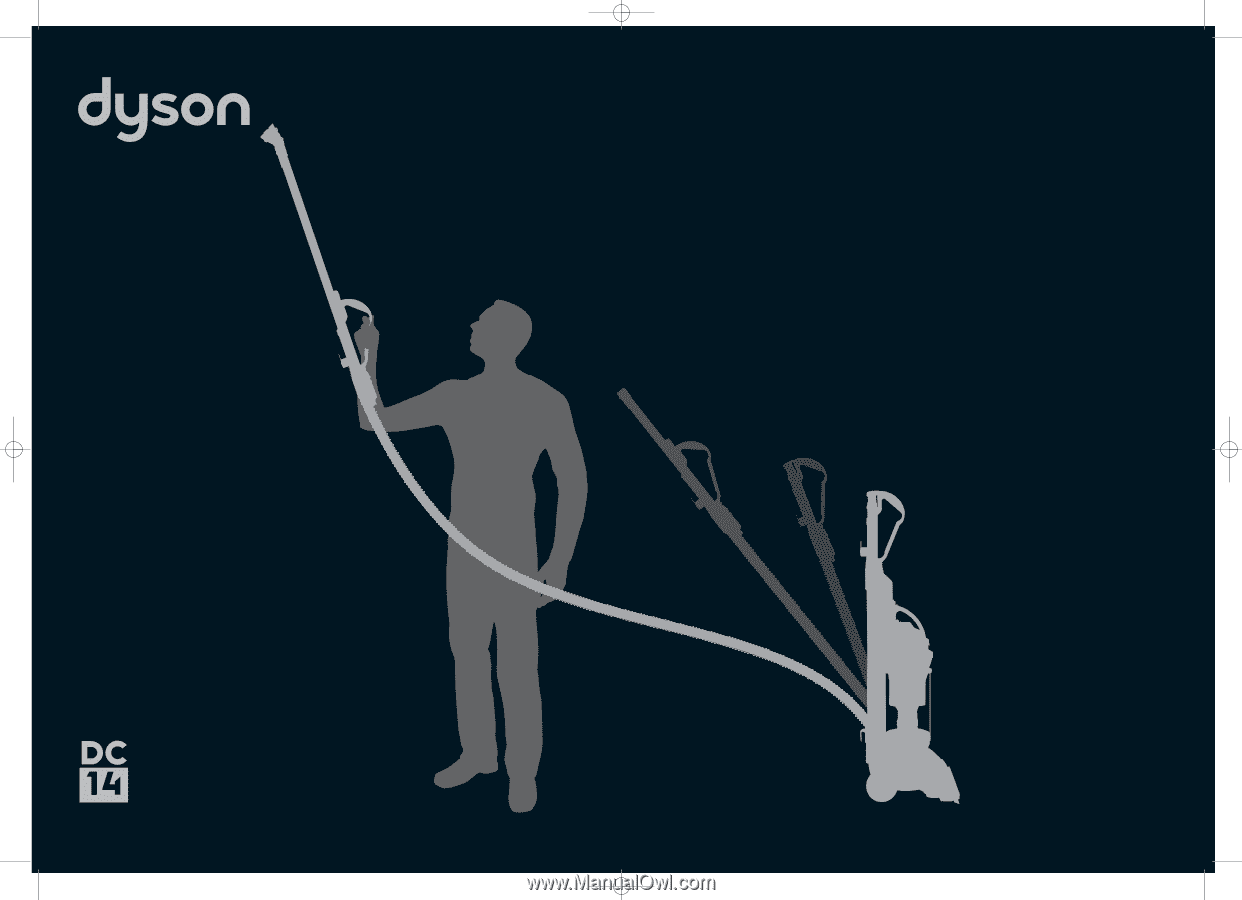
Owner’s manual
Please read this guide carefully
before using your DC14.
18690_DC14_US_OPS_MAN
8/23/07
9:53 AM
Page 1