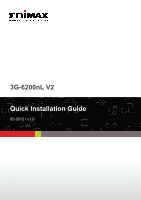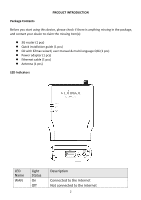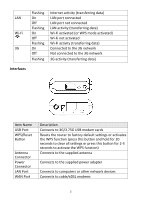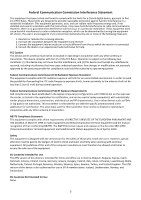Edimax 3G-6200nL V2 Quick Install Guide
Edimax 3G-6200nL V2 Manual
 |
View all Edimax 3G-6200nL V2 manuals
Add to My Manuals
Save this manual to your list of manuals |
Edimax 3G-6200nL V2 manual content summary:
- Edimax 3G-6200nL V2 | Quick Install Guide - Page 1
3G-6200nL V2 Quick Installation Guide 05-2012 / v1.0 - Edimax 3G-6200nL V2 | Quick Install Guide - Page 2
and the setup screen may appear slightly different from those shown in this QIG. For more information about this product, please refer to the user manual on the CD‐ROM. The software and specifications are subject to change without notice. Please visit our website www.edimax.com for updates. All - Edimax 3G-6200nL V2 | Quick Install Guide - Page 3
is anything missing in the package, and contact your dealer to claim the missing item(s): z 3G router (1 pcs) z Quick installation guide (1 pcs) z CD with EZmax wizard, user manual & multi‐language QIG (1 pcs) z Power adapter (1 pcs) z Ethernet cable (1 pcs) z Antenna (1 pcs) LED Indicators LED - Edimax 3G-6200nL V2 | Quick Install Guide - Page 4
activity (transferring data) Interfaces Item Name USB Port WPS/Reset Button Antenna Connector Power Connector LAN Port WAN Port Description Connects to 3G/3.75G USB modem cards Resets the router to factory default settings or activates the WPS function (press this button and hold for 20 seconds - Edimax 3G-6200nL V2 | Quick Install Guide - Page 5
your 3G/3.75G USB modem card into the USB port on this router. 2. Connect your computer to the router's "LAN" port via Ethernet cable. 3. Power on the router and insert the installation CD into your computer. 4. Select your preferred language in the setup wizard and start configuring your router. 4 - Edimax 3G-6200nL V2 | Quick Install Guide - Page 6
and, if not installed and used in accordance with the instructions, may cause harmful interference to radio communications. However, there RF Exposure Requirements SAR compliance has been established in the laptop computer(s) configurations with PCMCIA slot on the side near the center, as tested in - Edimax 3G-6200nL V2 | Quick Install Guide - Page 7
täyttää direktiivien 1999/5/EY, 2009/125/EY oleelliset vaatimukset ja muut asiaankuuluvat määräykset. WEEE Directive & Product Disposal At the end of its serviceable life, this product should not be treated as household or general waste. It should be handed over to the applicable collection point - Edimax 3G-6200nL V2 | Quick Install Guide - Page 8
of Conformity We, Edimax Technology Co., Ltd., declare under our sole responsibility, that the equipment described below complies with the requirements of the European Council directive (2006/95/EC). Equipment: N150 Wireless 3G Compact Router Model No.: 3G‐6200nL V2 The following European standards - Edimax 3G-6200nL V2 | Quick Install Guide - Page 9
that you have the freedom to distribute copies of free software (and charge for this service if you wish), that you receive source code or can any problems introduced by others will not reflect on the original authors' reputations. Finally, any free program is threatened constantly by software - Edimax 3G-6200nL V2 | Quick Install Guide - Page 10
the complete corresponding machine‐readable source code, which must be distributed under the terms of Sections 1 and 2 above on a medium customarily used for software interchange; or, b) Accompany it with a written offer, valid for at least three years, to give any third party, for a charge no more - Edimax 3G-6200nL V2 | Quick Install Guide - Page 11
differ in detail to address new problems or concerns. Each version is software which is copyrighted by the Free Software Foundation, write to the Free Software Foundation; we sometimes make exceptions for this. Our decision will be guided THE COST OF ALL NECESSARY SERVICING, REPAIR OR CORRECTION. 12. - Edimax 3G-6200nL V2 | Quick Install Guide - Page 12
11

3G-6200nL V2
Quick Installation Guide
05-2012 / v1.0