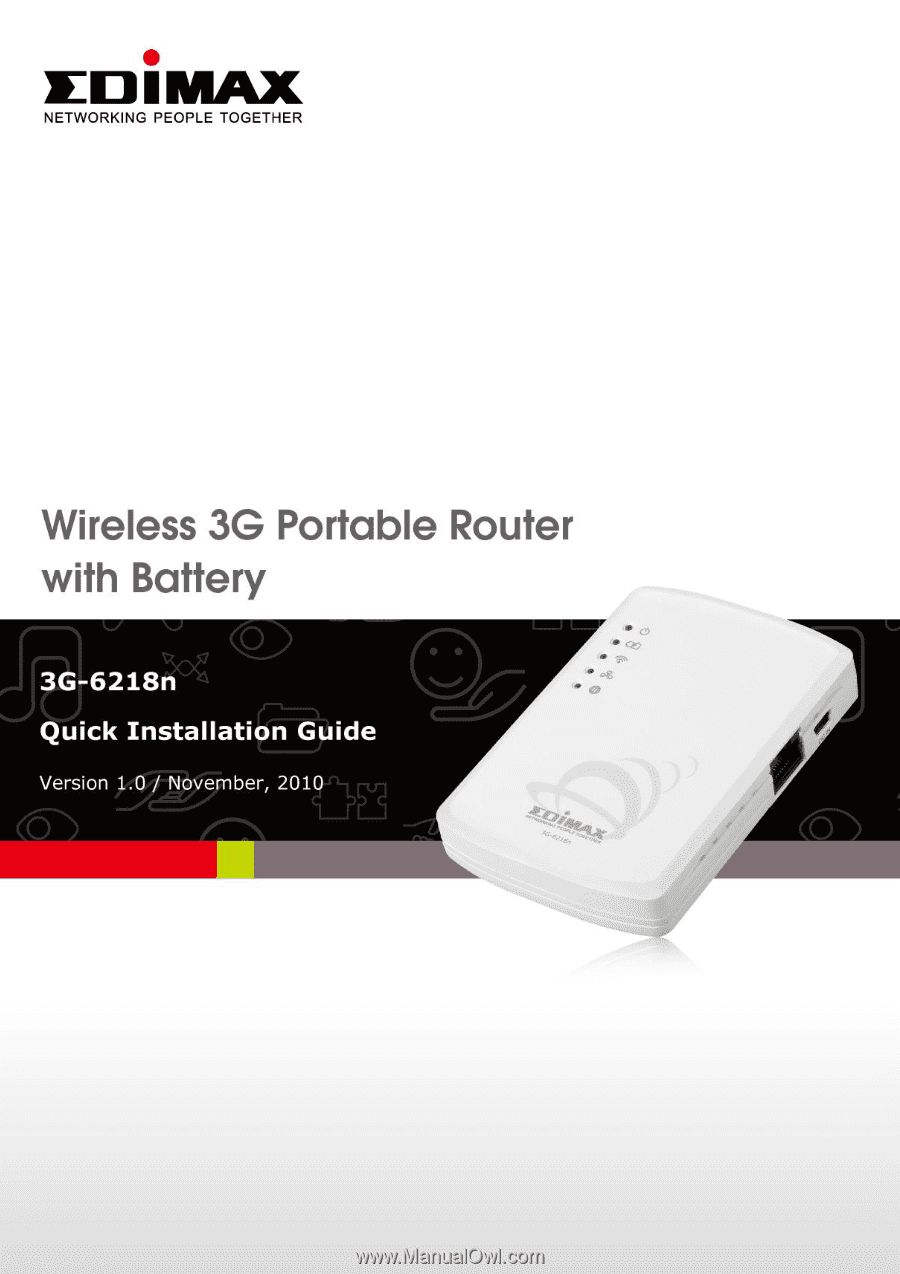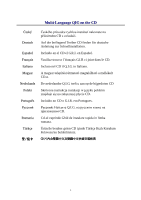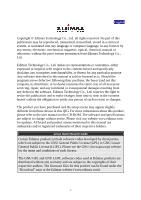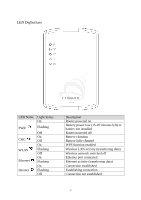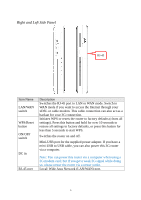Edimax 3G-6218n Quick Install Guide
Edimax 3G-6218n Manual
 |
View all Edimax 3G-6218n manuals
Add to My Manuals
Save this manual to your list of manuals |
Edimax 3G-6218n manual content summary:
- Edimax 3G-6218n | Quick Install Guide - Page 1
- Edimax 3G-6218n | Quick Install Guide - Page 2
Multi-Language QIG on the CD Český Deutsch Español Français Italiano Magyar Nederlands Polski Português Romania Türkçe 繁/簡中 Českého průvodce rychlou instalací naleznete na přiloženém CD s ovladači. Auf der beiliegend Treiber CD finden Sie deutsche Anleitung zur Schnellinstallation. Incluido en - Edimax 3G-6218n | Quick Install Guide - Page 3
and the setup screen may appear slightly different from those shown in this QIG. For more information about this product, please refer to the user manual on the CD-ROM. The software and specifications are subject to change without notice. Please visit our website www.edimax.com for updates. All - Edimax 3G-6218n | Quick Install Guide - Page 4
who is constantly on the go. With the Edimax 3G-6218n 150Mbps Wireless 3G Portable Router, all your computers and network devices can share a single, high-speed xDSL/cable or 3G/3.5G Internet connection. Its easy installation procedure also allows any computer user to set up a network environment in - Edimax 3G-6218n | Quick Install Guide - Page 5
On Flashing On Flashing Off Description Router powered on Battery power low (15-20 minutes left) or battery not installed Router powered off Battery charging Battery fully charged WPS function enabled Wireless LAN activity (transferring data) Wireless network switched off Ethernet port connected - Edimax 3G-6218n | Quick Install Guide - Page 6
mode. Switch to WAN mode if you want to access the Internet through your xDSL or cable modem. This cable connection can also act as a backup for your 3G connection. Initiates WPS or resets the router to factory defaults (clears all settings). Press this button and hold for over 10 seconds to restore - Edimax 3G-6218n | Quick Install Guide - Page 7
Getting Started Before you start using this 3G router, please follow the following instructions to install and charge the battery. 1. Remove the battery cover, insert the supplied battery into the slot, and then replace the battery cover. 6 - Edimax 3G-6218n | Quick Install Guide - Page 8
about 4 hours to fully charge the battery. Note : Please charge the battery for 8 hours on the first charge. Note: You can power the router via a wall socket without the battery installed; but powering the router via a computer without the battery installed might cause decreased performance. 3. The - Edimax 3G-6218n | Quick Install Guide - Page 9
4. Turn on the router by switching the "ON/OFF" switch to the "ON" position. Warning: 1. Always switch the device off before removing the battery. 2. For your safety, only use the battery and power adapter supplied with the product. 8 - Edimax 3G-6218n | Quick Install Guide - Page 10
5. Connect your 3G/3.5G USB modem to the USB port on the router. 6. Connect the router to your computer via an Ethernet cable. Note: It is recommended that you configure the router through the Ethernet port for the first time. 7. Please check all the LEDs. The "PWR/CHR" LED should be on, and the " - Edimax 3G-6218n | Quick Install Guide - Page 11
, wireless security, or upgrade the router's firmware. After starting the setup wizard, please choose the language of your choice. Note 1: 3G/3.5G connections and xDSL/cable connections cannot be used at the same time. Note 2: If you experience compatibility problems with certain 3G USB modem cards - Edimax 3G-6218n | Quick Install Guide - Page 12
with the web-based UI If you lose the CD-ROM, you can setup the router with the web-based user interface. Setting client computers to obtain IP addresses automatically: 1. Click the "Start" button (it should be located at the lower-left corner of your screen), - Edimax 3G-6218n | Quick Install Guide - Page 13
bar and press "Enter". You should see the an authentication window. 4. Please input "admin" in the "User name" field and "1234" in the "Password" field. Click the "OK" button to enter the web configuration interface. For more instructions, please refer to the user manual in the supplied CD-ROM. 12 - Edimax 3G-6218n | Quick Install Guide - Page 14
and used in accordance with the instructions, may cause harmful interference to radio by turning the equipment off and on, the user is encouraged to try to correct the interference by is restricted for use with the specific antenna tested in the application for Certification. The antenna(s) - Edimax 3G-6218n | Quick Install Guide - Page 15
for use in EFTA member states: Iceland, Liechtenstein, Norway, and Switzerland. EU Countries not intended for use None A declaration of conformity is available on www.edimax.com N20379 14 - Edimax 3G-6218n | Quick Install Guide - Page 16
15