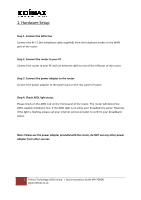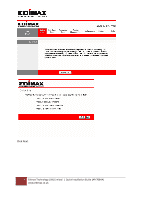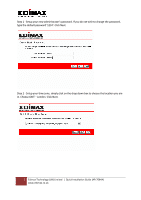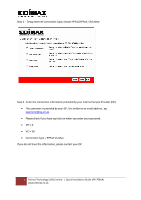Edimax AR-7084A Quick Installation Guide
Edimax AR-7084A Manual
 |
View all Edimax AR-7084A manuals
Add to My Manuals
Save this manual to your list of manuals |
Edimax AR-7084A manual content summary:
- Edimax AR-7084A | Quick Installation Guide - Page 1
Edimax AR‐7084A ADSL 2+ Modem Router Quick Installation Guide 1 Edimax Technology (UK) Limited | Quick Installation Guide (AR‐7084A) www.edimax.co.uk - Edimax AR-7084A | Quick Installation Guide - Page 2
light is flashing, please call your internet service provider to confirm your broadband status. Note: Please use the power adapter provided with the router, do NOT use any other power adapter from other sources. 2 Edimax Technology (UK) Limited | Quick Installation Guide (AR‐7084A) www.edimax.co.uk - Edimax AR-7084A | Quick Installation Guide - Page 3
Router Configuration To configure the router to the internet, open Internet Explorer, type http://192.168.2.1' into the address bar and press Enter. At the User name prompt, type 'admin', Password prompt, type '1234' . Click 'OK'. 3 Edimax Technology (UK) Limited | Quick Installation Guide (AR‐7084A - Edimax AR-7084A | Quick Installation Guide - Page 4
Click Next. 4 Edimax Technology (UK) Limited | Quick Installation Guide (AR‐7084A) www.edimax.co.uk - Edimax AR-7084A | Quick Installation Guide - Page 5
not wish to change the password, type the default password '1234'. Click Next. Step 2 ‐ Setup your time zone, simply click on the drop down box to choose the location you are in. Choose GMT - London. Click Next. 5 Edimax Technology (UK) Limited | Quick Installation Guide (AR‐7084A) www.edimax.co.uk - Edimax AR-7084A | Quick Installation Guide - Page 6
, eg: [email protected]. • Please check if you have cap lock on when you enter your password. • VPI = 0 • VCI = 38 • Connection Type = PPPoA VC‐Mux. If you do not have the information, please contact your ISP. 6 Edimax Technology (UK) Limited | Quick Installation Guide (AR‐7084A) www.edimax.co.uk - Edimax AR-7084A | Quick Installation Guide - Page 7
Click Next to save the settings. When it's done, click Close. 7 Edimax Technology (UK) Limited | Quick Installation Guide (AR‐7084A) www.edimax.co.uk - Edimax AR-7084A | Quick Installation Guide - Page 8
‐> Diagnostics: The router will run a test. If all PASS, you are connected to the internet. Close Edimax setup page and open username and password. This test result indicates that your username or password is invalid. 8 Edimax Technology (UK) Limited | Quick Installation Guide (AR‐7084A) www.edimax

1
Edimax Technology (UK) Limited | Quick Installation Guide (AR
‐
7084A)
www.edimax.co.uk
Edimax AR
‐
7084A
ADSL 2+ Modem Router
Quick Installation Guide