Edimax AR-7167WnB Manual
Edimax AR-7167WnB Manual
 |
View all Edimax AR-7167WnB manuals
Add to My Manuals
Save this manual to your list of manuals |
Edimax AR-7167WnB manual content summary:
- Edimax AR-7167WnB | Manual - Page 1
AR-7167WnA AR-7167WnB User Manual 04-2012 / v1.3 - Edimax AR-7167WnB | Manual - Page 2
servicing, repair, and any incidental or consequential damages resulting from any defect in the software. Edimax to the user manual on the CD-ROM. The software and specifications Edimax products are distributed without any warranty and are subject to the copyrights of their respective authors. The firmware - Edimax AR-7167WnB | Manual - Page 3
Contents 1. INTRODUCTION ...1 1.1. FEATURES ...2 1.2. MINIMUM REQUIREMENTS...2 1.3. PACKAGE CONTENTS ...3 1.4. HARDWARE PLACEMENT ...3 1.4.1. Rear Panel ...3 1.4.2. Front LEDs ...4 2. HARDWARE INSTALLATION ...5 3. IP ADDRESS SETTING ...6 4. WEB MANAGEMENT CONFIGURATION 10 4.1. QUICK START ...11 - Edimax AR-7167WnB | Manual - Page 4
4.4.4. System Restart...52 4.4.5. Diagnostics ...52 FEDERAL COMMUNICATION COMMISSION INTERFERENCE STATEMENT 53 Note: The setup images used in this manual are for reference only. The contents of these images may vary according to firmware version. The official image contents are based on the newest - Edimax AR-7167WnB | Manual - Page 5
AR-7167WnA/B provides four 10/100 base-T Ethernet ports wireless security, firmware upgrade and changing router's password. instruction for the Setup Wizard is given here. If you lost the CD-ROM or you prefer the traditional web setup, please follow the procedures in Manual to configure the router - Edimax AR-7167WnB | Manual - Page 6
64-bit/128-bit WEP, WPA-PSK and WPA2-PSK wireless security functions Supports WPS (WiFi Protected Setup) to easy connect wireless network without configuring the security Supports IP/MAC address filtering Router NAT (Network Address Translation) IP Sharing Virtual Server DMZ VPN Pass - Edimax AR-7167WnB | Manual - Page 7
Router (Annex A or B) Power Adapter (12V DC) RJ-45 Ethernet Cable RJ-11 Telephone Line Quick Installation Guide CD (EZmax Setup Wizard, User Manual button for less than 5 seconds to start WPS function. The router's 4 LAN ports are where you connect your LAN's PCs, printer servers, hubs and - Edimax AR-7167WnB | Manual - Page 8
explanation of each LED and its description. LED PWR (Green) WLAN (Yellow) ADSL (Green) LAN LNK/ACT (Port 1-4) Light Status On On Off Blinking On Blinking On Off Blinking Description Router is switched on and correctly powered. Wireless LAN WPS is on. Wireless LAN is disabled Wireless traffic is - Edimax AR-7167WnB | Manual - Page 9
router to your LAN network Connect the router to your PC, hub or switch by attached the Ethernet cable to the LAN port of the router. Step 3. Connect the Power Adapter to the Router Internet Service Provider) to check the problem. Note: You must use the power adapter shipped along with the router, do - Edimax AR-7167WnB | Manual - Page 10
of each PC has to be set in the same subnet as the router. The router's default IP Address is 192.168.2.1 and the subnet mask is 255.255 systems. For other operating systems (Macintosh, Sun, etc.), please follow the manual of the operating systems. The following is a step-by-step illustration on - Edimax AR-7167WnB | Manual - Page 11
5. Click OK to confirm the setting. Your PC will now obtain an IP address automatically from your router's DHCP server. Note: Please make sure that the router's DHCP server is the only DHCP server available on your LAN. Windows Vista 1. Click the Start button and select Settings and then select - Edimax AR-7167WnB | Manual - Page 12
5. Click OK to confirm the setting. Your PC will now obtain an IP address automatically from your router's DHCP server. Note: Please make sure that the router's DHCP server is the only DHCP server available on your LAN. Windows XP 1. Click the Start button and select Control Panel and then double - Edimax AR-7167WnB | Manual - Page 13
5. Click OK to confirm the setting. Your PC will now obtain an IP address automatically from your router's DHCP server. Note: Please make sure that the router's DHCP server is the only DHCP server available on your LAN. 9 - Edimax AR-7167WnB | Manual - Page 14
. To see if you have obtained an IP address, see Appendix A. Once your PC has obtained an IP address from your router, enter the default IP address 192.168.2.1 (router's IP address) into your PC's web browser and press The login screen below will appear. Enter the "User Name" and - Edimax AR-7167WnB | Manual - Page 15
the router as quickly as possible. Before configuring the router, please check with your ISP (Internet Service Provider) what kind of the service is Routed VPI/VCI, VC-based/LLC-based multiplexing, Username, Password (and Service Name). VPI/VCI, VC-based/LLC-based multiplexing, Username, Password. - Edimax AR-7167WnB | Manual - Page 16
Please follow the steps in the setup wizard to complete the configuration of the Internet connection. Step 1: Set your new password Please enter the new password and confirm the password again. Step 2: Choose your tome zone Please select the tome zone where you are located. 12 - Edimax AR-7167WnB | Manual - Page 17
4: Input the data supplied by your ISP To know more about the explanation of each setting, please refer to Section 4.2. Step 5: Re-start your ADSL router Click "Next" to save the settings and restart the - Edimax AR-7167WnB | Manual - Page 18
4.2. General Setup Please start your web browser and log onto the web management interface of the router, then click 'General Setup' button on the left menu, or click 'General Setup' link at the upper-right corner of web management interface. 4.2.1. Internet Setup 4.2.1.1. Internet Setup 14 - Edimax AR-7167WnB | Manual - Page 19
ATM VC Parameter Virtual Circuit Status VPI VCI Description VPI (Virtual Path Identifier) and VCI (Virtual Channel Identifier define a virtual circuit. Each PCV can be toggled Activated or Deactivated. VPI is a virtual path determines the way an ATM cell should be routed. The VPI is an 8-bit (in - Edimax AR-7167WnB | Manual - Page 20
to the maximum number of cells that can be sent at the peak rate. Type the MBS, which is less than 65535. Encapsulation The router can be connected to your service provider in any of the following ways. Parameter Description Dynamic IP Address Obtain an IP address automatically from your - Edimax AR-7167WnB | Manual - Page 21
make all necessary IP address translations for the PC connected to the router to access the Internet. Dynamic Route Dynamic routing allows routing tables in routers to change as the possible routes change. This router supports RIP1, RIP2-B and RIP2-M protocols for dynamic routing. After the RIP - Edimax AR-7167WnB | Manual - Page 22
directly. Alternatively, if you want to use the dial up software to manually connect to the ISP, you have to activate the "Bridge Interface". When "Default Router" is enabled, all the packets for destinations not known by the router's routing table are sent to the default route. By default, it is - Edimax AR-7167WnB | Manual - Page 23
make all necessary IP address translations for the PC connected to the router to access the Internet. Dynamic Route Dynamic routing allows routing tables in routers to change as the possible routes change. This router supports RIP1, RIP2-B and RIP2-M protocols for dynamic routing. After the RIP - Edimax AR-7167WnB | Manual - Page 24
connection when the network traffic is not sending or receiving after an idle time. Connect Manually - After you have selected this option, please go to Status page. You will see the "Connect" button, click it and the router will connect to the ISP. If you want to stop the connection, please click - Edimax AR-7167WnB | Manual - Page 25
make all necessary IP address translations for the PC connected to the router to access the Internet. Dynamic Route Dynamic routing allows routing tables in routers to change as the possible routes change. This router supports RIP1, RIP2-B and RIP2-M protocols for dynamic routing. After the RIP - Edimax AR-7167WnB | Manual - Page 26
you are done making changes, click on SAVE to save your changes. 4.2.1.2. LAN This page is used to configure the LAN interface of your ADSL Router. You can set IP address, subnet mask, DHCP Server. 22 - Edimax AR-7167WnB | Manual - Page 27
Internet Group Management Protocol Snoop) is enabled, the router can make intelligent multicast forwarding decisions by examining the contents of each frame's IP header. Without the function, the router will broadcast the multicast packets to each port and may create excessive traffic on the network - Edimax AR-7167WnB | Manual - Page 28
Name System (DNS) server is like an index of IP addresses and Web addresses. If you type a Web address into your browser, such as "www.router.com", a DNS server will find that name in its index and the matching IP address. Please select "Use Auto Discovered DNS Server Only" to auto - Edimax AR-7167WnB | Manual - Page 29
LAN. All devices in the same wireless LAN should use the same channel. Please select the country you are located and designate a channel that the router will use. For product available in the USA/Canada market, only channel 1~11 can be operated. For product available in Europe market, only channel - Edimax AR-7167WnB | Manual - Page 30
clients, and maximum 150Mbps for 802.11n clients). 802.11b+g+n - It allows 802.11b, 802.11g, and 802.11n wireless network client to connect this router (maximum transfer rate 11Mbps for 802.11b clients, maximum 54Mbps for 802.11g clients, and maximum 150Mbps for 802.11n clients). NOTE: For 802.11b - Edimax AR-7167WnB | Manual - Page 31
will negotiate with wireless clients to operate in a proper data rate. SSID Settings Parameter SSID Index SSID Description This router can support multiple SSIDs. By default, this function is disabled. You can only set a set of SSID. The SSID (up to 32 printable ASCII characters) is the - Edimax AR-7167WnB | Manual - Page 32
time when you need to setup a wireless client, you only have to press a button on wireless client and this wireless router, and the WPS will do the setup for you. This router supports two types of WPS: Push-Button Configuration (PBC), and PIN code. If you want to use PBC, you have to - Edimax AR-7167WnB | Manual - Page 33
users can reach your network and valuable data without your consent and this will cause serious security problem. This router supports WEP, WPA-PSK and WPA2-PSK authentication type. If the router has enabled the authentication, all the wireless clients' settings have to be consistent with the - Edimax AR-7167WnB | Manual - Page 34
Wireless MAC Address Filter Parameter Description Active This router can prevent the wireless clients from accessing the clients with the MAC Address you have specified can access to the router. Deny Association - The wireless clients with the MAC Address you have specified will be denied - Edimax AR-7167WnB | Manual - Page 35
4.2.2. Advanced Setup 4.2.2.1. Firewall Parameter Firewall SPI Description When you enable the firewall function, it will protect you from following attacks of WAN side: SYN flooding attack Ping of Death Teardrop Land attack If you enable SPI, all traffics initiated from WAN site will be - Edimax AR-7167WnB | Manual - Page 36
pass through to reach the destination LAN. It must be between 1 and 15. Device Show the interface that go to the next hop (router), such as LAN port. Use The counter for access time. Edit Edit the route, this icon is not shown for system default route. Drop Drop the route, this - Edimax AR-7167WnB | Manual - Page 37
gateway IP Address and select the channel (PVC) you want to configure. Metric The number of hops (routers) to pass through to reach the destination LAN. It must be between 1 and 15. 4.2.2.3. NAT to map Private IP Addresses to Public IP Addresses for key services such as Websites and FTP. 33 - Edimax AR-7167WnB | Manual - Page 38
(e.g. Email, FTP, Web server etc.) from the Internet. Computers use numbers called port numbers to recognize a particular service/Internet application type. The Virtual Server allows you to re-direct a particular service port number (from the Internet/WAN) to a particular LAN private IP Address and - Edimax AR-7167WnB | Manual - Page 39
number. Enter the end port number. It is recommended to enter a static IP Address for the server here. If the server's IP Address is obtained from DHCP Server, the IP Address may be changed dynamically and will cause problem on this feature. Please assign a static IP Address to the server and make - Edimax AR-7167WnB | Manual - Page 40
the ADSL mode, please contact with your ISP. Check with your ISP about the ADSL type of the DSLAM device they use. Quality of Service Parameter QoS Discipline WRR weight Description QoS can be toggled Activated and Deactivated. QoS must be activated before you can edit the following options - Edimax AR-7167WnB | Manual - Page 41
the subnet mask value that you want to filter in destination side. Set the port range value that you want to filter in destination side. Set the Ethernet subnet mask value that you want to filter in source side. Set the port range value that you want to filter in source side. Select the protocol - Edimax AR-7167WnB | Manual - Page 42
/DS Field Description Select IP QoS format. IP Precedence Remarking Select the remarking value of IP precedence. Type of Service Remarking Select the remarking value of type of service. DSCP Remarking Select the remarking value of DSCP. 802.1p Remarking Select the remarking value of 802.1p - Edimax AR-7167WnB | Manual - Page 43
so that they can communicate through the router, for example by using NAT traversal, UPnP applications automatically reserve a NAT forwarding port in order to communicate with another UPnP enabled device; this eliminates the need to manually configure port forwarding for the UPnP enabled application - Edimax AR-7167WnB | Manual - Page 44
Dynamic DNS Parameter Dynamic DNS Description Activated or deactivated the DDNS function. Service Provider This router supports DynDNS service provider. My Host Name Enter the domain name assigned to your router by the service provider. E-mail Address Enter the E-mail address assigned by DDNS - Edimax AR-7167WnB | Manual - Page 45
Toggle the ACL rule on or off with Yes or No, respectively. Secure IP Address The default 0.0.0.0~0.0.0.0 allows any user to use this service to remotely manage the router. Type a range of IP Addresses to authorize access to a number of users with matching IP Addresses. Application Choose the - Edimax AR-7167WnB | Manual - Page 46
4.2.3.4.1. IP/MAC Filter Rule Type Parameter Rule Type Selection Description Select the rule type of type of filter. 42 - Edimax AR-7167WnB | Manual - Page 47
. Port Number LAN users use port number to distinguish one network application over another such as 21 is for FTP service. The port number service, you have to select "TCP". IP / MAC Filter Listing The IP/MAC Filter Listing will list the IP/MAC Filter rules you have configured. You can review - Edimax AR-7167WnB | Manual - Page 48
the application filter. ICQ/MSN/YMSG/Real Audio/Video If "Allow" is selected, the packets for these applications will be able to pass through the router. If you want to restrict these applications, please select "Deny". When you are done making changes, click on SAVE to save your changes, DELETE - Edimax AR-7167WnB | Manual - Page 49
here that you want to restrict to be connected. URL Filter Listing The URL Filter Listing will list the URL you have configured. You can review the settings here. When you are done making changes, click on SAVE to save your changes, DELETE to delete the rule with the parameters you - Edimax AR-7167WnB | Manual - Page 50
4.3. Status The status screens give you information about various aspects of your ADSL router's settings. 4.3.1. Device Info In this page, you can know the device information including firmware, MAC Address, LAN and WAN settings and also the ADSL line status. 46 - Edimax AR-7167WnB | Manual - Page 51
4.3.2. System Log Display system logs accumulated up to the present time. You can also save the logs for future reviewing. 47 - Edimax AR-7167WnB | Manual - Page 52
4.3.3. Statistics Show the statistics of transmit and receive packets on the LAN port, ADSL line or WLAN port. 48 - Edimax AR-7167WnB | Manual - Page 53
4.4. Tools 4.4.1. Administrator Parameter Username Description The username of the router is "admin" by default. New Password Enter up to 30-digit of the new password. Confirm Password Enter the new password again to confirm the - Edimax AR-7167WnB | Manual - Page 54
time by following with a NTP Server. PC's Clock - Set the time the same as your computer. Manually - Set the time manually. Time Zone Select the time zone of the country you are currently in. The router will set its time based on your selection. Daylight Saving Select this option if it is in - Edimax AR-7167WnB | Manual - Page 55
select the location you want to save the file. Status The status of the firmware upgrades function. Upgrade Click "Upgrade" to begin the upgrade processes or backup file restoring processes. After the router is restarted, the processes are completed. It might take several minutes, don't power - Edimax AR-7167WnB | Manual - Page 56
default settings, select "Factory Default Settings" to reset to factory defaults. You can also click the "Reset" button in the rear panel of the router over 5 seconds to reset default settings. 4.4.5. Diagnostics This page allows you to diagnose the connectivity of the LAN and WAN network. 52 - Edimax AR-7167WnB | Manual - Page 57
, if not installed and used in accordance with the instructions, may cause harmful interference to radio communications. However, not authorized. This transmitter is restricted for use with the specific antenna tested in the application for certification. The antenna(s) used for this transmitter - Edimax AR-7167WnB | Manual - Page 58
54
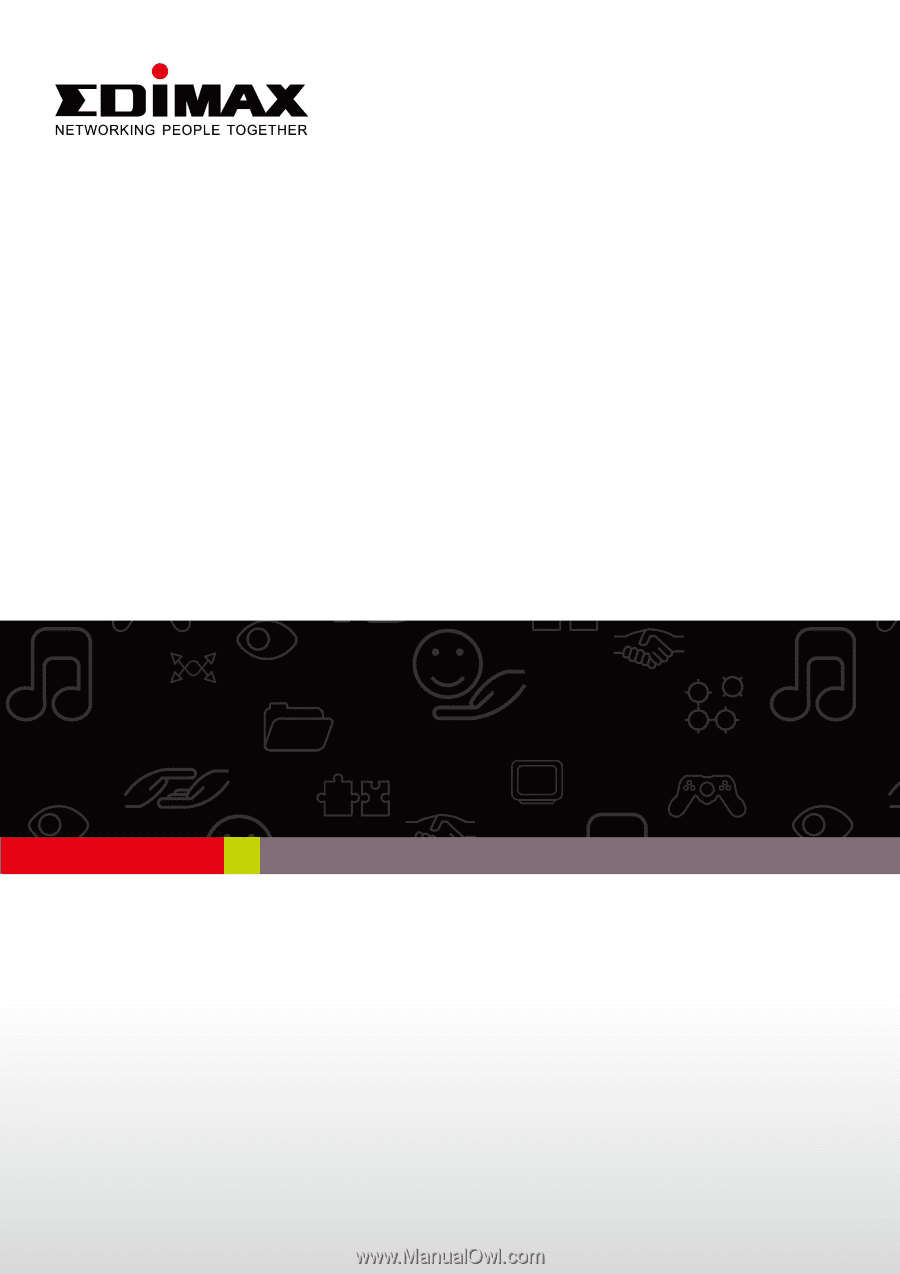
AR-7167WnA
AR-7167WnB
User Manual
04-2012 / v1.3









