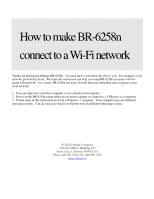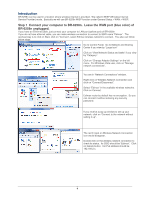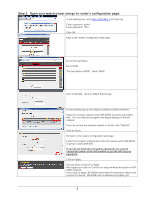Edimax BR-6258n Wi-Fi Instructions
Edimax BR-6258n Manual
 |
View all Edimax BR-6258n manuals
Add to My Manuals
Save this manual to your list of manuals |
Edimax BR-6258n manual content summary:
- Edimax BR-6258n | Wi-Fi Instructions - Page 1
this instruction can help you setup BR-6258n associate with the target wifi network. As a router, BR-6258n has basic firewall function embedded and can protect your local network. 1. You can either use a wireless computer or use a hard wired computer. 2. Power on the BR-6258n router either use its - Edimax BR-6258n | Wi-Fi Instructions - Page 2
BR-6258n can be used in a location where wireless internet is provided. We called it WISP (Wireless Internet Service Provider) mode. Basically we will use BR-6258n WISP function under General Setup > WAN > WISP. Step 1 Connect your computer to BR-6258n. Leave the WAN port (blue color) of BR-6258n - Edimax BR-6258n | Wi-Fi Instructions - Page 3
Enter password: 1234. Click OK. Here is the router's configuration web page. Go to General Setup. Go to WAN. The last option is WISP. Select WISP. Click on Enable. Click on Select Site Survey. A new window pop up and display available wireless networks. Select the wireless network which BR-6258n - Edimax BR-6258n | Wi-Fi Instructions - Page 4
than Continue since we have done entire configuration. Nano router saves the settings and reboots. Wait for 60 seconds. Click on OK button after 60 seconds. Continue Step 4 if you use Ethernet cable to connect with BR-6258n. Continue Step 5 if you use wireless connection to connect with BR6258n. 3 - Edimax BR-6258n | Wi-Fi Instructions - Page 5
enter your preferred web site. If you can browse Internet, your configuration is successful. Congratulations. Enjoy the use of our Nano router. Step 5. If you use wireless connection to associate with BR-6258n: If you changed the ESSID in earlier step, you would not able to login to 192.168.2.1 page
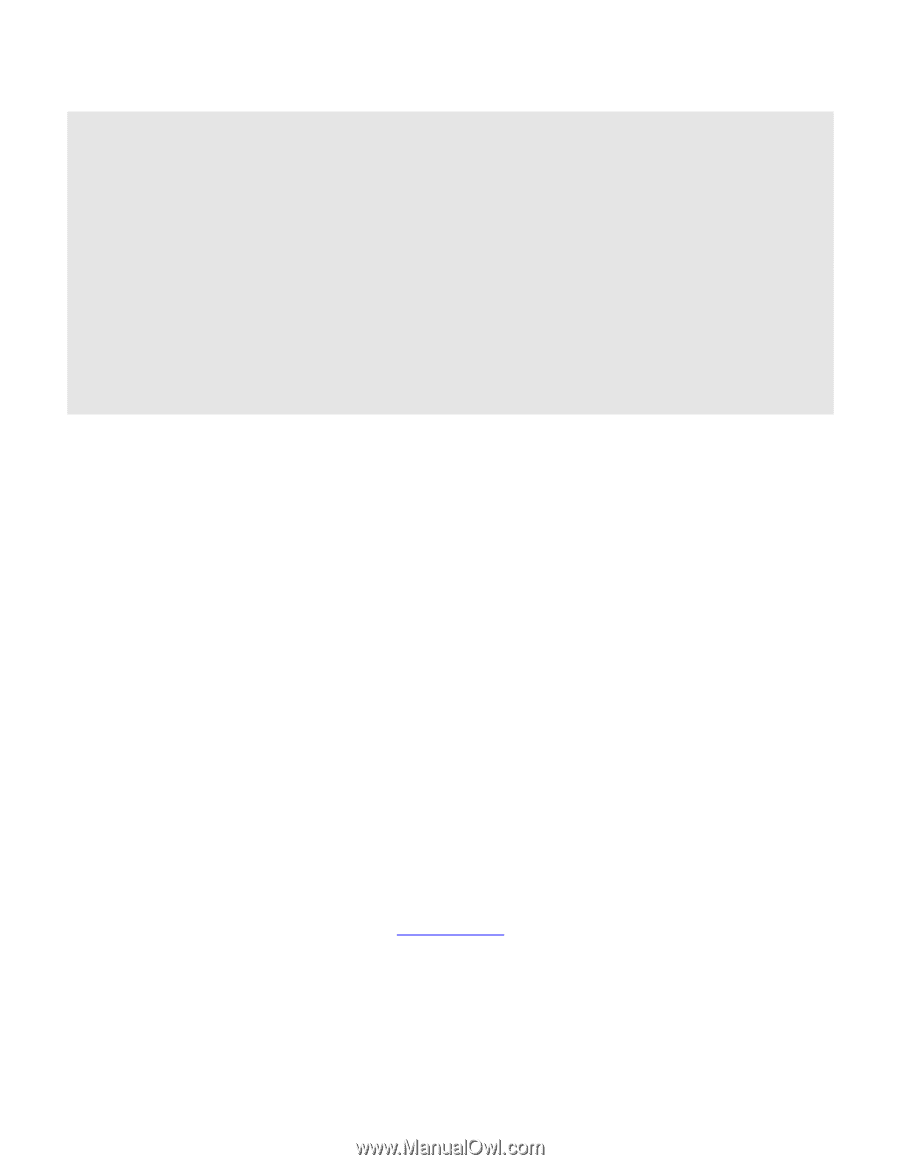
How to make BR-6258n
connect to a Wi-Fi network
Thanks for purchasing Edimax BR-6258n.
You may have a wifi network offer to you.
For example, a wifi
network provided by hotel.
We hope this instruction can help you setup BR-6258n associate with the
target wifi network.
As a router, BR-6258n has basic firewall function embedded and can protect your
local network.
1.
You can either use a wireless computer or use a hard wired computer.
2.
Power on the BR-6258n router either use its power adapter or connect to a USB port of a computer.
3.
Screen shots in this instruction are from a Windows 7 computer.
Your computer may use different
operating system.
You also may use Safari or other browser in different Operating system.
2012 Edimax Computer
3350 Scott Blvd., Building #15
Santa Clara, California 95054, USA
Phone 408-496-1105 • Fax 408-980-1530
www.edimax.us