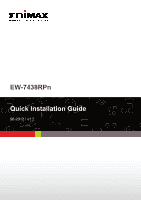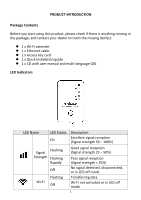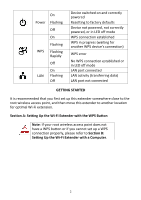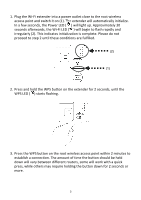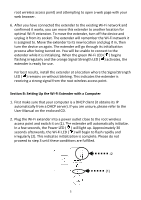Edimax EW-7438RPn Quick Install Guide
Edimax EW-7438RPn Manual
 |
View all Edimax EW-7438RPn manuals
Add to My Manuals
Save this manual to your list of manuals |
Edimax EW-7438RPn manual content summary:
- Edimax EW-7438RPn | Quick Install Guide - Page 1
EW-7438RPn Quick Installation Guide 06-2012 / v1.2 - Edimax EW-7438RPn | Quick Install Guide - Page 2
missing in the package, and contact your dealer to claim the missing item(s): z 1 x Wi‐Fi extender z 1 x Ethernet cable z 1 x Access key card z 1 x Quick installation guide z 1 x CD with user manual and multi‐language QIG LED Indicators LED Name LED Status Description On Excellent signal - Edimax EW-7438RPn | Quick Install Guide - Page 3
to the root wireless access point, and then move this extender to another location for optimal Wi‐Fi extension. Section A: Setting Up the Wi‐Fi Extender with the WPS Button Note: If your root wireless access point does not have a WPS button or if you cannot set up a WPS connection properly, please - Edimax EW-7438RPn | Quick Install Guide - Page 4
hold the WPS button on the extender for 2 seconds, until the WPS LED ( ) starts flashing. 3. Press the WPS button on the root wireless access point within 2 minutes to establish a connection. The amount of time the button should be held down will vary between different routers, some will work with - Edimax EW-7438RPn | Quick Install Guide - Page 5
, the WPS LED ( ) will automatically deactivate. The WPS connection between the extender and the wireless access point will remain active. 5. You may test the connectivity of the Wi‐Fi extender by connecting to it (select its SSID from your list of wireless networks, not the SSID of your 4 - Edimax EW-7438RPn | Quick Install Guide - Page 6
the root wireless access point. Section B: Setting Up the Wi‐Fi Extender with a Computer 1. First make sure that your computer is a DHCP client (it obtains its IP automatically from a DHCP server). If you are unsure, please refer to the User Manual on the enclosed CD. 2. Plug the Wi‐Fi extender into - Edimax EW-7438RPn | Quick Install Guide - Page 7
end of the cable into the Wi‐Fi extender's Ethernet port. Plug the other end of the cable into your computer's Ethernet port. Please proceed to step 4 when done. ii. To connect your computer to the extender through a wireless connection, search for the available Wi‐Fi networks in the area and look - Edimax EW-7438RPn | Quick Install Guide - Page 8
click "Cancel". 4. Now you should be connected to the Wi‐Fi extender. There are two ways to access the extender's web configuration interface: Method 1: Open your web browser and input the access key into the address bar to log in to the extender's web configuration interface. (Windows PCs only - Edimax EW-7438RPn | Quick Install Guide - Page 9
http://extender3a8270 http://extender3a8270 Method 2: Enter the extender's default IP address (192.168.2.2) into your browser's address bar. (Windows, Macintosh, and Linux) 5. You will then be prompted to log in. The default username is "admin" and the default password is "1234". Click "OK" to - Edimax EW-7438RPn | Quick Install Guide - Page 10
list. Select the one you wish to connect to. Note: If the Wi‐Fi network you wish to connect to does not appear, click "Refresh" to detect again or try to move the extender closer to the root wireless access point. 7. Input the password of the existing Wi‐Fi network in the "Key" field and click "Next - Edimax EW-7438RPn | Quick Install Guide - Page 11
up the Wi‐Fi network. 8. By default, the extender's SSID is the root access point's SSID plus the last six characters of the extender's access key. You can change the extender's SSID if you want. Click "Next" to complete the setup. 9. The Wi‐Fi extender will test the connection between the device - Edimax EW-7438RPn | Quick Install Guide - Page 12
may test the connectivity of the Wi‐Fi extender by connecting to it (select its SSID from your list of wireless networks, not the SSID of your root Wi‐Fi access point) and attempting to open a web page with your web browser. 13. After you have connected the extender to the existing Wi‐Fi network and - Edimax EW-7438RPn | Quick Install Guide - Page 13
tested and found to comply with the limits for a Class B digital device, pursuant to Part 15 of FCC Rules. These limits are designed to provide reasonable protection against harmful interference in a residential installation connected. 4. Consult the dealer or an experienced radio technician for help - Edimax EW-7438RPn | Quick Install Guide - Page 14
laite täyttää direktiivien 1999/5/EY, 2009/125/EY oleelliset vaatimukset ja muut asiaankuuluvat määräykset. WEEE Directive & Product Disposal At the end of its serviceable life, this product should not be treated as household or general waste. It should be handed over to the applicable collection - Edimax EW-7438RPn | Quick Install Guide - Page 15
directive 1999/5/EC. Equipment: N300 Universal Wi‐Fi Extender Model No.: EW‐7438RPn The following European standards for essential requirements have been followed: Spectrum: EMC: EMF: Safety (LVD): ETSI EN 300 328 V1.7.1 (2006‐10) EN 301 489‐1 V1.8.1 (2008‐04); EN 301 489‐17 V2.1.1 (2009‐05) EN - Edimax EW-7438RPn | Quick Install Guide - Page 16
of free software (and charge for this service if you wish), that you receive source have is not the original, so that any problems introduced by others will not reflect on the other work which contains a notice placed by the copyright holder saying Each licensee is addressed as '"you'". Activities - Edimax EW-7438RPn | Quick Install Guide - Page 17
cause the modified files to carry prominent notices stating that you changed the files and License, whose permissions for other licensees extend to the entire whole, and thus control compilation and installation of the executable. access to copy from a designated place, then offering equivalent access - Edimax EW-7438RPn | Quick Install Guide - Page 18
contributions to the wide range of software distributed through but may differ in detail to address new problems or concerns. Each version is given for this. Our decision will be guided by the two goals of preserving , YOU ASSUME THE COST OF ALL NECESSARY SERVICING, REPAIR OR CORRECTION. 12. IN NO - Edimax EW-7438RPn | Quick Install Guide - Page 19
18

EW-7438RPn
Quick Installation Guide
06-2012 / v1.2