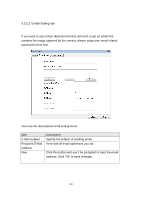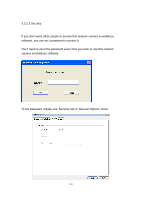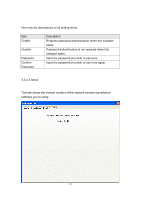Edimax IC-7110W Manual - Page 109
Recipient E-Mail
 |
View all Edimax IC-7110W manuals
Add to My Manuals
Save this manual to your list of manuals |
Page 109 highlights
3.3.2.2 „E-Mail Setting‟ tab If you want to use motion detection function and wish to get an email that contains the image captured by the camera, please setup your email related parameters here first. Here are the descriptions of all setting items: Item E-Mail Subject Recipient E-Mail Address New Description Specify the subject of sending email. Here lists all email addresses you set. Click this button and you‟ll be prompted to input the email address. Click „OK‟ to save changes. 108
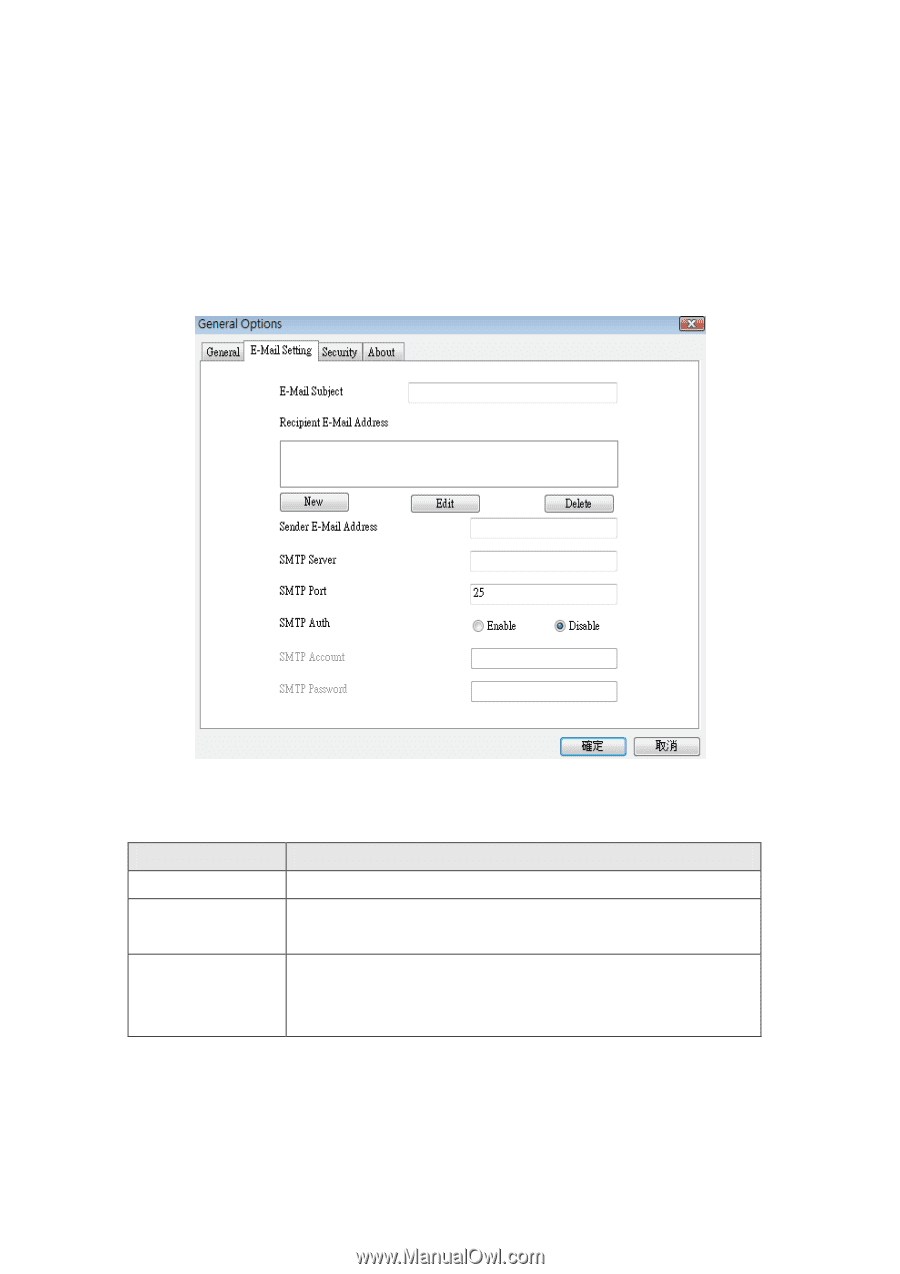
108
3.3.2.
2 „E
-
Mail Setting‟ tab
If you want to use motion detection function and wish to get an email that
contains the image captured by the camera, please setup your email related
parameters here first.
Here are the descriptions of all setting items:
Item
Description
E-Mail Subject
Specify the subject of sending email.
Recipient E-Mail
Address
Here lists all email addresses you set.
New
Click this button and you‟ll be prompted to input the email
addres
s. Click „OK‟ to save changes.