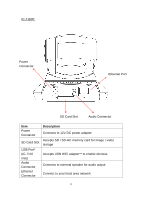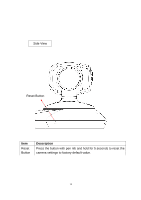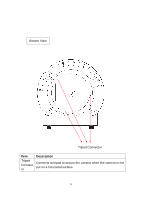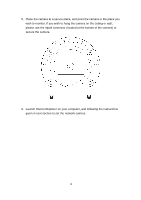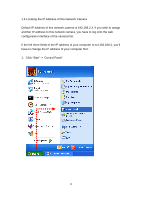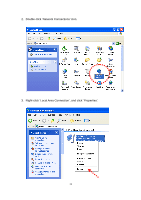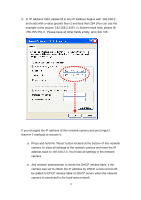Edimax IC-7110W Manual - Page 18
Connect two antennas to the antenna bases, which is located at the back
 |
View all Edimax IC-7110W manuals
Add to My Manuals
Save this manual to your list of manuals |
Page 18 highlights
3. Plug the power adapter to wall socket, and connect the power connector to the power jack located at the bottom of the network camera. 4. Connect two antennas to the antenna bases, which is located at the back of this network camera. 17
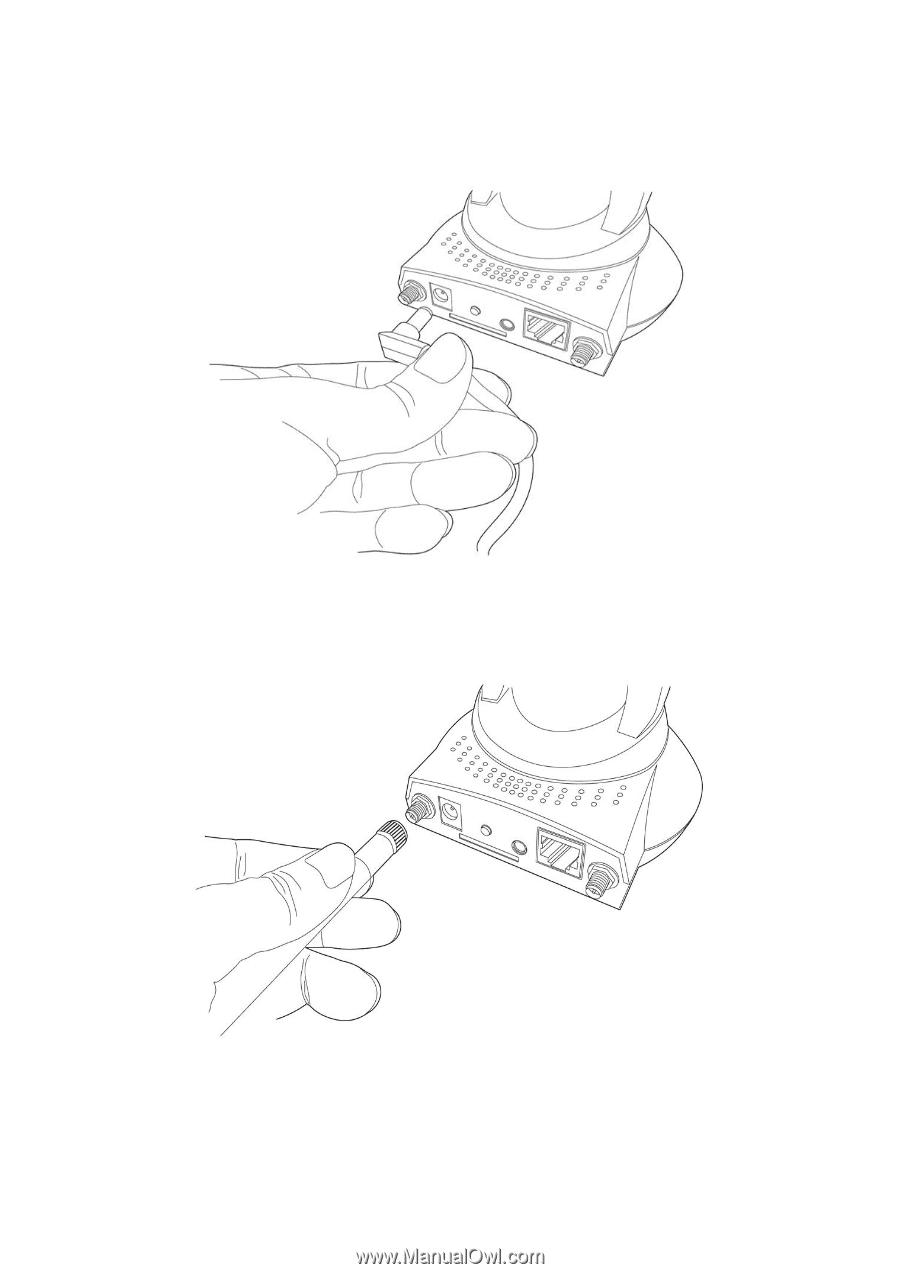
17
3. Plug the power adapter to wall socket, and connect the power connector to
the power jack located at the bottom of the network camera.
4.
Connect two antennas to the antenna bases, which is located at the back of
this network camera.