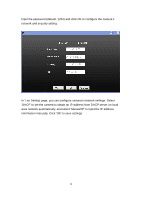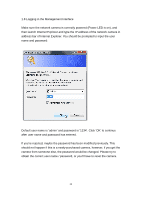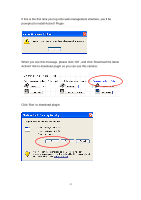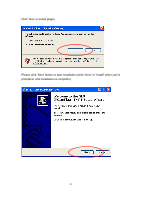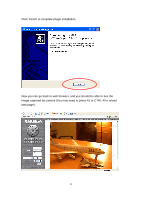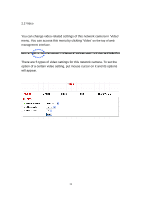Edimax IC-7110W Manual - Page 35
Microsoft DirectX® from Microsoft - download
 |
View all Edimax IC-7110W manuals
Add to My Manuals
Save this manual to your list of manuals |
Page 35 highlights
Note: If you see one of these messages (or both): OR Your computer may not have the display capability that this network camera requires, or you don't have Microsoft DirectX® installed. Please download Microsoft DirectX® from Microsoft's website (http://www.microsoft.com), and try again. In some cases, your computer is able to display the image from network camera correctly, but you'll still see these messages. If this happens, just ignore them. 34
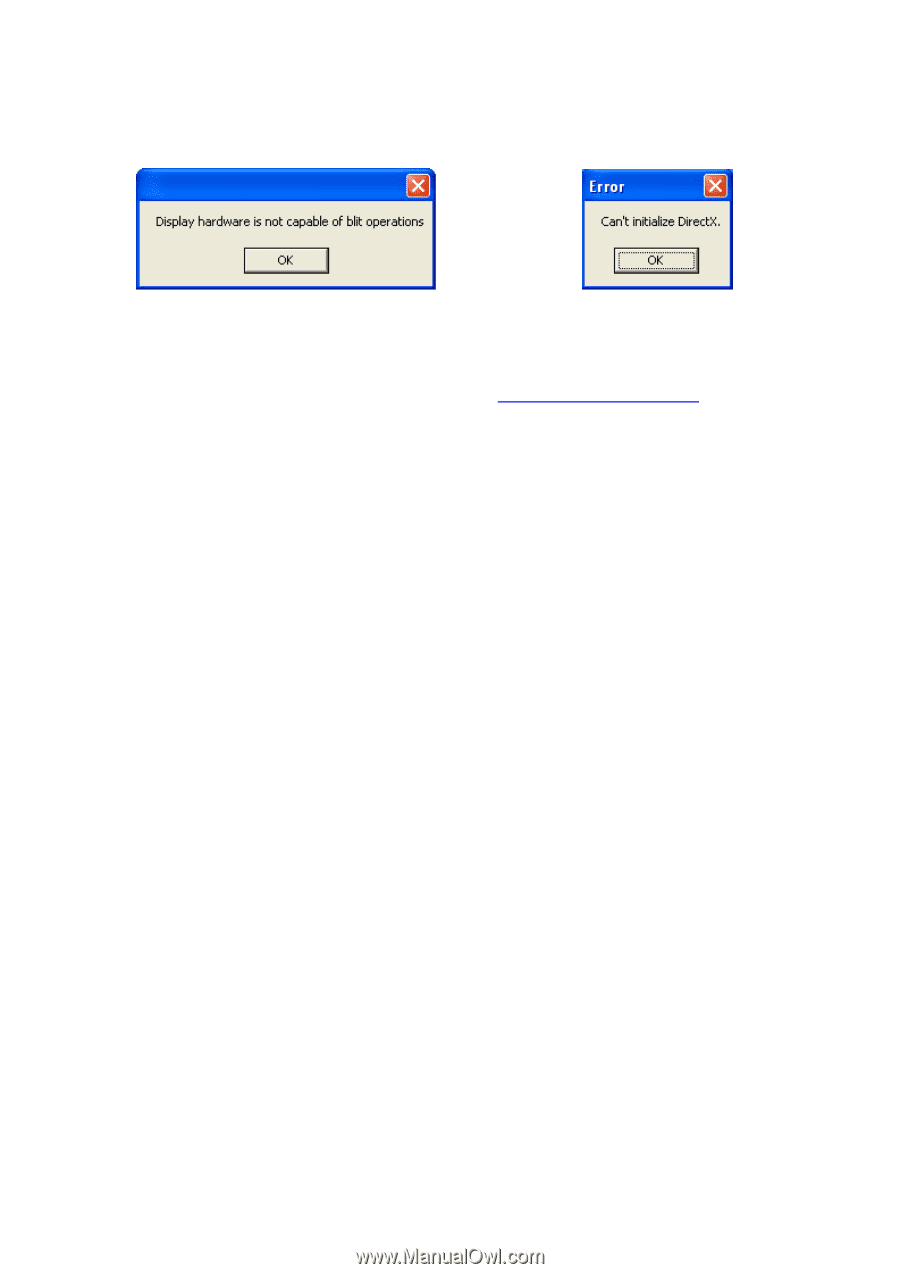
34
Note: If you see one of these messages (or both):
Your computer may not have the display capability that this network camera
requires, or you don
’
t have Microsoft DirectX® installed. Please download
Microsoft DirectX® from Microsoft
’
s website (
), and
try again.
In some cases, your computer is able to display the image from network
camera correctly, but you
’
ll still see these messages. If this happens, just
ignore them.
OR