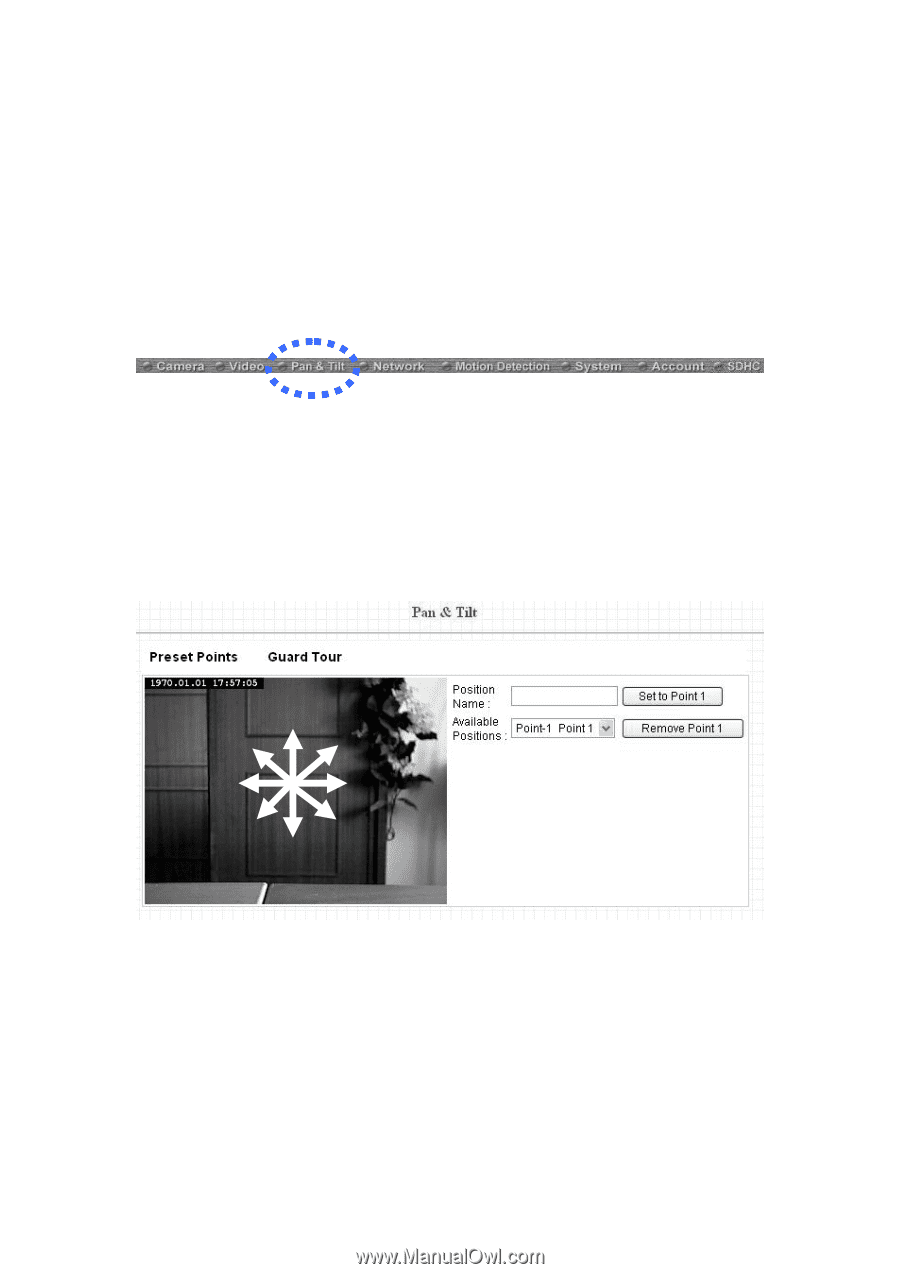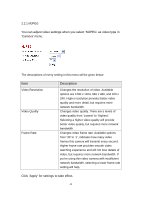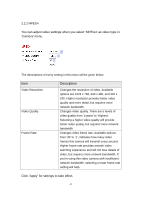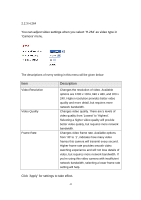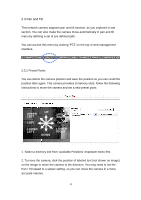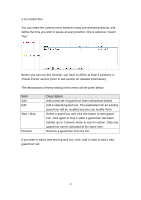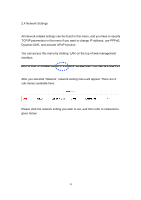Edimax IC-7110W Manual - Page 46
Pan and Tilt
 |
View all Edimax IC-7110W manuals
Add to My Manuals
Save this manual to your list of manuals |
Page 46 highlights
2.3 Pan and Tilt This network camera supports pan and tilt function, as you explored in last section. You can also make the camera move automatically in pan and tilt menu by defining a set of pre-defined path. You can access this menu by clicking „PTZ‟ on the top of web management interface. 2.3.1 Preset Points You can define the camera position and save the position so you can recall the position later again. This camera provides 9 memory slots; follow the following instructions to move the camera and set a new preset point: UPPER UP LEFT LEFT LOWER LEFT DOWN UPPER RIGHT RIGHT LOWER RIGHT 1. Select a memory slot from „Available Positions‟ dropdown menu first. 2. To move the camera, click the position of labeled text (not shown on image) on the image to move the camera to the direction. You may need to set the Pan / Tilt speed to a slower setting, so you can move the camera in a more accurate manner. 45