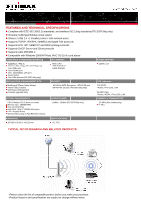Edimax PS-3207U Datasheet
Edimax PS-3207U Manual
 |
View all Edimax PS-3207U manuals
Add to My Manuals
Save this manual to your list of manuals |
Edimax PS-3207U manual content summary:
- Edimax PS-3207U | Datasheet - Page 1
PS-3207UWg Wired / Wireless 2 USB 2.0 + 1 Parallel ports Print Server Broad Selection of Printing Methods The PS-3207U/UWg print servers support a wide selection of printing protocols such as LPR, IPP, SMB/TCP and RAW printing. They can also work with different network protocols like, TCP/IP - Edimax PS-3207U | Datasheet - Page 2
IPP, SMB/TCP and RAW printing protocols z Supports DHCP Server and Client protocols z Supports Auto MDI/MDI-X z Compatible with Windows 2000/XP/Vista, MAC OS 10.4.x and above STANDARDS & HARDWARE INTERFACE CPU / MEMORY POWER ADAPTER IEEE802.3 / 802.3u Wireless 802.11b/g (PS-3207UWg only) Two USB

PS-3207U
2 USB 2.0 + 1 Par
Broad Selection of Printing Methods
The PS-3207U/UWg print servers support a wide selection of
RAW printing. They can also work with different network prot
This gives you a variety of printing methods to choose from b
Fault-Tolerant Firmware Upgrades
Now, users need not worry about errors occurring in the mids
operations. The PS-3207U/UWg print servers incorporate a f
of the device should problems occur during the initial or previ
Double-purposed DHCP Server/Client
The printer server can act as a DHCP server that lets your LA
also act as a DHCP client allowing easy integration to your ex
Support USB 2.0 High Speed
This print server supports USB 2.0 High Speed which increas
Easy & Multilingual Ezmax Setup Wizard and Utiltiy*
Easy & Multilingual Ezmax Setup Wizard and Utiltiy
To facilitate connection to your printer the PS-3207U/UWg in
use windows installation wizard simplifies and enhances driv
on feature allows you to conveniently configure the print serv
* The EZmax Setup CD Wizard only supports Edimax print se
PS-3207UWg
Wired / Wireless
rallel ports Print Server
f printing protocols such as LPR, IPP, SMB/TCP and
tocols like, TCP/IP, IPX/SPX, NetBEUI, and Apple Talk.
based on your requirements.
st of an upgrade that may subsequently stop its
fault-tolerant upgrade function that permits re-upgrading
ious upgrade session.
AN clients to automatically obtain an IP address. It can
xisting network.
ses the throughput when connected to USB 2.0 printers.
clude a user-friendly EZmax setup wizard. Its easy-to-
er installation for immediate use of the device. An add-
ver from any network client that support web-browsing.
ervers.