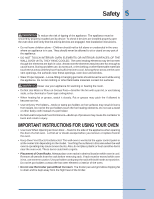Electrolux EW30EW65GW Use and Care Manual
Electrolux EW30EW65GW - 30-in Double Electric Wall Oven Manual
 |
UPC - 057112097114
View all Electrolux EW30EW65GW manuals
Add to My Manuals
Save this manual to your list of manuals |
Electrolux EW30EW65GW manual content summary:
- Electrolux EW30EW65GW | Use and Care Manual - Page 1
Use & Care Guide Built-In Wall Oven 318 205 122 (0710) Rev. B - Electrolux EW30EW65GW | Use and Care Manual - Page 2
side trim of the oven and visible when the door is opened. See picture below. QUESTIONS? For toll-free telephone support in the U.S. and Canada: 1-877-4ELECTROLUX (1-877-435-3287) For online support and internet product information: www.electrolux.com ©2007 Electrolux Home Products, Inc. Post - Electrolux EW30EW65GW | Use and Care Manual - Page 3
Important Safety Instructions 4-6 Feature Overview 7 Your Wall Oven 7 Oven Rack Supports and Oven Vents 8 Removing and Replacing Oven Racks 9 Control Oven Door 38 Special Door Care Instructions 38 Oven Light 39 Broiler Pan Cleaning Tips 39 Solutions to Common Problems 40 Baking Problems - Electrolux EW30EW65GW | Use and Care Manual - Page 4
4 Safety IMPORTANT SAFETY INSTRUCTIONS Please read all safety instructions before using your new Electrolux wall oven. ! WARNING To reduce the risk of fire, electrical shock, or injury when using your wall oven, follow basic precautions including the following: • Remove all tape and packaging wrap - Electrolux EW30EW65GW | Use and Care Manual - Page 5
installation instructions. • Do not leave children alone-Children should not be left alone or unattended in the area where an appliance is in use. They should never be allowed to sit or stand on any part of the appliance. • DO NOT TOUCH INTERIOR OVEN ELEMENTS OR INTERIOR SURFACES OF THE WALL OVEN - Electrolux EW30EW65GW | Use and Care Manual - Page 6
manufacturer's instructions for cleaning. SELF CLEANING OVENS • Clean in the self-cleaning cycle only the parts of the appliance listed in this Owner's Guide. part of the appliance The health of some birds is extremely sensitive to the fumes given off during the self-clean cycle of any wall oven. - Electrolux EW30EW65GW | Use and Care Manual - Page 7
Feature Overview 7 YOUR WALL OVEN CONVECTION FAN OVEN VENT CONTROL PANEL OVEN DOOR LATCH BROILING ELEMENT OVEN RACK SLIDERS OVEN RACKS OVEN RACK SUPPORT OVEN LIGHT GLASS OVEN DOOR DOOR HANDLE BROILER PAN BROILER PAN GRID CONVECTION ROASTING RACK - Electrolux EW30EW65GW | Use and Care Manual - Page 8
Feature Overview OVEN RACK SUPPORTS & OVEN VENTS Installing Oven Rack Supports ALWAYS INSTALL OVEN RACK SUPPORT BEFORE TURNING ON THE OVEN (WHEN THE OVEN IS COOL). To install oven rack support, insert the supports by pushing them downward into the two brackets on each side of the oven interior, as - Electrolux EW30EW65GW | Use and Care Manual - Page 9
racks, follow the intructions above in reverse order. TOWARD FRONT OF OVEN TOWARD BACK OF OVEN 1st Bracket 2nd Bracket Oven Rack Oven Rack Slider Oven Rack Support Removing Non-Sliding Oven Racks Simply pull the rack and slightly tilt it upward when the rack hits its stop position. Removing Non - Electrolux EW30EW65GW | Use and Care Manual - Page 10
cook cook end stage options time time probe 1 Light Pad- Used to turn the oven light on and off. 2 Bake Pad- Used to enter the normal baking mode select the convection broil mode. 7 Control Lock Pad- Used to disable all oven function. 8 Perfect Turkey Pad- Used to select the perfect turkey cooking - Electrolux EW30EW65GW | Use and Care Manual - Page 11
warm 21 slow cook 22 clean 24 lite my my favorite favorite 27 28 25 med 26 heavy rapid conv preheat convert 23 UPPER OVEN 29 LOWER OVEN 30 user pref 31 timer on-off timer on-off 32 33 CANCEL START 34 123 456 789 35 36 - + lo 0 hi 18 Keep Warm - Electrolux EW30EW65GW | Use and Care Manual - Page 12
feature you must select either the upper oven or the lower oven. User preferences will be available during this mode as well as timers, oven light and the control lock. TEMPERATURE VISUAL DISPLAY Your oven is equipped with a temperature visual display for each oven. When a cooking mode is set, the - Electrolux EW30EW65GW | Use and Care Manual - Page 13
locked, DOOR LOCK will remain static. Do not attempt to open to oven door while DOOR LOCK is flashing. To toggle the Control Lock ON and start or stop cooking. The Timer feature can be used during any of the other oven control functions and cooking modes. To set the Timer (example for 5 minutes): - Electrolux EW30EW65GW | Use and Care Manual - Page 14
oven by pressing either UPPER OVEN UPPER OVEN or LOWER OVEN . LOWER OVEN 2. Press the HI + hi or LO lo pads to get to the desired temperature. 3. Press START . Baking Problems Refer to the Baking Problems Table in the Solutions to Common Problems section of this manual - Electrolux EW30EW65GW | Use and Care Manual - Page 15
part of a Multi-Stage sequence. To set a timed cooking (example is a 450°F Bake for 30 minutes): 1. Select oven by pressing either UPPER OVEN UPPER OVEN or LOWER OVEN . LOWER OVEN in the timer section of the display. The oven will shut off and will beep when the countdown is finished - Electrolux EW30EW65GW | Use and Care Manual - Page 16
. 8. Press CANCEL to stop or cancel the Broil feature at any time. Broiler Pan Broiling Times Electric Wall Oven Broiling Table Recommendations Food Item Rack Position Temp Setting Cook Time 1st side 2nd side Steak 1" thick 7 7 Pork Chops 3/4" thick 7 Chicken - Bone In 5 Chicken - Electrolux EW30EW65GW | Use and Care Manual - Page 17
see Convection Convert section on next page for further instruction on temperature conversion. • Use tested recipes with multiple racks, place the oven racks in positions 2 and 6 or 1, 4 and 7. • Most bakeries (except cakes) should be baked on pans with no sides or very low sides to allow heated - Electrolux EW30EW65GW | Use and Care Manual - Page 18
with the cook time and end time features, "CF" (check food) will be displayed when 75% of the bake time complete. At this time the oven control will sound 3 long beeps at regular intervals until baking had finished. When the bake time has completely finished the control will beep at regular - Electrolux EW30EW65GW | Use and Care Manual - Page 19
rack (Figure 1). The broiler pan will catch grease spills and the grid will help prevent spatters. The roasting rack will hold the meat. • Place an oven rack on rack position 2 (next-bottom). • Make sure the roasting rack is securely seated on the grid in the broiler pan. The roasting rack fits - Electrolux EW30EW65GW | Use and Care Manual - Page 20
To set a Convection Broil Temperature of 550°F: 1. Arrange interior oven racks. 2. Select oven by pressing either UPPER OVEN UPPER OVEN or LOWER OVEN . LOWER OVEN 3. Press CONVECTION BROIL . 4. Press START . 5. Place food in the oven after 2 minutes. 6. Turn food when the top side is - Electrolux EW30EW65GW | Use and Care Manual - Page 21
Multi-Stage (refer to its section for directions) if you wish to have the Keep Warm feature turn ON automatically when cooking has finished. The oven can be programmed for Keep Warm at any temperature between 150°F to 190°F with a default temperature of 170°F. Keep Warm Tips: • Always start with hot - Electrolux EW30EW65GW | Use and Care Manual - Page 22
cooking. To set a Slow Cook: 1. Arrange interior oven racks and place food in the oven. 2. Select oven by pressing either UPPER OVEN UPPER OVEN or LOWER OVEN . LOWER OVEN 3. Press SLOW COOK . 4. Press + for high (HI) setting or - low (Lo) setting. hi lo 5. Press START . 6. The - Electrolux EW30EW65GW | Use and Care Manual - Page 23
used to dry and/or preserve foods such as fruits, meats, vegetables and herbs. This mode holds an optimum low temperature while circulating the heated air to slowly remove moisture. The oven can be programmed for Dehydrating at any temperature between 100°F to 225°F with a default temperature of 120 - Electrolux EW30EW65GW | Use and Care Manual - Page 24
Tips: • No need to preheat for this feature. • Proof bread until dough has doubled in bulk. • For best results, place a shallow pan with 1 to 3 cups to keep the air moist inside the oven cavity. • Allow at least 1" between edge of pan and walls of the oven. • Limit frequent door openings to prevent - Electrolux EW30EW65GW | Use and Care Manual - Page 25
24 hours per 5 lbs before cooking the bird. • Do not preheat your oven before using the Perfect Turkey mode. • Use the broiler pan and grid, and will help prevent spatters. The roasting rack will hold the turkey. • Place an oven rack on rack position 2 (next-bottom). • Make sure the roasting rack - Electrolux EW30EW65GW | Use and Care Manual - Page 26
in the center of the thickest part of the meat. Do not wall, near front of the oven). Always insert the probe into a cool oven. Make sure it is pushed all the way into the outlet. Close the oven door. 3. Select oven by pressing either UPPER OVEN UPPER OVEN or LOWER OVEN . LOWER OVEN - Electrolux EW30EW65GW | Use and Care Manual - Page 27
Convection Bake, Timed Broil, Keep Warm): 1. Arrange interior oven racks and place food. 2. Select oven by pressing either UPPER OVEN UPPER OVEN or LOWER OVEN . LOWER OVEN 3. Press MULTI STAGE . Stage 1 4. PressCONVECTIONBAKE ."000"willflashinthedisplaypromptingtoenteratemperature - Electrolux EW30EW65GW | Use and Care Manual - Page 28
pad. The temperature and cook time pads will light up and the control will display the programmed values. To edit a programmed stage cooking mode being reviewed, press CANCEL . This will bring you back to the programming steps explained in the previous page. The third stage cannot be edited but can - Electrolux EW30EW65GW | Use and Care Manual - Page 29
available options. hi lo 4. Press START while the chosen option is on display to change. 5. Press CANCEL when finished to get back to the standard oven display. User Preferences menu items: • CLO 12:00; Setting the clock. • CLO on; Clock on/off. • CLO 12hr; 12/24 hour time of day display. • UPO - Electrolux EW30EW65GW | Use and Care Manual - Page 30
the recommended temperature. The baking results should help you to decide how much of an adjustment is needed. Each oven can be individually adjusted. To adjust the oven temperature: 1. Press USER PREFERENCES until you get to the UPO menu page. 2. If youwant to adjust the temperature in the lower - Electrolux EW30EW65GW | Use and Care Manual - Page 31
. 3. Press START to accept the changes and go back to user preferences menu display. SETTING CONTINUOUS BAKE OR 12 HOUR ENERGY SAVING The oven control has a factory preset built-in 12 Hour Energy Saving feature that will shut off the oven if the oven control is left on for more than 11 hours and 59 - Electrolux EW30EW65GW | Use and Care Manual - Page 32
a 450°F Bake for 30 minutes): - Saving a Favorite can only be done for an oven which is currently in operation. 1. Select oven by pressing either UPPER OVEN UPPER OVEN or LOWER OVEN . LOWER OVEN 2. Press BAKE . The default temperature will appear in the display. 3. Enter temperature - Electrolux EW30EW65GW | Use and Care Manual - Page 33
control for a COOK TIME do so at this time. If not, skip this step and continue to step 5. Refer to their section for complete instructions. Remember the oven will shut down after using COOK TIME and therefore may only be used once during the Sabbath/Jewish Holidays. 5. Press START . 6. The - Electrolux EW30EW65GW | Use and Care Manual - Page 34
from the display. Should you experience a power failure or interruption, the oven will shut off. When power is returned the oven will not turn back on automatically. SF (Sabbath Failure) will be displayed in the oven control display. The oven will remember that it is set for the Sabbath and the - Electrolux EW30EW65GW | Use and Care Manual - Page 35
the racks and racks supports. When the cycle has finished and the door can be opened replace the oven rack supports and oven racks. Do Hand Clean Frame The health of some birds is extremely sensitive to the fumes given off during the self-clean cycle of any wall oven. Move birds to another - Electrolux EW30EW65GW | Use and Care Manual - Page 36
DOOR " indicator light will stop flashing and remain on. Note: Allow about 15 seconds for the oven door lock to close. To set the controls for a delayed Self-Cleaning cycle: 1. Follow the instructions above. 2. Press COOK OPTIONS to bring up the cook options items. 3. Press END TIME . 4. Enter time - Electrolux EW30EW65GW | Use and Care Manual - Page 37
CLEANINGS LATER Surfaces How to Clean Glass, Painted and Plastic Body Parts and Decorative Trim For general cleaning, use hot, soapy water during heating and cannot be removed. Oven Racks Oven racks and oven rack supports must be removed from the oven during the selfclean cycle for cleaning. - Electrolux EW30EW65GW | Use and Care Manual - Page 38
to re-install the door. Make sure the hinge supports are fully engaged before unlocking the hinge levers. Removal of the Oven Door Lock in normal position Lock engaged for door removal HINGE SLOT - Door removed from the appliance SPECIAL DOOR CARE INSTRUCTIONS Most oven doors contain glass - Electrolux EW30EW65GW | Use and Care Manual - Page 39
manually or to change the oven light. THIS GLASS SHIELD MUST BE IN PLACE WHENEVER THE OVEN IS IN USE. To replace the light bulb: CAUTION: BE SURE THE OVEN oven in a manner to lift it up from the oven side. 4. The glass shield should come out easily by pushing a little toward front of the wall oven - Electrolux EW30EW65GW | Use and Care Manual - Page 40
Problems and Solutions Chart Causes Solutions Cookies and biscuits burn on the bottom. • Cookies and biscuits put into the oven before the preheating time is completed. • Oven rack overcrowded or rack position too low oven rack. If the water level is uneven, refer to the installation instructions - Electrolux EW30EW65GW | Use and Care Manual - Page 41
Solutions to Common Problems 41 I M P O R TA N T Before calling for service, review this list. It may save you both time and expense. This list includes common experiences that are not the result of defective workmanship or material in your cooktop. OVEN CONTROL BEEPS AND DISPLAYS AN "F" ERROR CODE - Electrolux EW30EW65GW | Use and Care Manual - Page 42
42 Solutions to Common Problems SELF-CLEANING CYCLE DOES NOT WORK • Make sure the oven door is closed. • Make sure you have removed the oven racks and the oven rack supports from the oven. • Controls not set properly. Follow instructions under "Using the Self-Clean Feature". OVEN SMOKES EXCESSIVELY - Electrolux EW30EW65GW | Use and Care Manual - Page 43
Notes 43 - Electrolux EW30EW65GW | Use and Care Manual - Page 44
one year from your original date of purchase, Electrolux will repair or replace any parts of this appliance that prove to be defective in materials or workmanship when such appliance is installed, used, and maintained in accordance with the provided instructions. In addition, the glass cooktop or

318 205 122 (0710) Rev. B
Use & Care Guide
Built-In Wall Oven