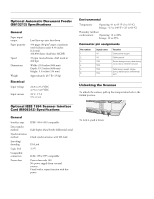Epson 15000 Product Information Guide
Epson 15000 - GT - Flatbed Scanner Manual
 |
UPC - 010343845893
View all Epson 15000 manuals
Add to My Manuals
Save this manual to your list of manuals |
Epson 15000 manual content summary:
- Epson 15000 | Product Information Guide - Page 1
EPSON GT-15000 Scanner Parts Document cover Document table Ready light Start button Error light Power button IEEE 1394 optional interface slot SCSI terminator switch ADF interface SCSI interfaces AC inlet Transportation lock Scanner Specifications General Scanner type Flatbed, color - Epson 15000 | Product Information Guide - Page 2
EPSON GT-15000 Digital halftoning AAS (Auto Area Segmentation, enable/disable selectable) 3 error diffusion modes (A, B, and C) 4 dither patterns (A, B, C, and D) for bi-level and quad-level data (2 downloadable dither patterns) Gamma correction 2 types for CRT display 3 types for printer 1 type - Epson 15000 | Product Information Guide - Page 3
❏ SVGA color monitor with 800 × 600 resolution ❏ 16-bit, 65K-color display adapter card (24-bit display adapter card with millions of colors recommended) Software Included ❏ EPSON Scan ❏ ABBYY FineReader 5.0 Sprint ❏ ScanSoft PaperPort Deluxe ❏ Adobe Photoshop Elements 2.0 12/03 EPSON GT-15000 - 3 - Epson 15000 | Product Information Guide - Page 4
EPSON GT-15000 Optional Automatic Document Feeder (B813212) Specifications General Paper input/ output Paper quantity Speed Dimensions Weight Scanner To unlock the scanner, pull up the transportation lock to the Unlock position: Optional IEEE 1394 Scanner Interface Card (B808342) Specifications - Epson 15000 | Product Information Guide - Page 5
mode to scan multi-page documents on the optional automatic document feeder. ❏ Professional Mode: Lets you manually configure advanced image settings, including the histogram setting, tone, color depth, balance, saturation, brightness, and contrast. You can use EPSON Scan either in a "stand-alone - Epson 15000 | Product Information Guide - Page 6
the on-screen Reference Guide. First, place your document or photo on the scanner as described above. Then follow these steps: 1. Press the a Start button. a Start button If you're using Windows 98, Me, or 2000, EPSON Scan opens. If you're using Windows XP, you see this window: 6 - EPSON GT-15000 - Epson 15000 | Product Information Guide - Page 7
in the box. 5. Pack the automatic document feeder in its original box, or use a similar box with enough packaging material to prevent any movement inside the box. Related Documentation CPD-17264 EPSON GT-15000 User's Guide EPSON GT-15000 Software Reference Guide (html) 12/03 EPSON GT-15000 - 7

EPSON GT-15000
12/03
EPSON GT-15000 - 1
Scanner Parts
Scanner Specifications
General
Scanner type
Flatbed, color
Photoelectric
device
Color CCD line sensor
Effective pixels
7020 × 10200 pixels (at 600 dpi)
Color depth
48-bit internal/24-bit external
Grayscale depth
16-bit internal/8-bit external
Maximum
document size
11.7 × 17.0 inches (297 × 432 mm);
the reading area can be specified from your
software
Resolution
600 dpi (optical)
Maximum hard-
ware resolution*
600 dpi (main scan); 1200 dpi with Micro
Step Drive (sub scan)
*
The maximum hardware resolution of
600 × 1200 dpi is achieved using
EPSON’s Micro Step Drive technology
Output resolution
50 to 9600 dpi
Maximum inter-
polated resolution
4800 dpi
Speed (600 dpi,
draft mode)
Color: 3.8 msec/line (approx.)
Grayscale: 1.3 msec/line (approx.)
Line Art: 1.3 msec/line (approx.)
Color separation
RGB color filters on CCD
Reading sequence
Monochrome: One-pass scanning
Color byte sequence: One-pass scanning
(R, G, B)
Color line sequence: One-pass scanning
(R, G, B)
Zoom
50 to 200% in 1% increments
Command level
ESC/I-B7
FS
Pixel depth
16 bits per pixel input, 1 to 8 bits per pixel
output
Brightness
7 levels
Line art settings
Fixed threshold
TET (Text Enhancement Technology,
enable/disable selectable)
Document cover
Document table
Transportation lock
SCSI terminator switch
SCSI interfaces
ADF interface
AC inlet
Ready light
Start
button
Power button
Error light
IEEE 1394 optional
interface slot