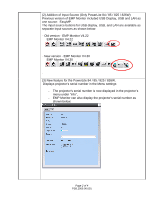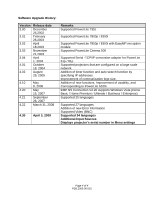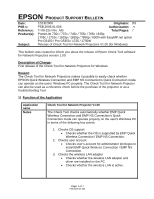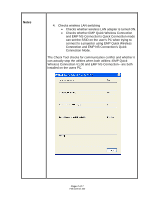Epson 1735W Product Support Bulletin(s)
Epson 1735W - PowerLite WXGA LCD Projector Manual
 |
UPC - 010343869554
View all Epson 1735W manuals
Add to My Manuals
Save this manual to your list of manuals |
Epson 1735W manual content summary:
- Epson 1735W | Product Support Bulletin(s) - Page 1
Release of EMP Monitor for Windows version 4.30 This bulletin was created to inform you of the release of the new version 4.30 of the Epson EMP Monitor software utility. Description of Change: Improvements have been made to the EMP Monitor software utility. Note: For the PowerLite 61p / 81p - Epson 1735W | Product Support Bulletin(s) - Page 2
sources as shown below: - Old version - EMP Monitor V4.22 EMP Monitor V4.22 - New version - EMP Monitor V4.30 EMP Monitor V4.30 . (3) New feature for the PowerLite 84 / 85 / 825 / 826W. Displays projector's serial number in the Menu settings - The projector's serial number is now displayed in the - Epson 1735W | Product Support Bulletin(s) - Page 3
: Download epson13055.exe from www.epson.com to get the version 4.30 update for EMP Monitor. The files are extracted and copied to C:\EPSON\epson13055_emp_monitor_430. This file is a self-extracting archive and will start the installation utility for EMP Monitor. Follow the on-screen instructions - Epson 1735W | Product Support Bulletin(s) - Page 4
to PowerLite 6100i. EMP NS Connection V2.20 supports Windows Vista (Home Basic / Home Premium / Ultimate / Business / Enterprise). Supported 25 languages Supported 27 languages Addition of new Error Information Supported Video (BNC) Supported 34 languages Additional Input Sources Displays projector - Epson 1735W | Product Support Bulletin(s) - Page 5
Notes Check Tool for Network Projector V1.00 The Check Tool checks automatically whether EMP Quick Wireless Connection and EMP NS Connection's Quick Connection mode can operate properly on the user's Windows PC in terms of the following four points: 1. Checks OS support. • Checks whether the OS is - Epson 1735W | Product Support Bulletin(s) - Page 6
LAN adapter is turned ON. • Checks whether EMP Quick Wireless Connection and EMP NS Connection's Quick Connection mode can set the SSID on the user's PC when trying to connect to a projector using EMP Quick Wireless Connection and EMP NS Connection's Quick Connection Mode. The Check Tool checks for - Epson 1735W | Product Support Bulletin(s) - Page 7
checking the user's PC, the user's PC drops off network. • The Check Tool does not check whether the firewall of manufacturers of security software other than Windows may be blocking EPSON Quick Wireless Connection/EMP NS Connection. 2) Operating Environment Check Tool for Network Projector V1.00 - Epson 1735W | Product Support Bulletin(s) - Page 8
Tool for Network Projector V1.00 Download epson12794.exe from the Epson website (www.epson.com). This is a self-extracting file; please follow the screen prompts to install the Check Tool software. 4) Double-click the [EB_CHT.exe] icon 5) Read the contents of the [SOFTWARE LICENSE AGREEMENT], and - Epson 1735W | Product Support Bulletin(s) - Page 9
dialog is displayed. It takes a few minutes for the results of the verification are displayed 8) When two or more wireless LAN adapters are available on your computer, the adapter selection dialog opens. Select the wireless LAN adapter and press the OK button to continue. Page 5 of 7 PSB.2009.01.006 - Epson 1735W | Product Support Bulletin(s) - Page 10
as the check tool. File Name: CheckInfo.log **** indicates the created date and time. [Exhibit 1] Wireless LAN client list that NSC and Quick Wireless Connection stop their service process Supported by NSC V2.30 Manufacturer Name D-Link NETGEAR BUFFALO IBM IBM Logitec Linksys NETGEAR - Epson 1735W | Product Support Bulletin(s) - Page 11
Adapter With SRX Wireless Network Monitor v. 1.2 Supported by Linksys NSC V2.40 WUSB54GSC Compact Wireless-G USB Adapter Wireless Network Monitor v1.05 Supported by NSC V2.50 & Quick Wireless Connection V1.00 Atheros Atheros Client Utility *1: Because Access Connection service stops, power - Epson 1735W | Product Support Bulletin(s) - Page 12
Rev. A Total Pages: 8 PowerLite 1735W, 735c, 737c, 745c, 755c, 765c, 835p, 1705c, 1715c, 1725, 1815c, 1825, 7850p, 7950p, 8300i with EasyMP.Net optional module, Pro G5150 and Pro G5350 projectors EMP SlideMaker2 updated Version 1.30 - provides scenario support for WXGA (1280 x 800) resolution - Epson 1735W | Product Support Bulletin(s) - Page 13
1) Selecting Aspect Ratio for the Projector being used: a) Properties Window b) Drag and Drop Window 2 of 8 PSB.2009.01.003 - Epson 1735W | Product Support Bulletin(s) - Page 14
2) How to Verify the Aspect Ratio of the Scenario: The resolution of the scenario is displayed in the window title of the Scenario Window and Scenario Preview as shown below: a) Scenario Window b) Scenario Preview 3 of 8 PSB.2009.01.003 - Epson 1735W | Product Support Bulletin(s) - Page 15
3) Location of download file: EMP SlideMaker2 updated Version 1.30 Download epson12812.exe from the Epson website (www.epson.com) This is a self extracting file, please follow screen prompts. After "Clicking" on the "Setup.exe" file, your will be prompted to: 4 of 8 PSB.2009.01.003 - Epson 1735W | Product Support Bulletin(s) - Page 16
Select you language. 5 of 8 PSB.2009.01.003 - Epson 1735W | Product Support Bulletin(s) - Page 17
Click "Next" at this screen. 6 of 8 PSB.2009.01.003 - Epson 1735W | Product Support Bulletin(s) - Page 18
Click "Finish" to complete the installation. 7 of 8 PSB.2009.01.003 - Epson 1735W | Product Support Bulletin(s) - Page 19
4) How to User the software: Please refer to the original documentation that came with your Projector. 5) Operating Environment: OS Office CPU Memory Disk space Display Windows 98/98SE/Me/ 2000 Professional/XP Home Edition SP4 / XP SP1,SP2,SP3 Professional(32bit) / Vista non-SP,SP1 Home Basic/ - Epson 1735W | Product Support Bulletin(s) - Page 20
EPSON PRODUCT SUPPORT BULLETIN Date: PSB #: Reference: Product(s): Subject: 09/05/2008 Originator: JAM PSB.2008.11.001 Authorization: TI 08-17e Rev. A Total Pages: 8 PowerLite 1725 and 1735W projectors Release of Quick Wireless V1.00 / Quick Wireless Maintenance Tool V1.00 This bulletin - Epson 1735W | Product Support Bulletin(s) - Page 21
more than UXGA (1600 x 1200) At least 16 bit color 3) Location to download file Download epson12813.exe from the Epson website (www.epson.com). • Refer to the section "Update Method of Quick Wireless Connection Tool" for installation instructions below in this document. Page 2 of 8 PSB.2008.11.001 - Epson 1735W | Product Support Bulletin(s) - Page 22
[Exhibit 1] Wireless LAN client list that NSC V2.30 and V2.40 stops their service process Supported by V2.30 Manufacturer Name D- Smart Wireless Utility Ver.1.1.5.9(CD) Client Manager 3 Ver.1.2.10(Web) Access Connection(Web) *1 Ver.4 or later Access Connection(Web) *1 Ver.3.71 Logitec Wireless LAN - Epson 1735W | Product Support Bulletin(s) - Page 23
Adapter With SRX Wireless Network Monitor v. 1.2 Supported by Linksys WUSB54GSC Compact Wireless-G USB V2.40 Adapter Wireless Network Monitor v1.05 Supported by Atheros Atheros Client Utility V2.50&Quick Wireless Connection V1.00 *1: Because Access Connection service stops, power - Epson 1735W | Product Support Bulletin(s) - Page 24
Update Method of Quick Wireless Connection Tool 1) Remove the existing Quick Wireless Connection Tool. • If you have installed Quick Wireless Connection onto the PC, it is necessary to remove the existing Quick Wireless Connection tool. • If you haven't installed the tool, skip to step 3. • Open - Epson 1735W | Product Support Bulletin(s) - Page 25
2) Select "Quick Wireless Connection" and click [Change/Remove] button. • "Quick Wireless Connection" utility will be removed. 3) Copy new Quick Wireless Connection tool to USB key device. • Prepare Maintenance tool for extraction • Unpack zip file Page 6 of 8 PSB.2008.11.001 - Epson 1735W | Product Support Bulletin(s) - Page 26
(4) Setup the Maintenance tool (5) [Agree] to the Software License Agreement. Page 7 of 8 PSB.2008.11.001 - Epson 1735W | Product Support Bulletin(s) - Page 27
and the Copy process will start. USB key included old Quick Wireless Connection (7) End of operation. When dialog below is displayed, copy process of USB key is finished. (8) Install Quick Wireless Connection. To install new Quick Wireless Connection, insert the USB Key into PC, and the Installation - Epson 1735W | Product Support Bulletin(s) - Page 28
EPSON Product Support Bulletin Date: PSB #: Reference: Product(s): Subject: 11/11/2008 Originator: JAM PSB.2008.11.002 Authorization: TI08-42e Rev.A Total Pages: 6 PowerLite 1725 and 1735W Projectors Evaluation Results of Compatibility Test for Quick Wireless Connection This bulletin was - Epson 1735W | Product Support Bulletin(s) - Page 29
LL770CD LaVie J LJ500/3E Dynabook TX/68D Mebius CW PC-CW50V WinBook WH5514P Prius Note PN34K5T PCG-TR1/B HP Pavilion dv2705/CT Wireless Adapter Wireless Spec Marvell Yukon 802.11a 88E8055 PCI-E Gigabit 802.11b Ethernet Controller 802.11g ALPS ALPJ1-7 Mini PCI AMBIT Microsystems Corp. T60H424 - Epson 1735W | Product Support Bulletin(s) - Page 30
LAN-Express IEEE 802.11 PCI Adapter Atheros AR5001X+ Wireless Network Adapter Atheros AR5005G Atheros AR5006EX Wireless Atheros AR5006X Wireless Atheros AR5007EG Wireless Network Adapter Athros AR5006EG Broadcom 4321AG 802.11a/b/g/draft-n WiFi Wireless Spec 802.11a 802.11b 802.11g 802.11a 802.11b - Epson 1735W | Product Support Bulletin(s) - Page 31
11g Network Adapter Compaq WLAN MultiPort W200 Dell Wireless 1390 WLAN Mini-Card Haris/Intersil PRISM 2.5 Wireless 802.11b Inetl PRO/Wireless 3945ABG Let's note CF-T5MW4AJR Intel PRO/Wireless 3945ABG Inspiron 600M Intel PRO/Wireless LAN 2100 3A Mini PCI Wireless Spec 802.11a 802.11b 802.11g 802 - Epson 1735W | Product Support Bulletin(s) - Page 32
Belkin F5D8010 PCMCIA Buffalo Cisco WLI-PCM-L11G PCMCIA CISCO AIR-PCM350 Series (AIR-PCM352) PCMCIA Cisco AIR-CB21AG-J-K9 PCMCIA D-Link DWL-G650 PCMCIA Wireless Spec 802.11b 802.11g 802.11b 802.11g 802.11b 802.11g 802.11b 802.11g 802.11b 802.11g 802.11b 802.11g 802 - Epson 1735W | Product Support Bulletin(s) - Page 33
LAN PC Card WLI-USB-KS11G PCMCIA USB 1.1 WUD2011B USB 1.1 3CRWE254G72 USB 2.0 DWL-G120 USB 2.0 WUSB54G USB 2.0 U.S. Robotics 802.11g Wireless USB Adapter USB 2.0 5420 Wireless Spec 802.11b 802.11g 802.11b 802.11g 802.11a 802.11b 802.11g 802.11a 802.11b 802.11g 802.11b 802.11g 802.
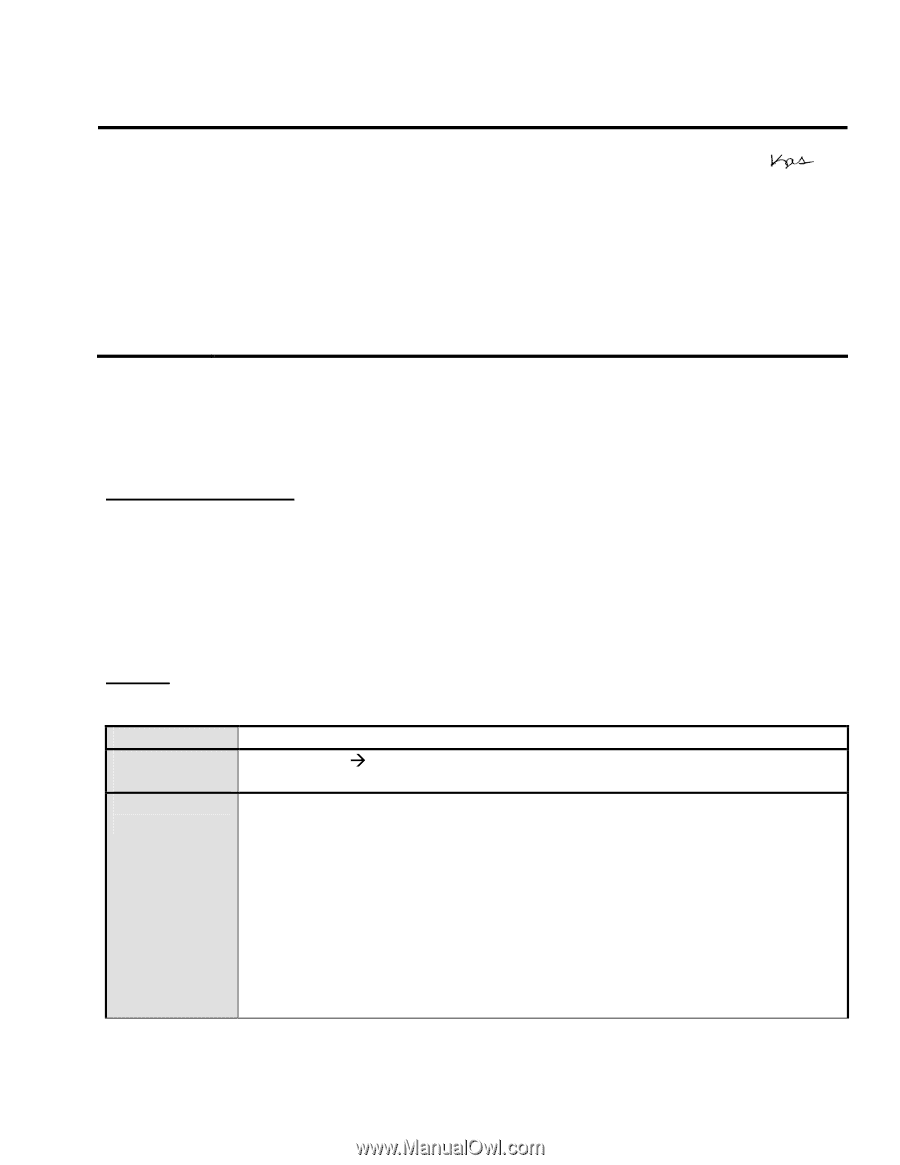
EPSON
P
RODUCT
S
UPPORT
B
ULLETIN
Date:
04/20/2009
Originator:
JAM
PSB #:
PSB.2009.06.001
Authorization:
Reference:
TI 09-05e Rev. A/B
Total Pages:
5
Product(s):
PowerLite 735c / Cinema 500 / 737c / 745c / 755c / 765c / 830p / 835p /
1705c / 1715c / 6100i / 6110i / 7800p / 7850p / 7900NL / 8300i / 8300i with
EasyMP.net module / 9300NL / 1815p / 1825 / 822p / 83c / 822+ / 83+ /
G5000 / Pro G5150 / Pro G5350 / Pro G5200W / 1725 / 1735W / 400W /
410W /
84 / 85 / 825 / 826W
PowerLite 61p / 81p / 82c / 821p / 1810 / 260d (Latin America) / 280d (Latin
America)
with TCP/IP to Serial converter
Subject:
Release of EMP Monitor for Windows version 4.30
This bulletin was created to inform you of the release of the new version 4.30 of the Epson
EMP Monitor software utility.
Description of Change
:
Improvements have been made to the EMP Monitor software utility.
Note
: For the PowerLite 61p / 81p / 82c / 821p / 1810 / 260d (Latin America) / 280d (Latin
America) models, a serial to TCP/IP conversion adapter is necessary. The function of Auto
Update does not work for these models. You need to manually click on refresh to get an
updated status of projectors.
Reason
:
The improved points of version 4.30 are as follows:
Application
EMP Monitor
Version
upgraded
Version 4.22
Version 4.30
Improved
points
(1) Addition of 7 new languages
-
Indonesian, Croat, Slovak, Bulgarian, Malay, Vietnamese, and
Hebrew
Existing 27 languages
-
Chinese (Traditional), Netherlands, Danish, Polish, Hungarian,
Czech, Romanian, Slovene, Norwegian, Swedish, Finnish, Russian,
Ukrainian, Greek, Turkish, Arabic (Windows NT4 does not support),
English, Japanese, French, German, Italy, Spanish, Portuguese,
Chinese (Simplified), Korean, Catalan, Thai
Page 1 of 4
PSB.2009.06.001