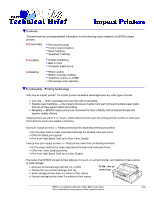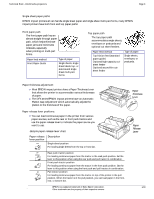Epson 2190N Technical Brief (Impact Printers)
Epson 2190N - FX B/W Dot-matrix Printer Manual
 |
UPC - 010343850026
View all Epson 2190N manuals
Add to My Manuals
Save this manual to your list of manuals |
Epson 2190N manual content summary:
- Epson 2190N | Technical Brief (Impact Printers) - Page 1
, related to all EPSON impact printers: Functionality M Printing technology M Control code/emulation M Paper handling M SmartPark™ settings Versatility M Flexible interfacing M Built-in fonts M Computer-based set-up Reliability M Ribbon quality M Ribbon cartridge reliability M Total Print - Epson 2190N | Technical Brief (Impact Printers) - Page 2
Brief-Multimedia projectors Page 2 Functionality-Control code/emulation All EPSON impact printers utilize EPSON Standard Code (ESC/P and ESC/P 2) printer control language, which is the industry standard for simple, efficient operation of impact printers. EPSON 9-pin impact printers utilize ESC - Epson 2190N | Technical Brief (Impact Printers) - Page 3
Technical Brief-Multimedia projectors Page 3 Single sheet paper paths: EPSON impact printers all can handle single sheet paper and single sheet multi-part forms, many EPSON impact printers have both front and top paper paths: Front paper path The front paper path has an almost straight-through - Epson 2190N | Technical Brief (Impact Printers) - Page 4
-Multimedia projectors Page 4 L LL Functionality-SmartPark™ settings EPSON SmartPark settings, which help you save paper and trouble, and and Windows 98 drivers guarantees ease of use right out of the box. L For optional connectivity, most EPSON impact printers offer EPSON Type B interface - Epson 2190N | Technical Brief (Impact Printers) - Page 5
connection. This utility program provides printer status, error conditions, and trouble shooting instructions to the user. L Windows 3.51 and NT 4.0 users can add an optional Ethernet card to have access to the Printer Status Monitor. EPSON Sales Training EPSON is a registered trademark of Seiko - Epson 2190N | Technical Brief (Impact Printers) - Page 6
Technical Brief-Multimedia projectors Page 6 Reliability-Ribbon quality EPSON brand impact printer ribbons are superior to the less expensive compatible ribbons. L EPSON brand ribbons are ... Customer advantages Manufactured with ink precisely applied to both sides of the ribbon nylon by - Epson 2190N | Technical Brief (Impact Printers) - Page 7
Technical Brief-Multimedia projectors Page 7 Reliability-Total Print Volume vs. Mean Time Between Failures EPSON impact printers are more accurately rated for reliability in Total Print Volume, and are also rated in Mean Time Between Failures. Total Print Volume estimates the total
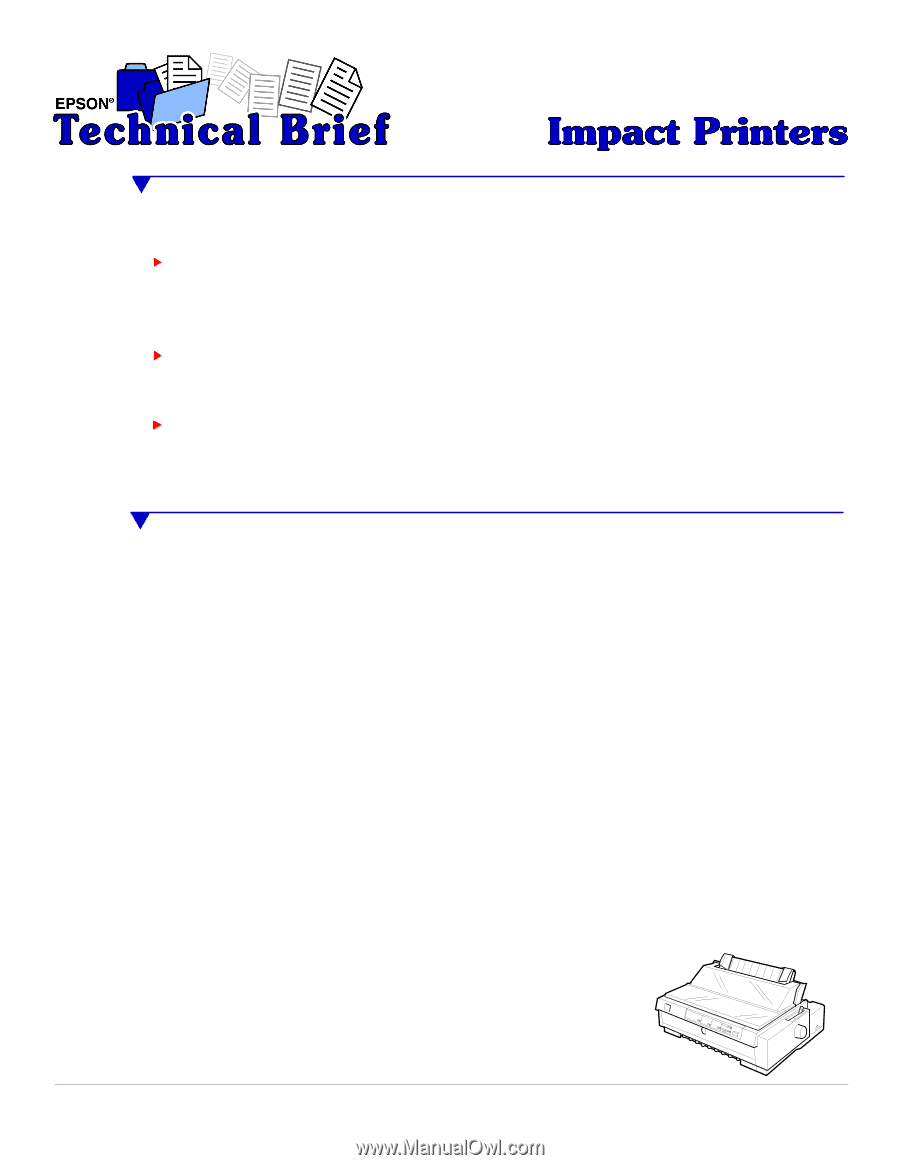
EPSON Sales Training
1/00
EPSON is a registered trademark of Seiko Epson Corporation.
Other trademarks are the property of their respective owners.
Printing technology
Control code/emulation
Paper handling
SmartPark™ settings
Contents
This technical brief provides detailed information on the following topics, related to all EPSON impact
printers:
Functionality
Flexible interfacing
Built-in fonts
Computer-based set-up
Versatility
Functionality—Printing technology
Impact printers are either 9- or 24-pin, which determines the type of printing and the number of multi-part
forms that the printer are capable of printing.
▼
▼
▼
▼
▼
▼
▼
Ribbon quality
Ribbon cartridge reliability
Total Print Volume vs. MTBF
Off-carriage motor assembly
Reliability
▼
▼
Nine-pin impact printers — These printers have the sturdiest printhead pins which:
Twenty-four-pin impact printers — These printers have finer printhead pins which:
Why buy an impact printer?
An impact printer has several advantages over any other type of printer:
Low cost — both in purchase price and low cost of ownership
Flexible paper handling — only impact printers can handle multi-part forms and multiple paper paths
that can all have paper loaded and waiting.
Reliability — EPSON impact printers are renowned for their reliability with tireless printheads and
superior quality ribbons.
Hit the paper hard to make impressions through the thickest multi-part forms
Offer the fastest print speeds
Print from High Speed Draft up to Near Letter Quality
Hit the paper less hard to make impressions through most multi-part forms
Offer finer Letter Quality printing
Print from High Speed Draft up to Letter Quality
▲
▲
▲
▲
▲
▲
▲
▲
▲
▼
▼
The name of an EPSON's impact printer tells you if it is a 9- or a 24-pin printer, and whether it has a narrow
or wide carriage:
FX-980—Nine-pin
narrow carriage
Nine-pin printers all begin with FX, LX, or DFX
Twenty-four pin printers all begin with LQ
Wide carriage printers have 4 number in their names
Narrow carriage printers have 3 numbers in their names
▲
▲
▲
▲