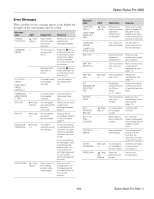Epson 4000 Product Information Guide
Epson 4000 - Stylus Pro Color Inkjet Printer Manual
 |
UPC - 010343848337
View all Epson 4000 manuals
Add to My Manuals
Save this manual to your list of manuals |
Epson 4000 manual content summary:
- Epson 4000 | Product Information Guide - Page 1
Epson Stylus Pro 4000 Printer Parts - roll paper cover top cover paper lever control panel paper lever ink cartridge compartments roll paper spindle AC inlet exhaust port cover USB interface connector IEEE 1394 FireWire® interface connector Printer Specifications Printing Printing - Epson 4000 | Product Information Guide - Page 2
color UltraChrome™ prints made by the Epson Stylus Pro 4000 printer will be rated up to 100 years under glass on specific Epson media. Data indicate the lightfastness of black and white UltraChrome™ images will be rated as greater than 100 years under glass on specific Epson media. Ink lightfastness - Epson 4000 | Product Information Guide - Page 3
cartridges, you must leave the ink compartment door open. User-Replaceable Parts You can order these user-replaceable parts: Part Relacement Ink Maintenance Tank Replacement Printer Cutter Blade (replaces the printer's built-in cutter) Part number C12C890071 C12C815291 4/04 Epson Stylus Pro 4000 - Epson 4000 | Product Information Guide - Page 4
Epson Stylus Pro 4000 Options The following optional equipment and software are available: Part Epson Stylus Pro 4000 Printer Cabinet Stand Epson StylusRIP Professional 2.0 Software Internal 10/100 BaseTX (Ethernet) Type-B Print Server (interface card) Paper Roller Spindle (Normal Tension) - 2- or - Epson 4000 | Product Information Guide - Page 5
and the paper source setting is the same on the control panel and printer software. One or both ink Pull the lever or levers are raised. levers down to lock the ink cartridges. A printer part will Note the code need to be number and contact replaced soon. Epson support. The maintenance tank is - Epson 4000 | Product Information Guide - Page 6
tab to unlock the print head. An error has occurred. Note the error number, then turn the printer off and back on. If the message remains, contact Epson. Ink cartridge chip error. Remove and reinstall the ink cartridge. If the message remains, replace the ink cartridge. Paper lever was released - Epson 4000 | Product Information Guide - Page 7
Epson Stylus Pro 4000 Printing a Status Check The status check sheet shows some of the current default settings, the amount of ink remaining in each cartridge, the page count, and the status of the cutter blade, maintenance tank, and other printer parts. NOTE: You can replace the ink cartridges, - Epson 4000 | Product Information Guide - Page 8
Epson Stylus Pro 4000 3. Raise the ink lever to the unlocked position. 8. Lower the ink lever to its locked position. 4. Remove the empty ink cartridge from the printer. 5. Make sure the replacement cartridge is the correct color, and remove it from its package. 6. Gently shake the cartridge - Epson 4000 | Product Information Guide - Page 9
If the waste ink tank is nearly full, you may need to replace it. After running the cleaning cycle, you can reinsert the old cartridge. 1. Print a nozzle check to make sure the print head needs cleaning, as described above. 2. Make sure no paper is loaded and the red B ink light on the printer's LCD - Epson 4000 | Product Information Guide - Page 10
Epson Stylus Pro 4000 11. When done, press the Pause button to exit the head alignment mode. If you want to verify or fine-tune the automatic alignment process, you can perform a manual head alignment. See your electronic Reference Guide for instructions. 7. When REPLACE CUTTER is displayed on the - Epson 4000 | Product Information Guide - Page 11
on the side pin while turning the latch to the left. Epson Stylus Pro 4000 Replacing the Maintenance Tank When the maintenance tank is almost full, the message MNT TK NEAR FULL appears on the LCD panel. When the tank is completely full, the printer stops working and MNT TK FULL appears on the panel - Epson 4000 | Product Information Guide - Page 12
, replace them after inserting the new maintenance tank. Updating Driver and Firmware To ensure that you have the most up-to-date firmware and driver for your new printer, please visit www.prographics.epson.com. Select Drivers & Support from the left menu, then navigate to the Epson Stylus Pro 4000

Epson Stylus Pro 4000
4/04
Epson Stylus Pro 4000 - 1
Printer Parts
-
Printer Specifications
Printing
Engine Reliability
roll paper cover
control
panel
top cover
IEEE 1394 FireWire
®
interface connector
USB interface
connector
AC inlet
ink cartridge
compartments
paper lever
exhaust port cover
roll paper
spindle
paper lever
Printing
method
On-demand ink jet
Nozzle
configuration
Photo ink set:
Black: 180 nozzles
×
3 (photo black, matte
black, light black)
Color: 180 nozzles
×
5 (cyan, magenta, light
cyan, light magenta, yellow)
Resolution
Maximum 2880 dpi
×
1440 dpi
Print direction
Unidirectional/Bidirectional
Control code
Epson ESC/P
®
Raster
Photographic Driver
Line spacing
1/6 inch or programmable in
1/1440-inch increments
Paper feed speed
215 ±10 milliseconds per 1/6-inch line
RAM
32MB
Total print
volume
20,000 A2 images (360
×
360 dpi)
Print head life
8.4 billion dots per nozzle
Periodic
maintenance
Pump unit, head cleaner, and cap assembly
require replacement approximately every
18,000 pages (A1-size plain paper)
Cutter blade life
Approximately 2,000 B0+ sheets (Epson
media up to 4.33 mil thick); approximately
1,000 B0+ coated sheets