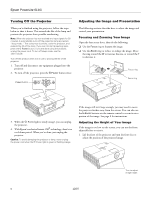Epson 6110i Product Information Guide
Epson 6110i - PowerLite XGA LCD Projector Manual
 |
UPC - 010343867314
View all Epson 6110i manuals
Add to My Manuals
Save this manual to your list of manuals |
Epson 6110i manual content summary:
- Epson 6110i | Product Information Guide - Page 1
and Volume down/up Projector Specifications General Type of display Poly-silicon TFT active matrix Size of LCD panels Diagonal: 0.8 inch Resolution (native format) 1024 × 768 pixels (XGA) Color reproduction 24 bit, 16.7 million colors Brightness 3500 lumens (high brightness mode) 2700 - Epson 6110i | Product Information Guide - Page 2
Epson PowerLite 6110i Canada FCC Part 15B Class B UL60950-1 ICES-003 Class B CSA C22.2 No. 60950-1 Compatible Video Formats The projector supports projector, as shown in the table. Some images are automatically resized to display in the projector's "native" format (XGA 60 50/60 Resolution 640 × 350 - Epson 6110i | Product Information Guide - Page 3
you turn it on. (See the User's Guide for instructions.) Image Size and Projection Distance The distance between the projector and the screen determines the basic size of the projected image, as shown below. The diagram shows approximately how big your image will be (diagonally), based on where - Epson 6110i | Product Information Guide - Page 4
Epson PowerLite 6110i Turning On the Projector Make sure your projector and other equipment are set up and connected correctly. Then turn on your projector, as described below. If you turn on your connected computer or video equipment before starting the projector, the projector automatically - Epson 6110i | Product Information Guide - Page 5
Epson PowerLite 6110i Selecting the Image Source Selecting the image source lets you switch between images input from different pieces of equipment connected to the projector (such as a computer or DVD player). If you don't see the image you want, select it using the Source Search button on the - Epson 6110i | Product Information Guide - Page 6
Epson PowerLite 6110i Turning Off the Projector When you're finished using the projector, follow the steps below to shut it down. This extends the life of the lamp and protects the projector from possible overheating. Note: When the projector has not received any input signals for 30 minutes, it - Epson 6110i | Product Information Guide - Page 7
and the Auto button doesn't correct the problem, adjust the projector's Sync setting. See the User's Guide for instructions. Adjusting the Volume You can use the buttons on the remote control or projector to increase or decrease the volume for the projector's built-in speaker or an external speaker - Epson 6110i | Product Information Guide - Page 8
Epson PowerLite 6110i Switching Between Picture Sources If your projector is connected to more than one computer and/or video source, you can switch between the different sources: ❏ On the projector's control panel, use using the projector's Signal menu. See the User's Guide for details. 8 12/07 - Epson 6110i | Product Information Guide - Page 9
Epson PowerLite 6110i Operating Two or More Projectors with the Remote Control If you're using more than one projector, you can control all the projectors-or just selected ones-by using the projector ID system. To operate a projector, you have to set the remote control's ID to match that of the - Epson 6110i | Product Information Guide - Page 10
's Guide). ❏ Replace the smoke filter. See page 13. If the error continues, stop using the projector, disconnect the power cable from the electrical outlet, and contact Epson. The lamp may be burned out. First make sure the lamp cover is securely installed. If that's not the problem, remove the lamp - Epson 6110i | Product Information Guide - Page 11
Epson PowerLite 6110i Using the Remote Control The remote control uses a line-of-sight infrared signal. It lets you access the projector's features from anywhere in the room-up to 19.7 feet (6 meters) away. (This distance may be shorter if the remote control batteries are low.) If the projector - Epson 6110i | Product Information Guide - Page 12
Epson PowerLite 6110i 3. Replace the battery cover. Make sure it clicks into place. Cleaning the Projector Case Before you clean the projector case, turn off the projector and unplug the power cord. ❏ To remove dirt or dust, wipe the outside case with a soft, dry, lint-free cloth. ❏ To remove - Epson 6110i | Product Information Guide - Page 13
prolong the life of the projection lamp. You can see how long the lamp has been in use by checking the Lamp Hours option in the projector's Info menu. (See the User's Guide for more information.) Contact your Epson authorized reseller for a replacement lamp and request part number V13H010L45. To - Epson 6110i | Product Information Guide - Page 14
PowerLite 6110i 4. To release the lamp cover, insert the screwdriver included with the new lamp as shown, then remove the cover. 5. Loosen the two screws holding the lamp in place (you can't remove them). 8. Once the lamp is fully inserted, tighten its screws and replace the cover. (The projector - Epson 6110i | Product Information Guide - Page 15
Epson PowerLite 6110i Optional Accessories You can purchase accessories for your projector from an Epson authorized reseller. To find the nearest reseller, call 800-GO-EPSON (800-463-7766). Or you can purchase online at www.epsonstore.com (U.S. sales) or www.epson.ca (Canadian sales). Accessory - Epson 6110i | Product Information Guide - Page 16
Epson PowerLite 6110i 16 12/07

Epson PowerLite 6110i
12/07
1
Projector Parts
Control Panel
Projector Specifications
General
Type of display
Poly-silicon TFT active matrix
Size of LCD panels
Diagonal: 0.8 inch
Resolution
(native format)
1024 × 768 pixels (XGA)
Color reproduction
24 bit, 16.7 million colors
Brightness
3500 lumens (high brightness mode)
2700 lumens (low brightness mode)
Contrast ratio
600:1
Image size
30 to 300 inches
Projection distance
2.7 to 48.2 feet (0.83 to 14.69 meters)
Projection methods
Front, rear, upside-down (ceiling
mount)
Internal sound system 5 W monaural
Optical aspect ratio
4:3 (horizontal:vertical)
Zoom ratio
1 to 1.6
Noise level
39 dB standard filter; 43dB smoke
filter
Keystone correction
±
30° (vertical)
Projection Lamp
Type
UHE (Ultra High Efficiency)
Power consumption
230 W
Lamp life
Up to 3400 hours (high brightness
mode) or 3900 hours (low brightness)
Part number
V13H010L45
Lamp
cover
Air exhaust vent
Remote control
sensor
Focus ring
Zoom ring
Speaker
Monitor Out port
Computer 1 and 2
(Component Video) ports
S-Video and
audio ports
Video and Audio L-R
input ports
LAN port
Remote
control
sensor
Storage feet
Power inlet
RS-232C serial port
Security lock
port
Control
panel
Air filter (air intake
vent)
Front adjustable
feet
Rear foot
Audio Out port
Status
indicators
Front adjustable feet
Security cable slot
Holes for
attaching
ceiling
mount
bracket
Handle
Turns projector
on and off
Searches for
source image
Opens menu system
Left/right arrows
and Volume
down/up
Up/down arrows and
keystone correction
Opens help
system
Cancel/exit
Enter
button
automatically adjusts
computer images