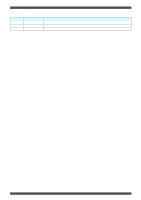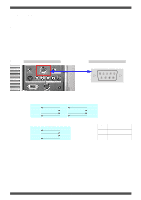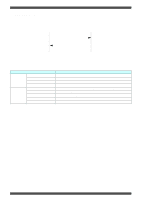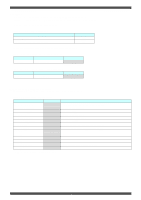Epson 7700p RS-232 Reference Manual (ESC/VP)
Epson 7700p - PowerLite XGA LCD Projector Manual
 |
View all Epson 7700p manuals
Add to My Manuals
Save this manual to your list of manuals |
Epson 7700p manual content summary:
- Epson 7700p | RS-232 Reference Manual (ESC/VP) - Page 1
(Abridged Edition) ESC/VP Level 6 Serial Communication Manual (Abridged Edition) Ver.3 Table of Contents REVISION STATUS...2 1. OUTLINE ...2 2. APPLICATION...2 3. SERIAL COMMUNICATION SPECIFICATIONS 3 [Communication Conditions] [Connectors] [Serial cable connection diagram] 4. COMMAND TYPES - Epson 7700p | RS-232 Reference Manual (ESC/VP) - Page 2
The power on command of EMP-7600/5600. Addition audio control commands 1. OUTLINE This manual describes the ESC/VP Level 6 protocol for communication with projectors manufactured by Seiko Epson. The manual is an abridged edition which summarizes the most commonly-used functions. If further details - Epson 7700p | RS-232 Reference Manual (ESC/VP) - Page 3
6 Serial Communication Manual (Abridged Edition) 3. SERIAL COMMUNICATION SPECIFICATIONS The projectors can be controlled by connecting a serial cable to the projector (Mouse/Com port) and a computer so that ESC/VP commands can be sent from the computer to the projector. [Communication Conditions - Epson 7700p | RS-232 Reference Manual (ESC/VP) - Page 4
ESC/VP Level 6 Serial Communication Manual (Abridged Edition) 4. COMMAND TYPES The types of commands used can be divided into apply commands and reply commands. Both of these command types can be - Epson 7700p | RS-232 Reference Manual (ESC/VP) - Page 5
ESC/VP Level 6 Serial Communication Manual (Abridged Edition) 5. COMMAND STRUCTURE • ECommands are expressed as hexadecimal codes. • All commands start with an ID code and end with a checksum. When an ESC/VP command which is sent from the computer is received by the projector, a reply is returned. - Epson 7700p | RS-232 Reference Manual (ESC/VP) - Page 6
0x06 0x07 0x08 0x09 0x0E 0x0F 0x10 0x20 * Refer to the full manual if using stack control. Caption Performs switching and resetting the operating mode . Sets the additional functions for the whole projector. Sets the additional functions that user can program. Performs various kinds of controls of - Epson 7700p | RS-232 Reference Manual (ESC/VP) - Page 7
Code classification Power Communication rate Initialize all Lamp on Cursor Speed Password Error Information projector or Stand-alone projector only : Valid for Master projector only : Commands listed in the abridged manual Blue Language Source Prompt Blank Set user gamma BNC Keystone Startup screen - Epson 7700p | RS-232 Reference Manual (ESC/VP) - Page 8
ESC/VP Level 6 Serial Communication Manual (Abridged Edition) (7) Parameters : Parameters differ for each Command is not supported, or unknown command. Insufficient EasyMP.net resources. Projector is in download mode. The apply command received cannot be processed. Projector lamp is switched off. - Epson 7700p | RS-232 Reference Manual (ESC/VP) - Page 9
] Projector error information The following data is set with an OR: 0x00: No error or error is cancelled. 0x01: Fan problem 0x04: Internal temperature is abnormally high. 0x08: Lamp life expectancy is closed to end. 0x20: Lamp problem 0x40: Other failures 0x80: Stack failure (EMP-8100/8150/9100 - Epson 7700p | RS-232 Reference Manual (ESC/VP) - Page 10
ESC/VP Level 6 Serial Communication Manual (Abridged Edition) 00 SPECIAL CONTROL Command structure Type STX Apply Size Attribu From te To Group Item Param Checketer sum STX Size Reply Attribu From - Epson 7700p | RS-232 Reference Manual (ESC/VP) - Page 11
Manual Data relating to input source. 0x10: PC1 0x20: Reserved 0x21: 0xE2: PAL 0xE8: YCrCb(50Hz) 0xD0: Not Supported 0xE3: PALN 0xE9: YCrCb(60Hz) Set 1D 0009 02 : Freeze (* Only valid for Standalone/Master projector) Controls the Freeze. Freeze ON: Freezes the - Epson 7700p | RS-232 Reference Manual (ESC/VP) - Page 12
ESC/VP Level 6 Serial Communication Manual (Abridged Edition) 02 AUDIO CONTROL Command structure 1D 0009 000A 83 C3 FT 02 08 PARA CS 09 : SRS CENTER (Applicable models: EMP-8100/8150/9100) Controls the SRS Center level for the currently-selected audio input. Adjusts the depth of the - Epson 7700p | RS-232 Reference Manual (ESC/VP) - Page 13
ESC/VP Level 6 Serial Communication Manual (Abridged Edition) 03 PC CONTROL Command structure Type STX Apply Size Attribu From te To Group Item Param Checketer sum STX Size Reply Attribu From - Epson 7700p | RS-232 Reference Manual (ESC/VP) - Page 14
ESC/VP Level 6 Serial Communication Manual (Abridged Edition) 03 PC CONTROL Command structure Type 0009 000A 83 C3 10 03 0E 12 : Automatic setup (* Only valid for Standalone/Master projector) Reports the start and end of automatic setup. [Parameter] Data relating to automatic setup status, - Epson 7700p | RS-232 Reference Manual (ESC/VP) - Page 15
ESC/VP Level 6 Serial Communication Manual (Abridged Edition) 04 VIDEO CONTROL Command structure Type STX Apply Size Attribu From te To Group Item Param Checketer sum STX 00 : Brightness Controls the - Epson 7700p | RS-232 Reference Manual (ESC/VP) - Page 16
ESC/VP Level 6 Serial Communication Manual (Abridged Edition) 04 VIDEO CONTROL Command structure CS 1D 0009 000A 83 C3 10 04 05 PARA CS 06 : Smooth Motion (Applicable models: EMP-8100/8150/9100) Controls whether smooth motion is on or off. Images, etc., will move smoothly when seen after - Epson 7700p | RS-232 Reference Manual (ESC/VP) - Page 17
ESC/VP Level 6 Serial Communication Manual (Abridged Edition) 05 DISPLAY CONTROL Command structure Type STX Apply Size Attribu From te To Group Item Param Checketer sum STX 02 : Rear Proj. Controls - Epson 7700p | RS-232 Reference Manual (ESC/VP) - Page 18
Communication Manual ( PARA CS 09 : BNC Input Source Type (Applicable models: EMP-8100/8150/9100/7700) Controls the input format for the BNC connector. [Parameter] whether the startup screen is displayed or no displayed. Displays the user logo during warm-up after the power has been switched on. - Epson 7700p | RS-232 Reference Manual (ESC/VP) - Page 19
ESC/VP Level 6 Serial Communication Manual (Abridged Edition) 06 OPTION Command structure Type STX 06 14 PARA CS 15 : DelayON (Applicable models: EMP-8100/8150/9100/7700) Controls the DelayOn ON/OFF setting. When set to ON, the lamp is on when power is being supplied through the power cable. - Epson 7700p | RS-232 Reference Manual (ESC/VP) - Page 20
ESC/VP Level 6 Serial Communication Manual (Abridged Edition) 07 CUSTOM Command structure Type STX Apply Size Attribu From te To Group Item Param Checketer sum STX 08 : PinP Controls the input

ESC/VP Level 6 Serial Communication Manual (Abridged Edition)
1 of 20
ESC/VP Level 6 Serial Communication Manual (Abridged Edition) Ver.3
Table of Contents
REVISION STATUS
....................................................................................................................................................
2
1. OUTLINE
................................................................................................................................................................
2
2. APPLICATION
........................................................................................................................................................
2
3. SERIAL COMMUNICATION SPECIFICATIONS
...................................................................................................
3
4. COMMAND TYPES
................................................................................................................................................
4
5. COMMAND STRUCTURE
......................................................................................................................................
5
6. CONTROL CODE
...................................................................................................................................................
9
[Communication Conditions]
[Connectors]
[Serial cable connection diagram]
00 SPECIAL CONTROL
...............................................
9
03 : Power
06 : Communication rate
09 : Lamp Hour
12 : Error information
16 : Key codes
01 SCREEN CONTROL
.............................................
11
00 : Input Source
01 : Input mode
02 : Freeze
03 : A/V Mute
02 AUDIO CONTROL
.................................................
12
00 : Volume
06 : Bass
07 : Treble
08 : SRS SPACE
09 : SRS CENTER
03 PC CONTROL
.......................................................
13
00 : Brightness
01 : Contrast
02 : Sync.
03 : Tracking
0D : Sharpness
0E : Input Resolution
12 : Automatic setup
04 VIDEO CONTROL
.................................................
15
00 : Brightness
01 : Contrast
02 : Sharpness
03 : Saturation
04 : Tint
05 : Video Mode
06 : Smooth Motion
05 DISPLAY CONTROL
.............................................
17
02 : Rear Proj.
03 : Ceiling
06 OPTION
.................................................................
18
03 : Source Prompt
04 : Blank
09 : BNC Input Source Type
0F : Keystone
10 : Start up Screen
11 : Message
14 : V Keystone
15 : DelayON
16 : Comp1/DV1 selection
19 : Computer2 input format
07 CUSTOM
...............................................................
20
08 : PinP
09 : PinP audio selection setting