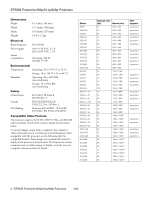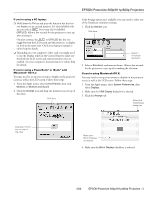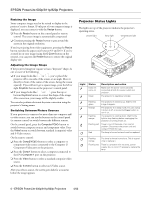Epson 820p Product Information Guide
Epson 820p - PowerLite XGA LCD Projector Manual
 |
UPC - 010343844490
View all Epson 820p manuals
Add to My Manuals
Save this manual to your list of manuals |
Epson 820p manual content summary:
- Epson 820p | Product Information Guide - Page 1
EPSON PowerLite 600p/811p/820p Projectors control panel zoom ring focus ring foot release button Kensington lock port remote control receiver lamp cover latch status lights handle back adjustable foot speaker A/C power inlet remote control receiver Audio Out Mouse USB out Serial - Epson 820p | Product Information Guide - Page 2
supported supported supported supported supported supported supported supported supported supported supported supported supported supported supported supported supported supported supported supported supported supported supported supported supported 2 - EPSON PowerLite 600p/811p/820p Projectors - Epson 820p | Product Information Guide - Page 3
sync Vertical sync SCL EPSON PowerLite 600p/811p/820p Projectors ELP Link If you want to be able to control the projector's settings from a computer, you can install the ELP Link program. You can download this program, plus its User's Guide, from EPSON's web site at support.epson.com. You'll also - Epson 820p | Product Information Guide - Page 4
Next and follow the instructions on the screen (Windows® only). ❏ If in the User's Guide. ❏ Make sure the power light is green and projector to select the correct source. Allow a few seconds for the projector to sync up after pressing the button. 4 - EPSON PowerLite 600p/811p/820p Projectors - Epson 820p | Product Information Guide - Page 5
EPSON PowerLite 600p/811p/820p Projectors If you're using a PC laptop: ❏ Hold down the Fn key and press the function key that lets you display on an external monitor. It's often labelled with an icon such as but it may also be labelled CRT/LCD. Allow a few seconds for the projector to sync up - Epson 820p | Product Information Guide - Page 6
remote control: lamp is burned out and must be replaced. Flashing orange The lamp is almost burned out. This is a good time to replace it. Flashing red There is a problem with the lamp, power supply, fan, or circuit. If necessary, replace the lamp. 6 - EPSON PowerLite 600p/811p/820p Projectors - Epson 820p | Product Information Guide - Page 7
EPSON PowerLite 600p/811p/820p Projectors Light Status Flashing orange Red Flashing red Description and action The projector is too hot. Make sure the temperature surrounding the projector does not exceed 95 °F and there is plenty of space around and under the projector for ventilation. Clean the - Epson 820p | Product Information Guide - Page 8
EPSON PowerLite 600p/811p/820p Projectors The remote control buttons are shown in the following illustrations. you want to replace and press Enter. When the confirmation message displays, choose Yes and press Enter. Volume Adjusts the volume. 8 - EPSON PowerLite 600p/811p/820p Projectors 4/02 - Epson 820p | Product Information Guide - Page 9
cover on the projector, except the lamp and filter covers. Dangerous electrical voltages in the projector can injure you severely. Do not try to service this product yourself, except as specifically explained in this Product Information Guide. Refer all other servicing to qualified service personnel - Epson 820p | Product Information Guide - Page 10
EPSON PowerLite 600p/811p/820p Projectors Replacing the Lamp The projection lamp typically lasts for about 1500 hours of use. It is time to replace the lamp when: ❏ The projected image gets darker or starts to deteriorate. ❏ The lamp warning light is red or flashing red. ❏ The message LAMP REPLACE - Epson 820p | Product Information Guide - Page 11
User's Logo MSEL 02 Optional Accessories Product Replacement lamp and air filter Service Manual Parts Price Lists EPSON PowerLite 600p/811p/820p User's Guide EPSON PowerLite 600p/811p/820p Quick Setup Poster TM-800-820 PL-600, PL-EMP811, PL-EMP820 4/02 EPSON PowerLite 600p/811p/820p Projectors
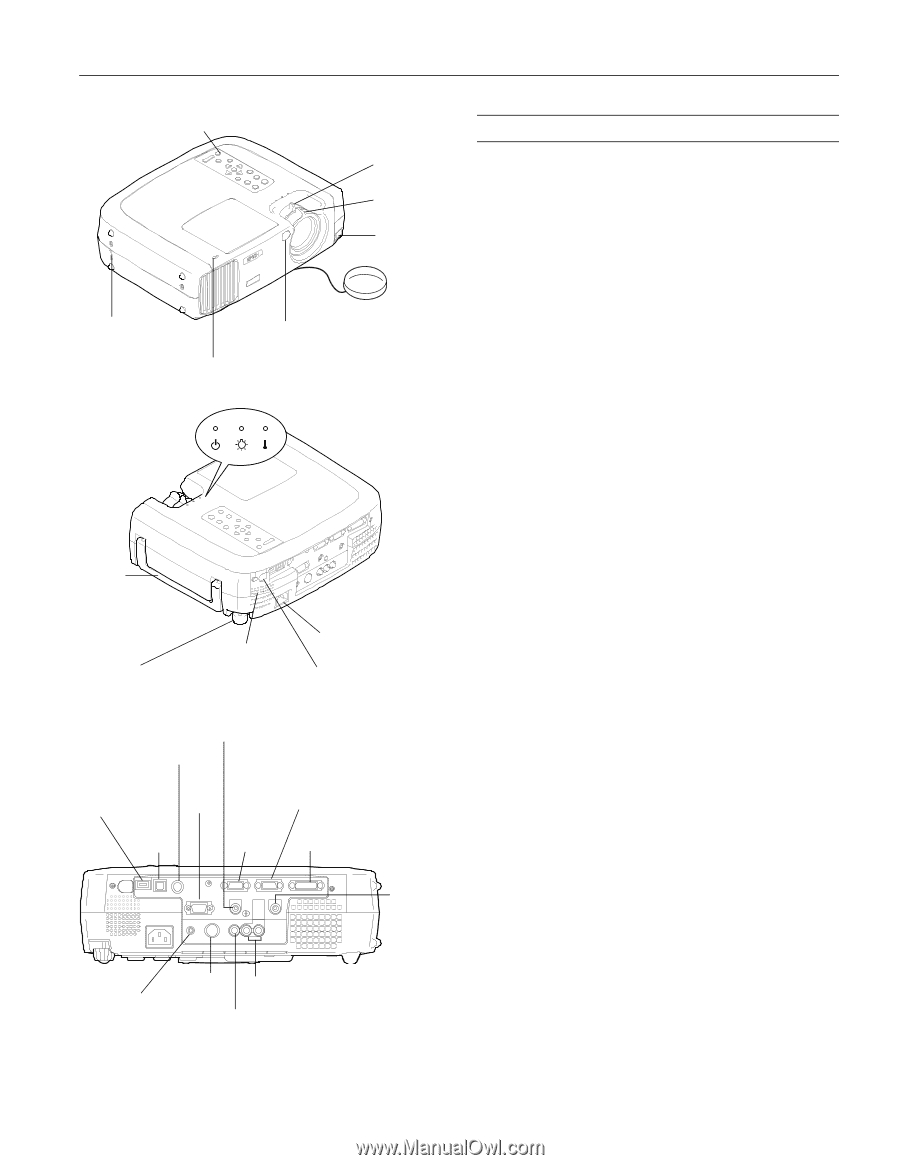
EPSON PowerLite 600p/811p/820p Projectors
4/02
EPSON PowerLite 600p/811p/820p Projectors - 1
Projector Specifications
General
Type of display
Poly-silicon Thin Film Transistor (TFT),
active matrix
Size of LCD panels
Diagonal: 0.9 inches (22.9 mm)
Lens
F=1.74 to 2.06, f=28.3 to 37.98 mm
Resolution
(native format)
1024
×
768 pixels (811p and 820p)
800
×
600 pixels (600p)
Color reproduction
24 bit, 16.7 million colors
Brightness (ANSI)
2500 lumens (820p)
2000 lumens (811p)
1700 lumens (600p)
Contrast ratio
400:1
Image size
30 to 300 inches (76.2 to 762 cm)
Projection distance
2.85 to 40.7 feet (0.87 to 12.4 meters)
Projection methods
Front, rear, upside-down (ceiling mount)
Internal speaker
system
5 W monaural
Optical aspect ratio
4:3 (horizontal:vertical)
Zoom ratio
1:1.35
Noise level
38 dB
Keystone
correction angle
Vertical: ± 30
°
maximum
Horizontal: ± 10
°
maximum
Projection Lamp
Type
UHE (Ultra High Efficiency)
Power
consumption
200 W
Lamp life
About 1500 hours
Part number
V13H010L15
Remote Control
Range
32.8 feet (10 meters)
Batteries
Alkaline AA (2)
Mouse Compatibility
Supports PS/2 and USB
Remote IR Receiver
Supports EPSON Remote IR Receiver (typically used for rear
screen projection)
foot release
button
control panel
zoom ring
focus ring
remote control
receiver
Kensington lock
port
lamp cover latch
A/C power inlet
remote control receiver
status lights
handle
speaker
back
adjustable
foot
Computer1 (DVI)
optional
remote
receiver
S-Video
Serial
Computer2/
Component
Video
Audio Out
Mouse
Audio1
Monitor
Out
USB in
USB out
Composite
Video
Audio2