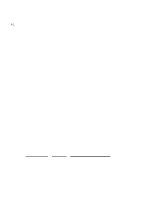Epson ActionPrinter 3250 Product Support Bulletin(s)
Epson ActionPrinter 3250 - ActionPrinter-3250 Impact Printer Manual
 |
View all Epson ActionPrinter 3250 manuals
Add to My Manuals
Save this manual to your list of manuals |
Epson ActionPrinter 3250 manual content summary:
- Epson ActionPrinter 3250 | Product Support Bulletin(s) - Page 1
-in 11KB input buffer - Small size and small footprint - Epson's two year limited warranty with unlimited 800 number free technical support 2. Q. Is the AP-3250 printer a replacement or addition to the Epson printer line? A. The AP-3250 print is a replacement product. It replaces the AP-3000 / LQ - Epson ActionPrinter 3250 | Product Support Bulletin(s) - Page 2
21 point sizes are also available. Epson printers with ESC/P 2 perform the calculations printer drivers. ENHANCED GRAPHICS: ESC/P 2 also provides Enhanced Graphics capabilities in certain software applications supporting page when using 11" continuous paper. Since the AP-3250 uses single sheets of - Epson ActionPrinter 3250 | Product Support Bulletin(s) - Page 3
a ON-LINE/OFF-LINE or PAUSE button not present on the AP-3250's front panel? A. The AP-3250 printer was designed to be as easy to use as possible. Because of this, the AP-3250 was designed any unnecessary buttons. The AP-3250 automatically goes into a ready condition after being powered on. (See the - Epson ActionPrinter 3250 | Product Support Bulletin(s) - Page 4
: 4 of 6 11. Q. How do I use the AP-3250 to operate with serial communications? A. The AP-3250 only operates with parallel communications. 12. Q. If a printer driver selection is not shown for the AP-3250 in my application software programs, which printer driver selection should I choose? A. The - Epson ActionPrinter 3250 | Product Support Bulletin(s) - Page 5
size paper is loaded at the rear of the printer by using the printer's manual insertion slot. (Note: The printer must be placed in the upright position first.) 18. Q. The AP-3250's User's Guide lists information on 120, 220 and 240 volt versions of this printer. How can I purchase a 220 or 240 volt - Epson ActionPrinter 3250 | Product Support Bulletin(s) - Page 6
printer. 21. Q. Can different fonts be selected on the AP-3250's front panel? A. Yes, different fonts may be selected from the AP-3250's front panel by using the printer's font panel is very useful. 22. Q. When printing high density (360 x 360 DPI) bit-image graphics why does ink smearing sometimes - Epson ActionPrinter 3250 | Product Support Bulletin(s) - Page 7
AMERICA INC. EPSON Product Support Bulletin Subject: Understanding and Using ESCP/2 Commands and Syntax Date: 12/4/91 Page(s): 1 of 14 PSB No: P-0082 Originator: JW This bulletin provides detailed explanations and illustrations for some of the more commonly used printer commands used in ESC - Epson ActionPrinter 3250 | Product Support Bulletin(s) - Page 8
selecting pitch and point size where m, n1 and n2 are variables. The variable "m" is used to select the pitch which is the character spacing. The variable "n1" selects the point 12 characters per inch. For the Roman and Sans Serif fonts, the values used for "n1" are 0,16,20,21,24, 28,32,36,40,42,44 - Epson ActionPrinter 3250 | Product Support Bulletin(s) - Page 9
on the screen and starts over again. Line 30 - computes the value for "n1" for advancing paper using the ESC ( v command. Line 40 - sends the "Set Pitch and Point Size" command to the printer. (Note: The pitch is set for proportional spacing for all point sizes to ensure proper character spacing - Epson ActionPrinter 3250 | Product Support Bulletin(s) - Page 10
PSB No: P-0082 Page: 4 of 14 These are 8 point characters These are 10 point characters These are 10.5 point characters These are 12 point characters These are 14 point characters These are 16 point characters These are 18 point characters These are 20 point characters These are 21 point characters - Epson ActionPrinter 3250 | Product Support Bulletin(s) - Page 11
Determine the desired page length in inches. 2 Multiply the page length by 360. 3. Divide the result by 256 using long division. 4. The remainder in the quotient from step 3 is the value for n1. 5. The whole number in by pressing the "FF button on the control panel while the printer is "Off Line". - Epson ActionPrinter 3250 | Product Support Bulletin(s) - Page 12
and n2 perform the following steps. 1. Determine the desired vertical motion distance in inches. 2 Multiply the distance by 360. 3. Divide the result by 256 using long division. 4. The remainder in the quotient from step 3 is the value for n1. 5. The whole number in the quotient from step 3 is the - Epson ActionPrinter 3250 | Product Support Bulletin(s) - Page 13
PSB No: P-0082 Page: 7 of 14 EXAMPLE 1. The desired distance is 1/4 inch. 2. 1/4 x 360 = 90 3. 90 divided by 256 = 0 with a remainder of 90. 4. 256-90=166 5. n1=166 6. n2=255 In the Basic programming language, the command would look like this. LPRlNT CHR$(27);"(v";CHR$(2);CHR$(0);CHR$(166);CHR$(255) - Epson ActionPrinter 3250 | Product Support Bulletin(s) - Page 14
from the Top of Form in inches. 2 Multiply the distance by 360. 3. Divide the result by 256 using long division. 4. The remainder in the quotient from step 3 is the value for n1. 5. The whole paper will be positioned so that the printer is ready to print 1 inch down from the top edge of the paper. - Epson ActionPrinter 3250 | Product Support Bulletin(s) - Page 15
II I 3 I PC437 (US) II Table 1 NOTE: 1. Character tables other than those listed above can be assigned by using the ESC ( t command (Assign Character Table). 2 The value used for n can be either the ASCII value OR the ASCII character (i.e. chr$(1) or "1"). In the Basic programming language - Epson ActionPrinter 3250 | Product Support Bulletin(s) - Page 16
Valid Values for d2 are 0, 1,3,7,8, and 9 (see Table 2 below). Table 1 Table 2 After using the ESC ( t command, the ESC t n command MUST be sent to select the table before LQ-1070, LQ-870 and LQ-1170 printers sold for the U.S. market. Foreign Character Generator ROMs ARE NOT available in the - Epson ActionPrinter 3250 | Product Support Bulletin(s) - Page 17
assigning the Registered Character Table read in line 20 to Selectable Character Table 0. 50 Send the Select Character Table command to the printer selecting Selectable Table number 0 as the current Character Table for printing. 60 If the Registered Character Table number is 0, do not execute - Epson ActionPrinter 3250 | Product Support Bulletin(s) - Page 18
to the printer to provide separation between tables. 130 If program lines 20 through 120 have not executed 6 times, return to line 20 and start again. 140 Data that is read by line 20. This line and line 150 contain the Registered Table number and name that will be used by this - Epson ActionPrinter 3250 | Product Support Bulletin(s) - Page 19
PSB No: P-0082 Page: 13 of 14 Table 0 I t a l i c '#$X& ()*+,- ./0123456789:;c=>?~ABCDEFGHIJKLMNOPQRSTU~YZ~\~n-fabcdefghijklm >pqrstuvwxyz( :}'!"#$X&'()*+,-./0123456789:; e=> ?BABCDEFGHI JKLMNOPQRSTUVRXYZ[ \ J ^, nbcdefghijklmnopqrstuvwxyz{,'}- Table 8 PC863 (Canada-French) D~,+~*~o~~~pRU.4:!!~[g,~ - Epson ActionPrinter 3250 | Product Support Bulletin(s) - Page 20
data that is to be printed as characters. The variables n1 and n2 tell the printer "the next xx ASCII codes are to be interpreted as characters instead of control codes". This command is used primarily to print displayable characters such as ASCII values 0 through 31 in Registered Tables 1 through - Epson ActionPrinter 3250 | Product Support Bulletin(s) - Page 21
Support Bulletin EPSON Subject: Quick Reference for Current Dot-Matrix Printer Print Speeds Date: 10/9/92 Page(s): 1 of 1 PSB No: P-0030C Originator: SLS 9-PIN PRINTERS CPS 24-PIN PRINTERS Model AP-3250 LQ-570/1070 CPS: Characters Per Second Draft: Draft uses a minimum number of dots per - Epson ActionPrinter 3250 | Product Support Bulletin(s) - Page 22
Support Bulletin EPSON Subject: Quick Reference for 9/24 Pin Printer Paper Specifications Date: 10/9/92 Page(s): 1 of 1 PSB No: P-0022D Originator: SLS This PSB provides a quick reference for the paper specifications on Epson's current line of Q-pin and 24-pin dot-matrix printers when using

EPSON AMERICA INC.
EPSON
Product Support Bulletin
Subject: AP-3250 Commonly Asked Questions and Answers
Date: 4/3/92
PSB No: P-0084A
Page(s): 1 of 6
Originator: SLS/JV
This bulletin answers some commonly asked questions about the AP-3250 printer.
The questions and answers are listed below.
QUESTIONS AND ANSWERS ON THE AP-3250
1.
Q. What is the AP-3250 printer?
A.
The AP-3250 is Epson’s first narrow carriage light duty printer specifically
designed to meet the unique needs of the entry-level home computer
user.
Listed below are some of the key features of the AP-3250 printer:
- Epson ESC/P 2 command set
- Built-in paper cassette, holds up to 50 single sheets of letter size
paper
- Roman and Sans Serif fonts, scalable from 8 to 32 points
- High resolution 360 x 360 DPI bit-image graphics
- Convenient, easy-to-use two button control panel
- Print Speed:
200 CPS Draft at 12 CPI
72 CPS Letter Quality at 12 CPI
- Quiet operation, only 50 dB(A)
- Built-in 11KB input buffer
- Small size and small footprint
- Epson’s two year limited warranty with unlimited 800 number free
technical support
2.
Q.
Is the AP-3250 printer a replacement or addition to the Epson printer line?
A.
The AP-3250 print is a replacement product. It replaces the AP-3000 /
LQ-200 printer.