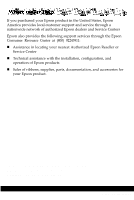Epson ActionPrinter 3250 User Setup Information
Epson ActionPrinter 3250 - ActionPrinter-3250 Impact Printer Manual
 |
View all Epson ActionPrinter 3250 manuals
Add to My Manuals
Save this manual to your list of manuals |
Epson ActionPrinter 3250 manual content summary:
- Epson ActionPrinter 3250 | User Setup Information - Page 1
EPSON",+aqpm Quick Reference Card 3250 This card summarizes the printer instructions you'll need most often. For detailed information on any of these topics, see your User's Guide. 1. Fan a stack of up to 50 letter-size sheets and tap the edge to even the stack. 2. Hold down the metal plate in - Epson ActionPrinter 3250 | User Setup Information - Page 2
Caution: Turn on the printer before you load a sheet into the manual insertion slot, or it may eject the page and print on the platen. 1. Turn on the printer and place it upright. 2. Lower the back flap and insert a single sheet of paper into the rear slot, aligning the left edge with the arrow - Epson ActionPrinter 3250 | User Setup Information - Page 3
to print characters in the current font and character table. 3. To stop the self test, turn off the printer. m FF Press the FONT button to select from the seven fonts listed on the control panel. l l or ESC/P2 commands only; you cannot use the FONT button to produce scaled versions of these fonts. - Epson ActionPrinter 3250 | User Setup Information - Page 4
YES button while you turn on the printer. IYEIS 4. The printer prints a series of questions about your printer settings. Press the YES and NO buttons -2, -1, ±0, +1, +2, +3 Graphic print direction Unidirectional, Bidirectional Download On, Off Auto line feed On, Off Hex dump/Demonstration - Epson ActionPrinter 3250 | User Setup Information - Page 5
R Caution: If you just used the printer, let the print head cool for a few minutes before you touch it. 1. Move the print head to the center of the printer. Grasp the sides of the ribbon cartridge and lift it out of the printer. 2. Insert the new ribbon cartridge. Press down firmly on its sides - Epson ActionPrinter 3250 | User Setup Information - Page 6
or Service Center n Technical assistance with the installation, configuration, and operation of Epson products n Sales of ribbons, supplies, parts, documentation, and accessories for your Epson product. Epson is a registered trademark of Seiko Epson Corporation. ActionPrinter is a trademark of Epson
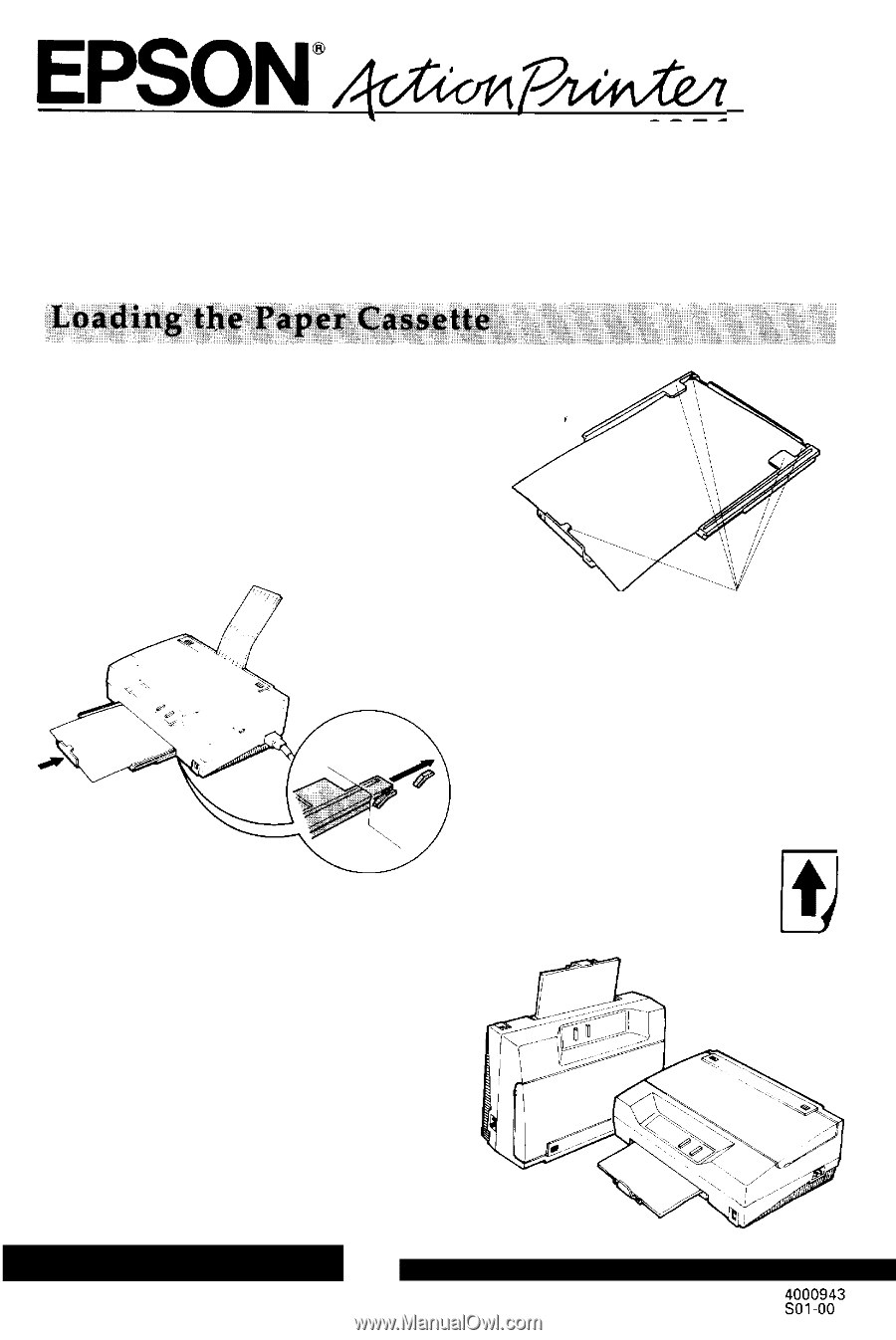
EPSON”,+aqpm
Quick Reference Card
3250
This card summarizes the printer instructions you ll need most often. For
detailed information on any of these topics, see your User s Guide.
1.
Fan a stack of up to 50 letter-size
sheets and tap the edge to even the
stack.
2.
Hold down the metal plate in the
paper cassette and insert the paper.
Secure the stack under all five tabs
on the cassette.
3
tabs
Insert the cassette into the
printer as far as it will go (it
extends about three inches).
Note:
If the printer runs out of paper while printing, reload the paper cassette,
install it, and press the FORM FEED button to continue printing.
4.
Once you ve loaded paper, you
can print with the printer upright
or flat. Choose the position that is
best for your workspace.
w
FF