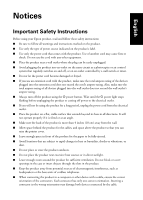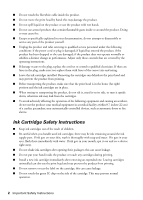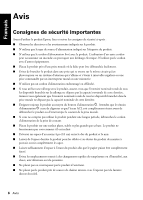Epson Artisan 1430 Notices
Epson Artisan 1430 Manual
 |
View all Epson Artisan 1430 manuals
Add to My Manuals
Save this manual to your list of manuals |
Epson Artisan 1430 manual content summary:
- Epson Artisan 1430 | Notices - Page 1
the product using the P power button. Wait until the P power light stops flashing before unplugging the product or cutting off power to the electrical outlet. product so that you can raise the printer cover. ■ Leave enough space in front of the product for the paper to be fully ejected. ■ Avoid - Epson Artisan 1430 | Notices - Page 2
you replace them with fuses of the correct size and rating. ■ Leave the ink cartridges installed. Removing the cartridges can dehydrate the print head and may prevent the product from printing. ■ Before transporting the product, make sure that the print head is in the home (far right) position and - Epson Artisan 1430 | Notices - Page 3
Do not touch the ink cartridge ink supply port or surrounding area. ■ Use an ink cartridge before the date printed on its package. ■ Do not dismantle an ink cartridge. This could damage the print head. ■ Store ink cartridges in a cool, dark place. ■ After bringing an ink cartridge inside from a cold - Epson Artisan 1430 | Notices - Page 4
(Canada) for warranty repair instructions and return authorization. An Epson service technician will provide telephone diagnostic service to determine whether the printer requires service. If service is needed, Epson will, at its option, exchange or repair the printer without charge for parts or - Epson Artisan 1430 | Notices - Page 5
FROM BREACH OF WARRANTY OR ANY OTHER LEGAL THEORY. IN NO EVENT SHALL EPSON OR ITS AFFILIATES BE LIABLE FOR DAMAGES OF ANY KIND IN EXCESS OF THE ORIGINAL RETAIL PURCHASE PRICE OF THE PRODUCT. In Canada, warranties include both warranties and conditions. Some jurisdictions do not allow limitations on - Epson Artisan 1430 | Notices - Page 6
Français Avis Consignes de sécurité importantes Avant d'utiliser le produit Epson, lisez et suivez les consignes de sécurité ci-après : ■ Observez les directives et les avertissements indiqués sur le produit. ■ N'utilisez que le type de source d'alimentation indiqué sur l'étiquette du produit. ■ N' - Epson Artisan 1430 | Notices - Page 7
y a des fusibles dans la prise, assurez-vous de les remplacer par des fusibles de taille et calibre corrects. ■ Laissez les cartouches d'encre installées. Retirer les cartouches d'encre peut assécher la tête d'impression et empêcher le produit d'imprimer. ■ Avant de transporter le produit, assurez - Epson Artisan 1430 | Notices - Page 8
distribution d'encre de la cartouche ni toute surface à proximité de celui-ci. ■ Utilisez les cartouches d'encre avant la date d'expiration indiquée sur utilisés avec les ordinateurs personnels de classe B : Nous : Situés à : Epson America, Inc. MS 3-13 3840 Kilroy Airport Way Long Beach, CA 90806, - Epson Artisan 1430 | Notices - Page 9
édier aux problèmes : Si, durant la période de garantie, l'imprimante Epson s'avère défectueuse, veuillez communiquer avec Epson Connection au (905) 709-2567 (Canada) ou (562) 276-7202 (É.-U.) pour obtenir des instructions concernant les réparations sous garantie et une autorisation de retour de la - Epson Artisan 1430 | Notices - Page 10
d'une utilisation inadéquate ou abusive, d'une installation incorrecte, d'une négligence, d'avaries lors du epson.ca. Pour obtenir les coordonnées du centre de service après-vente Epson le plus près de votre domicile, visitez http://www.epson.ca/support. Ou encore, écrivez-vous à l'adresse : Epson - Epson Artisan 1430 | Notices - Page 11
Garantie limitée d'Epson America, Inc. 11 - Epson Artisan 1430 | Notices - Page 12
© 2011 Epson America, Inc. 10/11 CPD-35559 Printed in: XXXXXX Pays d'impression : XXXXXX
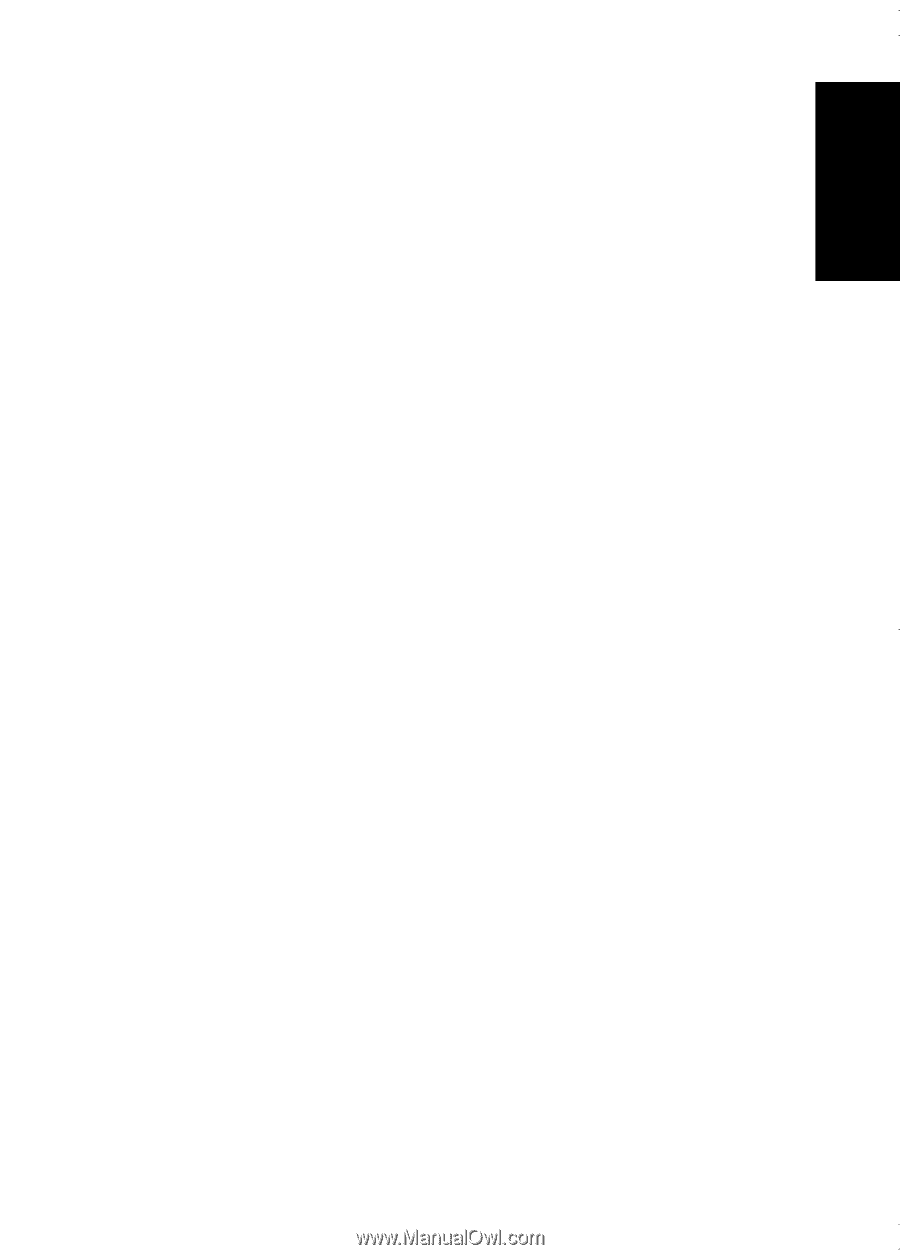
Notices
Important Safety Instructions
Before using your Epson product, read and follow these safety instructions:
■
Be sure to follow all warnings and instructions marked on the product.
■
Use only the type of power source indicated on the product’s label.
■
Use only the power cord that comes with the product. Use of another cord may cause fires or
shock. Do not use the cord with any other equipment.
■
Place the product near a wall outlet where the plug can be easily unplugged.
■
Avoid plugging the product into an outlet on the same circuit as a photocopier or air control
system that regularly switches on and off, or on an outlet controlled by a wall switch or timer.
■
Do not let the power cord become damaged or frayed.
■
If you use an extension cord with the product, make sure the total ampere rating of the devices
plugged into the extension cord does not exceed the cord’s ampere rating. Also, make sure the
total ampere rating of all devices plugged into the wall outlet does not exceed the wall outlet’s
ampere rating.
■
Always turn off the product using the
P
power button. Wait until the
P
power light stops
flashing before unplugging the product or cutting off power to the electrical outlet.
■
If you will not be using the product for a long period, unplug the power cord from the electrical
outlet.
■
Place the product on a flat, stable surface that extends beyond its base in all directions. It will
not operate properly if it is tilted or at an angle.
■
Make sure the back of the product is more than 4 inches (10 cm) away from the wall.
■
Allow space behind the product for the cables, and space above the product so that you can
raise the printer cover.
■
Leave enough space in front of the product for the paper to be fully ejected.
■
Avoid locations that are subject to rapid changes in heat or humidity, shocks or vibrations, or
dust.
■
Do not place or store the product outdoors.
■
Do not place the product near excessive heat sources or in direct sunlight.
■
Leave enough room around the product for sufficient ventilation. Do not block or cover
openings in the case or insert objects through the slots in the product.
■
Keep the product away from potential sources of electromagnetic interference, such as
loudspeakers or the base units of cordless telephones.
■
When connecting the product to a computer or other device with a cable, ensure the correct
orientation of the connectors. Each connector has only one correct orientation. Inserting a
connector in the wrong orientation may damage both devices connected by the cable.
English