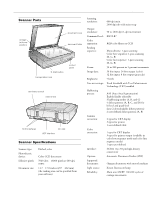Epson B107011F Product Information Guide
Epson B107011F - GT 10000 Manual
 |
UPC - 010343830202
View all Epson B107011F manuals
Add to My Manuals
Save this manual to your list of manuals |
Epson B107011F manual content summary:
- Epson B107011F | Product Information Guide - Page 1
EPSON GT-10000 Scanner Parts carriage (at home position) document cover document table ] Start button transportation lock control panel terminator switch SCSI ID dial SCSI interfaces ADF interface AC inlet Scanner Specifications Scanner type: Photoelectric device: Effective pixels: - Epson B107011F | Product Information Guide - Page 2
50 W (approximately 55 W with the ADF Check the label on the back of the scanner for voltage information. Environmental Temperature: Operating 41 SCSI II) ID Setting: Selectable from 0 to 7 (factory setting: 2) Terminator: Internal terminator selectable (enable/ disable) 3 - EPSON GT-10000 - Epson B107011F | Product Information Guide - Page 3
EPSON GT-10000 Connector type: Two Micro DB-50 high-density connectors Connector pin arrangement: 25 1 50 26 Initialization methods Scanner is turned on or receives a SCSI Reset signal from the SCSI interface (hardware initialization). Scanner receives a SCSI Bus Device message or an Esc @ - Epson B107011F | Product Information Guide - Page 4
using PhotoDeluxe Business Edition as your host application, click the Get & Fix Photo button. Click the Get Photo tab, then click the arrow below the Scanners button. Select EPSON TWAIN Pro and click OK. 5 - EPSON GT-10000 1/00 - Epson B107011F | Product Information Guide - Page 5
EPSON GT-10000 If you're accessing a network scanner connected to another computer, select EPSON TWAIN Pro Network as your input source and click OK. You can't select EPSON TWAIN Pro as your scanner source if you're using a network scanner and EPSON Scan Server is running. EPSON Scan Server - Epson B107011F | Product Information Guide - Page 6
break the connection between the client computer and the scanner server, click the Stop button at the bottom of the EPSON Scan Server dialog box. This closes EPSON TWAIN Pro Network on the client computer and allows other client computers to connect to the scanner server. 7 - EPSON GT-10000 1/00 - Epson B107011F | Product Information Guide - Page 7
Related Documentation CPD-9639 TM-GT10000 PL-GT10000 EPSON GT-10000 User's Guide EPSON GT-10000 Software Reference Guide (html) EPSON GT-10000 Service Manual EPSON GT-10000 Parts Price List EPSON GT-10000 1/00 EPSON GT-10000 - 8

EPSON GT-10000
1/00
EPSON GT-10000
- 2
Scanner Parts
Scanner Specifications
Scanner type:
Flatbed, color
Photoelectric
device:
Color CCD line sensor
Effective pixels:
7020 dots
×
10200 pixels at 600 dpi,
100%
Document size:
11.7
×
17.0 inches (297
×
432 mm)
(the reading area can be specified from
your software)
Scanning
resolution:
600 dpi main
2400 dpi sub with micro-step
Output
resolution:
50 to 4800 dpi (1-dpi increments)
Command level:
ESC/I-B7
Color
separation:
RGB color filters on CCD
Reading
sequence:
Monochrome: 1-pass scanning
Color byte sequence: 1-pass scanning
(R, G, B)
Color line sequence: 1-pass scanning
(R, G, B)
Zoom:
50 to 200 percent in 1-percent increments
Image data:
36 bits input; 24 bits output (color)
12 bits input; 8 bits output (grayscale)
Brightness:
7 levels
Line art settings:
Fixed threshold with Text Enhancement
Technology (TET) enabled
Halftoning
process:
AAS (Auto Area Segmentation)
Enable/disable selectable
3 halftoning modes (A, B, and C)
4 dither patterns (A, B, C, and D) for
bi-level and quad-level
data (2 downloadable dither patterns)
2 user-defined dither patterns (A, B)
Gamma
correction:
2 types for CRT display
3 types for printer
1 user-defined table
Color
correction:
1 type for CRT display
3 types for printer output (available in
color byte sequence mode and color line
sequence mode)
1 type user-defined
Interface:
SCSI II (two 50-pin high-density
connectors)
Options:
Automatic Document Feeder (ADF)
Supported
documents:
Opaque documents with smooth surfaces
Light source:
Xenon fluorescent lamp
Reliability:
Main unit MCBF: 100,000 cycles of
carriage movements
document cover
document table
transportation lock
carriage
(at home
position)
control
panel
]
Start button
terminator switch
SCSI interfaces
SCSI ID dial
ADF interface
AC inlet