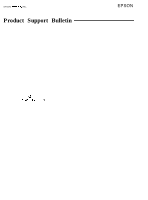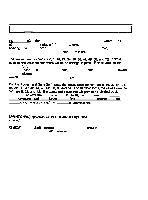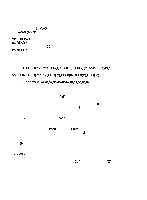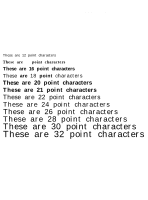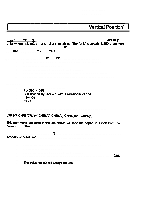Epson C107001 Product Support Bulletin(s)
Epson C107001 - LQ 570+ B/W Dot-matrix Printer Manual
 |
UPC - 010343157507
View all Epson C107001 manuals
Add to My Manuals
Save this manual to your list of manuals |
Epson C107001 manual content summary:
- Epson C107001 | Product Support Bulletin(s) - Page 1
INC. EPSON Product Support Bulletin Subject: Understanding and Using ESCP/2 Commands and Syntax Date: 12/4/91 Page(s): 1 of 14 PSB No: P-0082 Originator: JW This bulletin provides detailed explainations and illustrations for some of the more commonly used printer commands used in ESC/P2 Listed - Epson C107001 | Product Support Bulletin(s) - Page 2
PSB No: P-0082 Page: 2 of 14 ESC X m n1 n2 (Select Pitch and Point Size) C X m n1 a is the command for selecting $(n);*xll;CHRS(l);CHR$(48);~~~(o);"~his is 24 point proportional spaced" Ch6(27) is ESC, cW(l) selects proportional spacing, chr$(48) selects 24 point character size. At this time, n2 is m - Epson C107001 | Product Support Bulletin(s) - Page 3
and starts over again. Line 30 - computes the value for "nl " for advancing paper using the ESC ( v command. Line 40 - sends the "Set Pitch and Point Size" command to the printer. (Note: The pitch is set for proportional spacing for ail point sizes to ensure proper character spacing regardless of - Epson C107001 | Product Support Bulletin(s) - Page 4
PSB No: P-0082 Page: 4 of 14 These are 8 point characters These are 10 point characters These are 10.5 point characters These are 12 point characters These are 14 point characters These are 16 point characters These are 18 point characters These are 20 point characters These are 21 point characters - Epson C107001 | Product Support Bulletin(s) - Page 5
this. This command, as listed in the line above, will set the page length to 8.5 inches. Set Page Length in Defined Units" command. The proper page length setting can be confirmed by issuing a "Form Feed" command, chr$(l2), or by pressing the "FF button on the control panel while the printer - Epson C107001 | Product Support Bulletin(s) - Page 6
PSB No: P-0082 Page: 6 of 14 1 ESC ( v m1 m2 n1 n2 (Set Relative Verticai~~~ ESC l v ml m2 nl a is the command for advancing the print position verticaiiy in unitswhereml,m2nl andn2arevariables. The5nCisusually1/36Oofaninch unless defined otherwise by the "ESC ( U command. Currently, the values for - Epson C107001 | Product Support Bulletin(s) - Page 7
In the Basic programming language, the command would look like this. LPRlNT CHR$(27);"(v";CHR$(2);CHR$(O);CHR$(166);CHR$(255) This command, as listed in the line above, will feed the reverse feed the paper 1/4 inch from the current line. The current print column (horizontal position) IS NOT changed. - Epson C107001 | Product Support Bulletin(s) - Page 8
units where ml, m2, nl and n2 are variables. TheZlnit"isuswllyl/~afaninchunlessdefinedatherwisebythe"ESC(U command. Currently, the values for ml and m2 MUST be ml =2 Form setting. For example, if the Top of Form setting is the top edge of the paper, the paper will be positioned so that the printer is - Epson C107001 | Product Support Bulletin(s) - Page 9
table associated with the value. I nI Table II I 3 I PC437 (US) II Table 1 NOTE: 1. Character tables other than those listed above can be assigned by using the ESC ( t command (Assign Character Table). 2 The value used for n can be either the ASCII value OR the ASCII character (i.e. chr - Epson C107001 | Product Support Bulletin(s) - Page 10
. The Registered Tables are a part of the character set, therefore, they are contained in the Character Generator ROM. The CG ROM differs based upon the destination country. For thii reason, only the above Registered Tables are available on LQ-570, LQ-1070, LQ-870 and LQ-1170 printers sold for the - Epson C107001 | Product Support Bulletin(s) - Page 11
Page: 11 of 14 page contains a print sample of the Registered Tables available in printers sold in the U.S. In order to print the first 31 characters in Tables 1 through 9, the ESC ( h command must be sent. Listed below is a Basic language program and an explanation of the program that will print - Epson C107001 | Product Support Bulletin(s) - Page 12
. 110 If ths Registered Character Table number is 0, send ASCII values 161 through 254 to the printer. 120 Sand 2 line feed commands ?o the printer to provide separation between tables. 130 If program lines 20 through 120 have not exacuted 6 times, return to line 20 and start again. 140 Data - Epson C107001 | Product Support Bulletin(s) - Page 13
PSB No: P-0082 Page: 13 of 14 able 0 I t a l i c '#$X& ()*+,- ./0123456789:;c=>?~ABCDEFGHIJKLMNOPQRSTU~YZ~\~n-fabcdefghijklm >pqrstuvwxyz( :}'!"#$X&'()*+,-./0123456789:; e=> ?BABCDEFGHI JKLMNOPQRSTUVRXYZ[ \ J ^, nbcdefghijklmnopqrstuvwxyz{,'}- sble 1 P C 4 3 7 ( u s ) D~~~~*no08~bOnu,4I?(~-~tl~~~~A - Epson C107001 | Product Support Bulletin(s) - Page 14
through 9 which are normally used as control codes (LF, FF, ESC, etc.) TO determine the values for nl and n2 perform the following language, the command would look like this. Thii command, as listed in the line above, will cause the printer to print the symbols for the different suits of a card deck - Epson C107001 | Product Support Bulletin(s) - Page 15
AMERIC& INC. Product Support Bulletin EPSON Subject: Quick Reference for Current Dot-Matrix Printer Print Speeds Date: 10/9/92 Page(s): 1 of 1 PSB No: P-0030C Originator: SLS 9-PIN PRINTERS 24-PIN PRINTERS GLOSSARY OF TERMS CPI: Characters Per Inch CPS: Characters Per Second Draft: Draft uses - Epson C107001 | Product Support Bulletin(s) - Page 16
. Product Support Bulletin EPSON Subject: Quick Reference for 9/24 Pin Printer Paper Specifications Date: 10/9/92 Page(s): 1 of 1 PSB No: P-0022D Originator: SLS This PSB provides a quick reference for the paper specifications on Epson's current line of Q-pin and 24-pin dot-matrix printers when
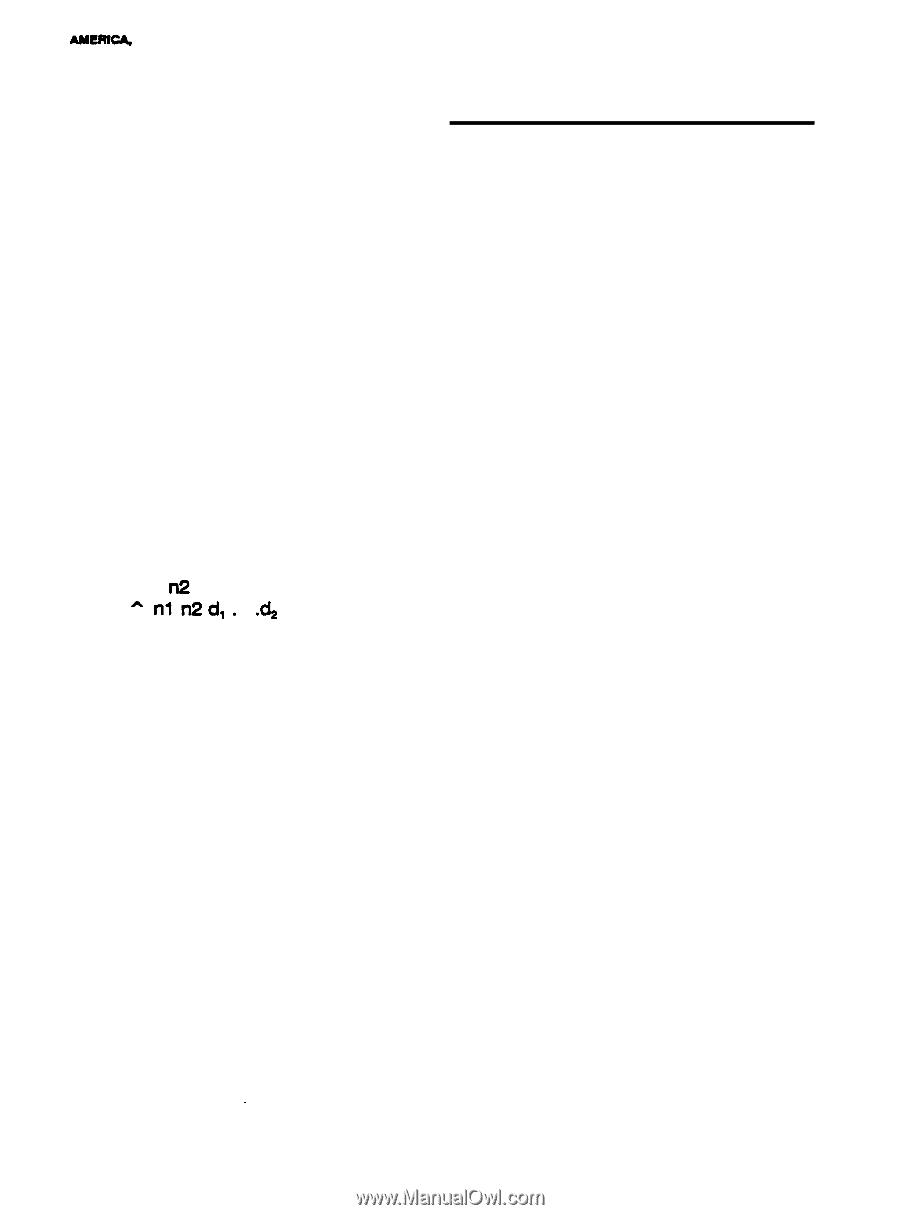
EPSON
AMeRIc&
INC.
EPSON
Product Support Bulletin
Subject:
Understanding and Using
ESCP/2
Commands and Syntax
Date: 12/4/91
Page(s): 1 of 14
PSB No: P-0082
Originator: JW
This bulletin provides detailed explainations and illustrations for some of the more
commonly used printer commands used in ESC/P2 Listed below are the
commands discussed in this bulletin.
Command
Command Name
PSB Page
ESC X m n1 n2
Select Pitch and Point Size
2
ESC ( C m1 m2 n1 n1
Set Page Length in Defined Units
5
ESC(v m1 m2 n1 n2
Set Relative Vertical Position
6
ESC(V m1 m2 n1 n2
Set Absolute Vertical Position
8
ESCtn
Select Character Table
9
ESC ( t n1
n2
d1 d2 d3
Assign Character Table
10
ESC(
A
nln2d,.
.
.&
Print Data as Characters
14