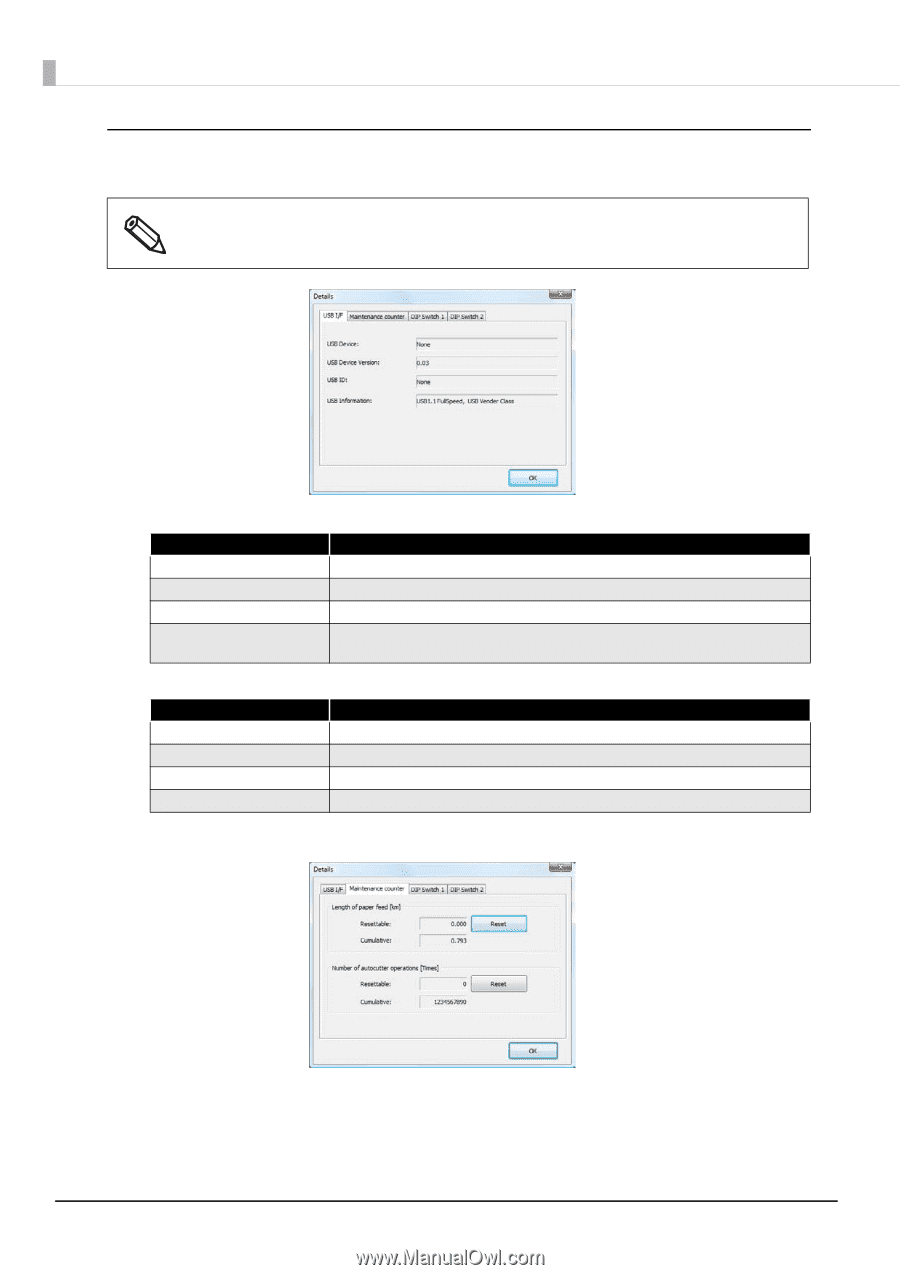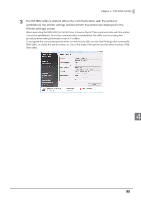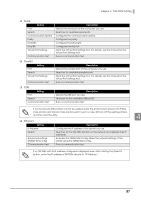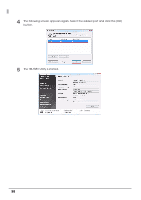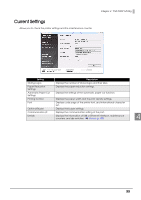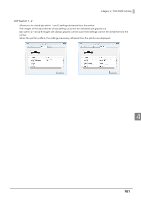Epson C31CA85090 Software User Guide - Page 100
Interface Information, Maintenance counter, USB I/F, Ethernet I/F, Length of paper feed [km]
 |
View all Epson C31CA85090 manuals
Add to My Manuals
Save this manual to your list of manuals |
Page 100 highlights
Details Interface Information When a serial or parallel connection is used, interface information does not appear. The maintenance counters and dip switches settings are displayed instead. ❏ USB I/F Setting USB Device: USB Device Version: USB ID: USB Information: ❏ Ethernet I/F Setting Ethernet I/F: MAC address: Hardware version: Software version: Maintenance counter Description Displays the product name. Displays the product version. Displays the serial number. Displays the character string configured to the interface for identification purpose. Description Displays the product name. Displays the MAC address setting of the interface. Displays the hardware version of the interface. Displays the software version of the interface. Allows you to check the following counters and to reset some of them. The cumulative counter cannot be reset. ❏ Length of paper feed [km] ❏ Number of autocutter operations [Times] 100