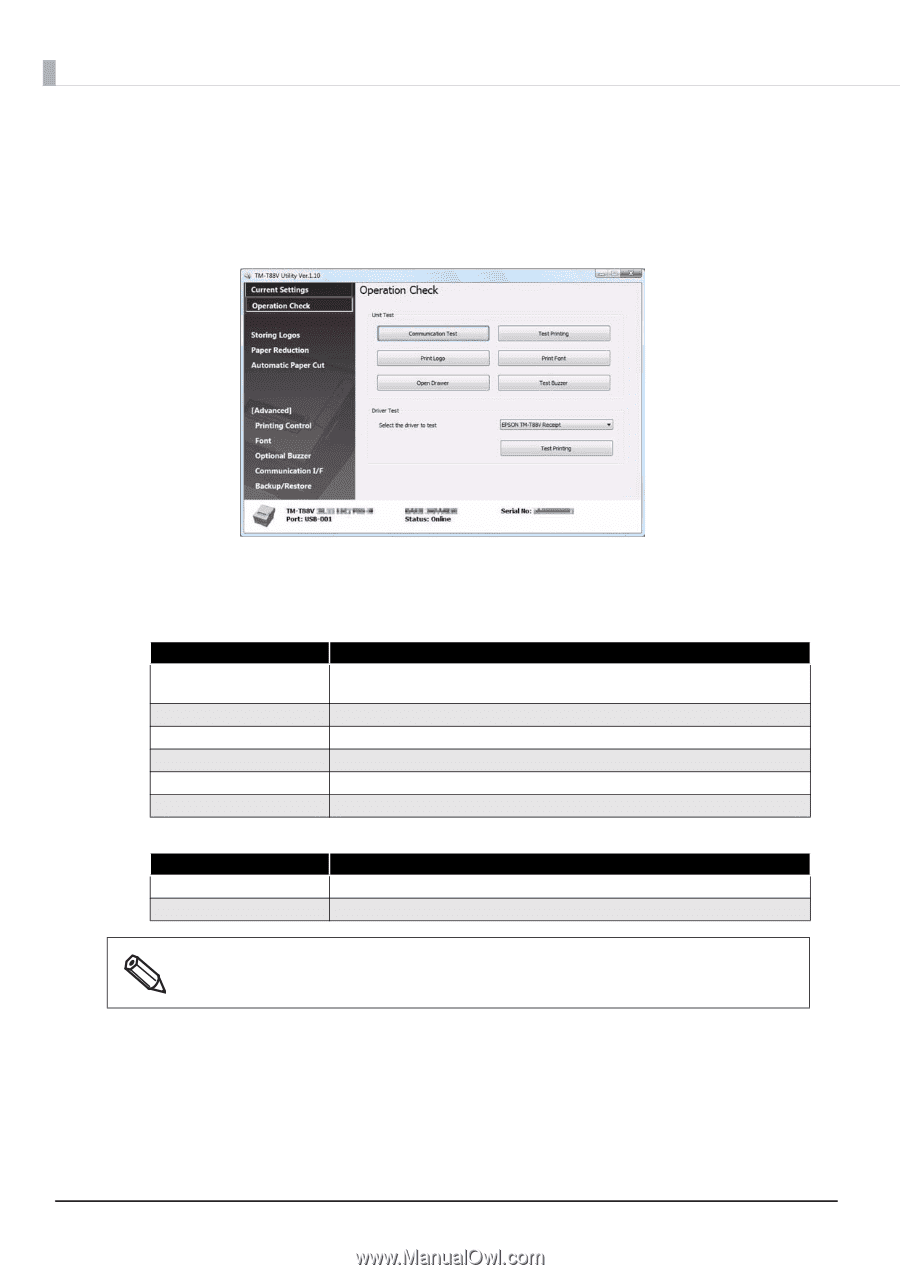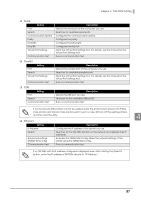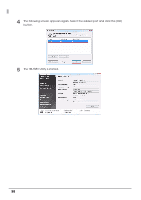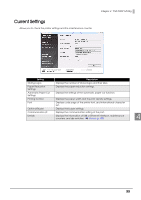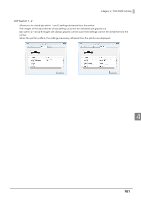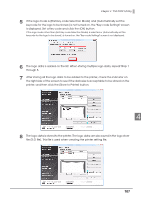Epson C31CA85090 Software User Guide - Page 102
Operation Check, Click the [Operation Check] menu., Click the button of the item you want to check.
 |
View all Epson C31CA85090 manuals
Add to My Manuals
Save this manual to your list of manuals |
Page 102 highlights
Operation Check Allows you to check the printer operation and communication between the printer and the driver. Configure as follows. 1 Click the [Operation Check] menu. 2 Click the button of the item you want to check. You can check the followings. ❏ Unit Test Setting Communication Test Test Printing Print Logo Print Font Open Drawer Test Buzzer Description Checks if the communication between the computer and the printer is normal. Makes a test print. To see if the printer prints correctly. Prints the logo stored on the printer. Prints the fonts installed on the printer. Opens the drawer connected to the printer. Sounds an external optional buzzer that is connected to the printer. ❏ Driver Test Setting Select the driver to test Test Printing Description Selects the driver you want to check. Makes a test print. To see if the printer prints correctly. For Windows 2000, the Test Printing is not available. 102