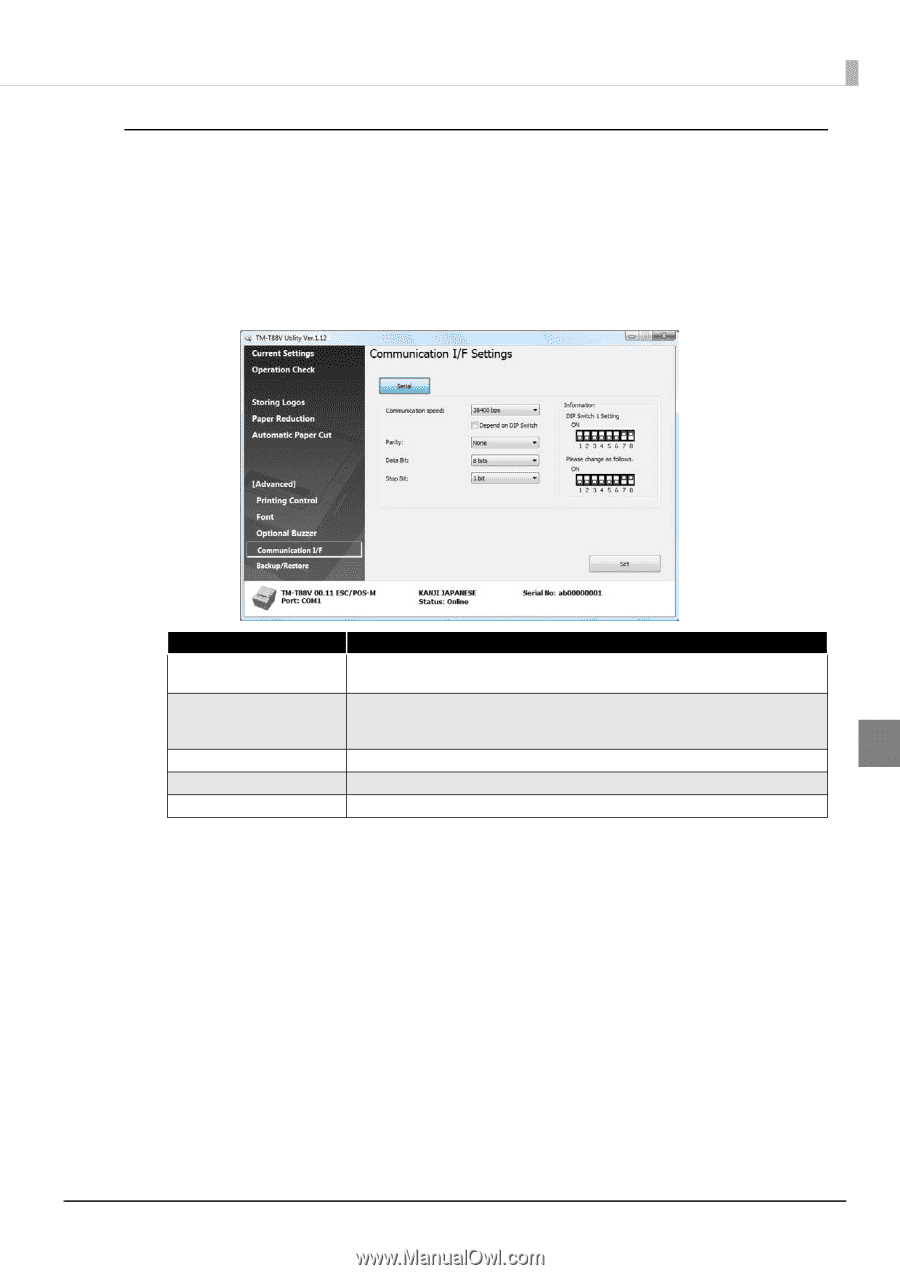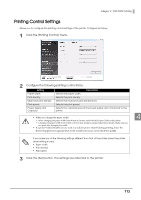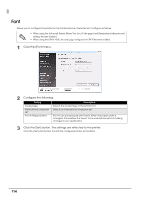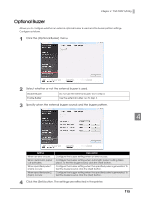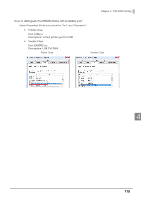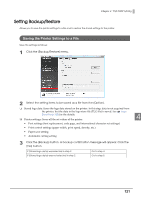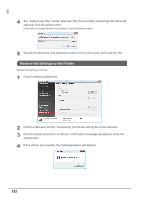Epson C31CA85090 Software User Guide - Page 117
T88V Utility., Serial
 |
View all Epson C31CA85090 manuals
Add to My Manuals
Save this manual to your list of manuals |
Page 117 highlights
Chapter 4 TM-T88V Utility Serial Configures the serial communication. ❏ When the communication speed is 38400 bps or lower Referring to the preview on the right of the screen, change the DIP switch setting on the printer. Turn off the printer power when changing DIP switch settings. ❏ When the communication speed is 38400 bps or higher Turn off the printer power. After turning on the printer DIP switches 1 ‐ 7 and 1 ‐ 8, turn the printer back on. Then start TM‐T88V Utility. Setting Description Communication speed: Selects the communication speed. The available settings vary depending on whether [Depend on DIP Switch] is selected or not. Depend on DIP Switch Selects which communication speed setting to use between DIP Parity: switch setting and memory switch setting. Place a checkmark to use the DIP switch setting. Deselect it to use the memory switch setting. Configures the parity. 4 Data Bit: Configures the data bit. Stop Bit: Configures the stop bit. 117