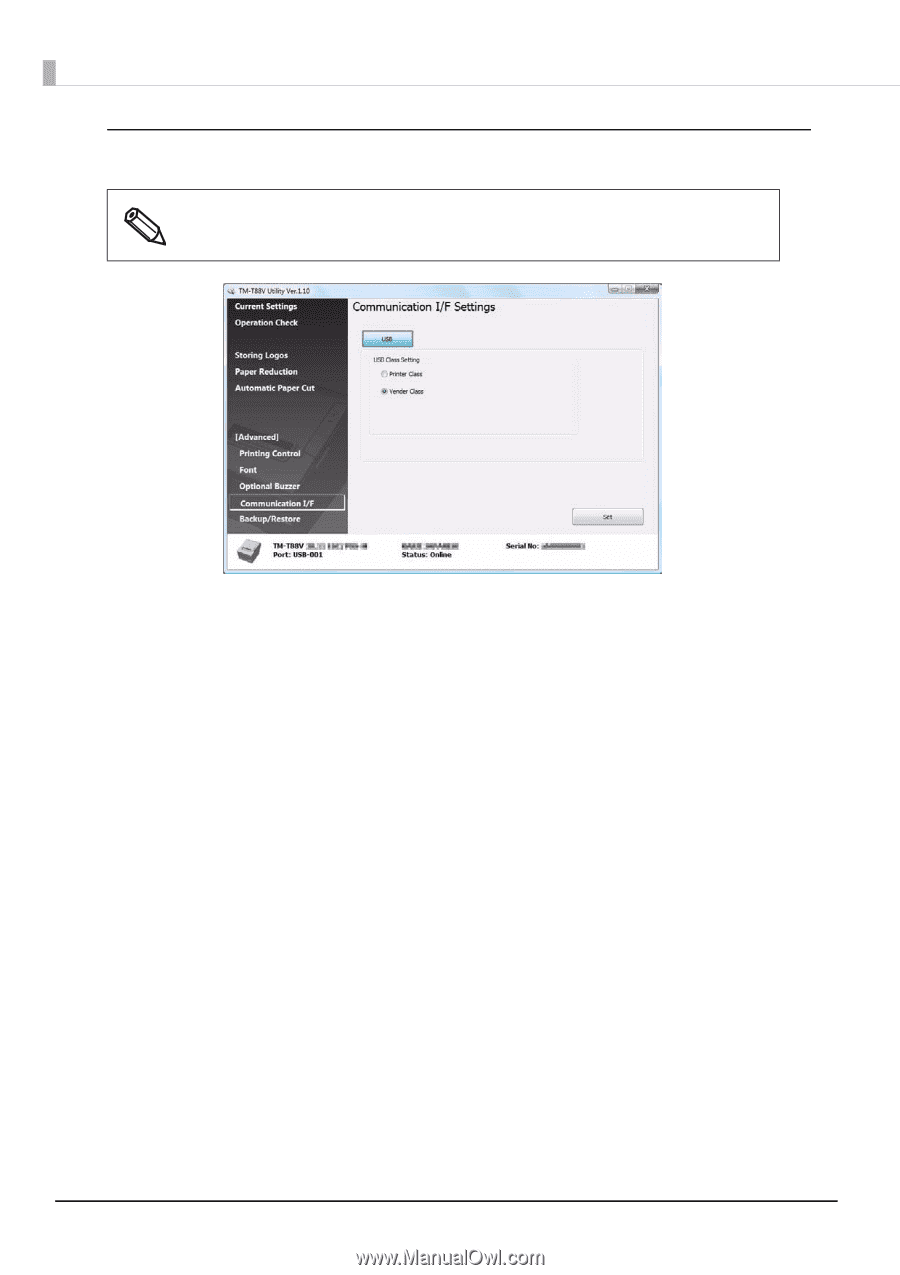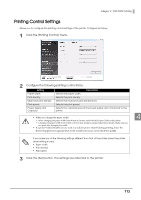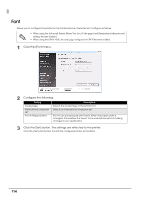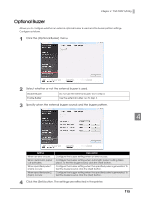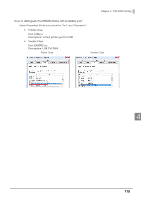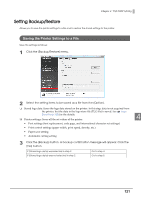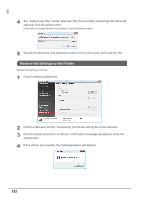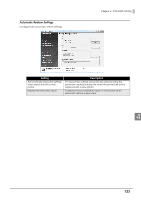Epson C31CA85090 Software User Guide - Page 118
Printer Class: Con s the printer to the printer class.
 |
View all Epson C31CA85090 manuals
Add to My Manuals
Save this manual to your list of manuals |
Page 118 highlights
USB Configures the USB class. • When using the UPOS or Advanced Printer Driver Ver. 3.04, select [Vender Class]. • When you do not need to use the [Printer Class], using [Vender Class] is recommended. • To change to [Printer Class], the Built‐in USB and USB Plus Power must have been installed. ❏ Printer Class: Configures the printer to the printer class. ❏ Vender Class (Default Setting): Configures the printer to the vender class. If you change the USB class from [Vender Class] to [Printer Class], the printer becomes a Printer Class device. The computer detects the printer as a new Printer Class device and creates a new port. Using the newly created port, you can print but cannot use the EPSON Status API. The existing port still allows you to both print and use the EPSON Status API, so you can delete the newly created queue and use the existing queue instead. 118