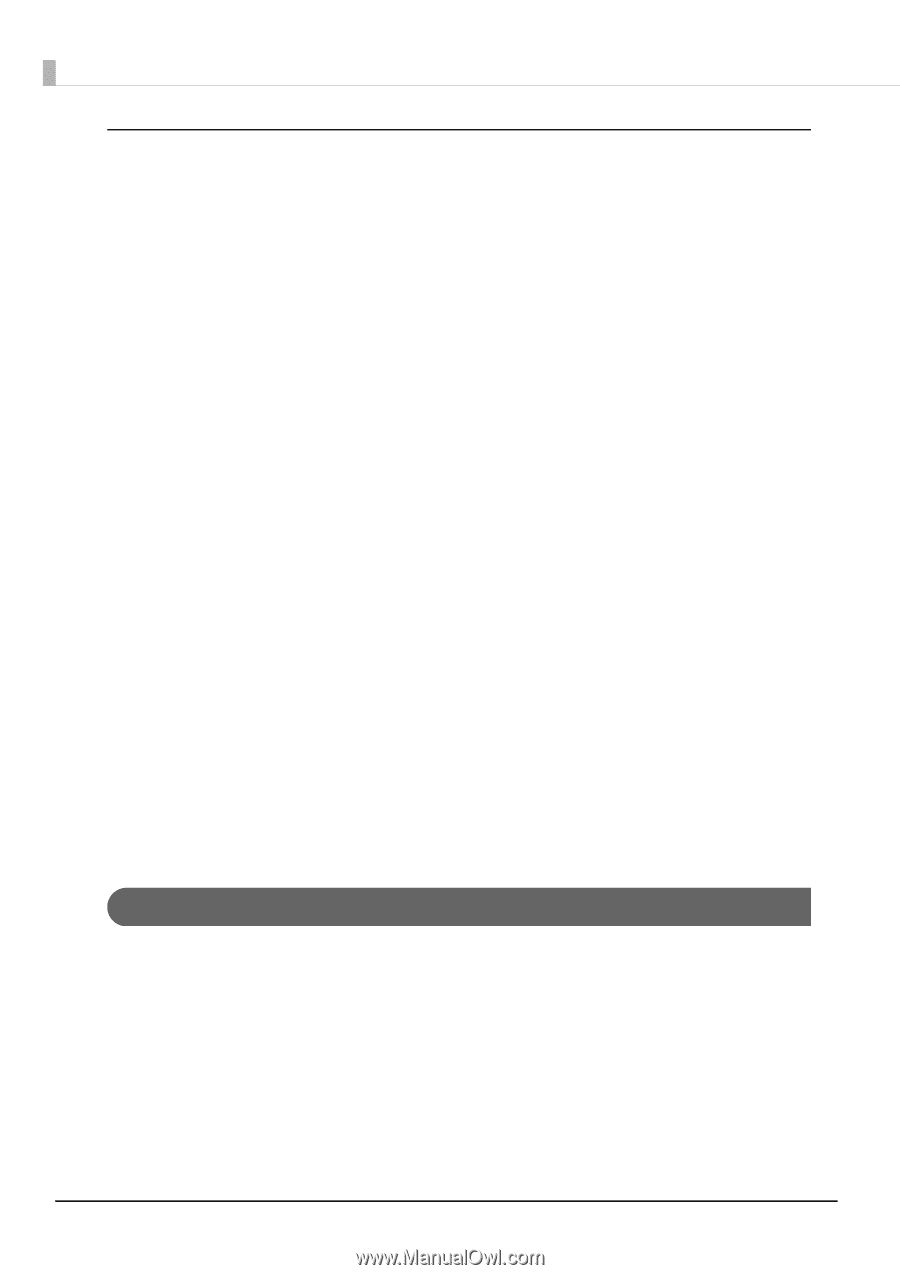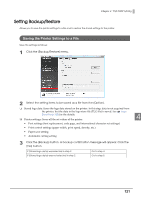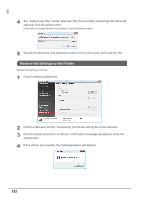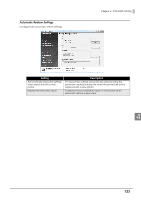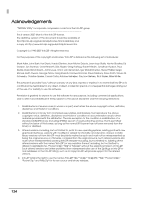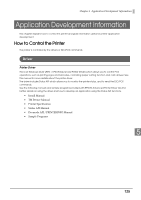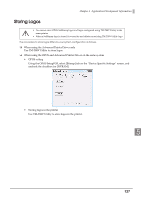Epson C31CA85090 Software User Guide - Page 126
ESC/POS Commands, OPOS ADK for .NET Installation Guide
 |
View all Epson C31CA85090 manuals
Add to My Manuals
Save this manual to your list of manuals |
Page 126 highlights
UPOS This stands for "Unified Point of Service". It is the standard specification of POS market, which defines drivers for controlling POS peripheral devices in various operation environments. Using the driver, you can develop POS system efficiently because you do not need to newly create commands. The following TM-T88V drivers that conform to UPOS are provided. Use one of them in accordance with your system environment. • EPSON OPOS ADK Suitable for an application that operates the printer under 32‐bit version of Windows. • EPSON OPOS ADK for .NET Suitable for an application that operates the printer under Windows .NET environment. • EPSON JavaPOS ADK for Windows Suitable for an application that operates the printer under Windows Java environment. See the following document for the information about how to create an environment and develop an application. • EPSON OPOS ADK OPOS Installation Manual User's Manual Application Development Guide UnifiedPOS Retail Peripheral Architecture* Sample Program Guide • EPSON OPOS ADK for .NET OPOS ADK for .NET Installation Guide UnifiedPOS Retail Peripheral Architecture* Userʹs Reference (SetupPOS) Application Development Guide (POSPrinter TM‐T88V) • EPSON JavaPOS ADK for Windows JavaPOS ADK Installation Guide *This guide describes general information on how to control printers using the OPOS ADK (in the chapter "POS Printer" and "Appendix-A"). It does not describe Epson's specific functions. ESC/POS Commands The ESC/POS command is the printer command system developed by EPSON. This allows you to directly control the all functions of the printer. Using the commands with the driver, you can use a function that is not provided by the driver. Compared to using the drivers, using the commands is difficult because you need to have knowledge about the detailed printer specifications and how to combine the commands. In order to use the ESC/POS commands, you must sign our non-disclosure contract and get ESC/POS application programming guide. For more details, please contact your dealer. 126