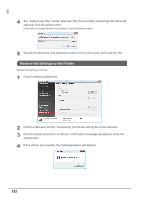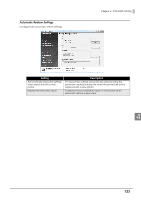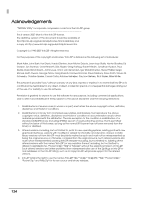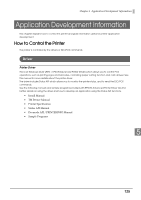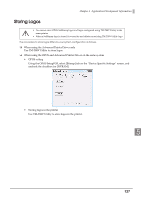Epson C31CA85090 Software User Guide - Page 127
Application Development Information, When using the Advanced Printer Driver only
 |
View all Epson C31CA85090 manuals
Add to My Manuals
Save this manual to your list of manuals |
Page 127 highlights
Chapter 5 Application Development Information Storing Logos • You cannot store OPOS SetBitmap logos and logos configured using TM‐T88V Utility in the same printer. • When a SetBitmap logo is stored, it overwrites and deletes an existing TM‐T88V Utility logo. The procedure to store logos differs by your system configuration as follows. ❏ When using the Advanced Printer Driver only Use TM‐T88V Utility to store logos. ❏ When using the OPOS and Advanced Printer Driver on the same system • OPOS setting Using the OPOS SetupPOS, select [Bitmap] tab on the "Device Specific Settings" screen, and uncheck the checkbox for [NVRAM]. • Storing logos in the printer Use TM‐T88V Utility to store logos in the printer. 5 127
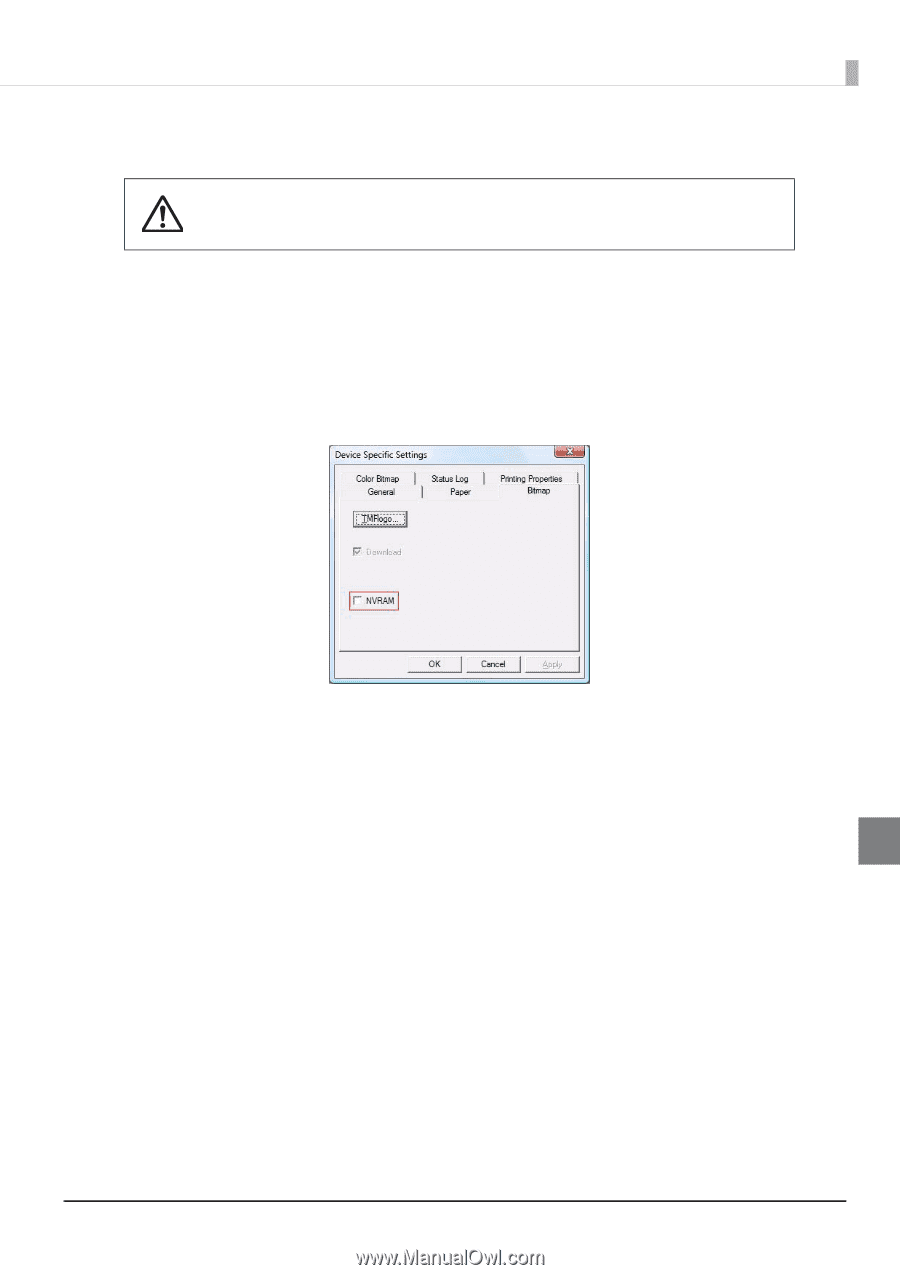
127
Chapter 5
Application Development Information
5
Storing Logos
The procedure to store logos differs by your system configuration as follows.
❏
When using the Advanced Printer Driver only
Use TM
‐
T88V Utility to store logos.
❏
When using the OPOS and Advanced Printer Driver on the same system
•
OPOS setting
Using the OPOS SetupPOS, select [Bitmap] tab on the “Device Specific Settings” screen, and
uncheck the checkbox for [NVRAM].
•
Storing logos in the printer
Use TM
‐
T88V Utility to store logos in the printer.
•
You cannot store OPOS SetBitmap logos and logos configured using TM
‐
T88V Utility in the
same printer.
•
When a SetBitmap logo is stored, it overwrites and deletes an existing TM
‐
T88V Utility logo.