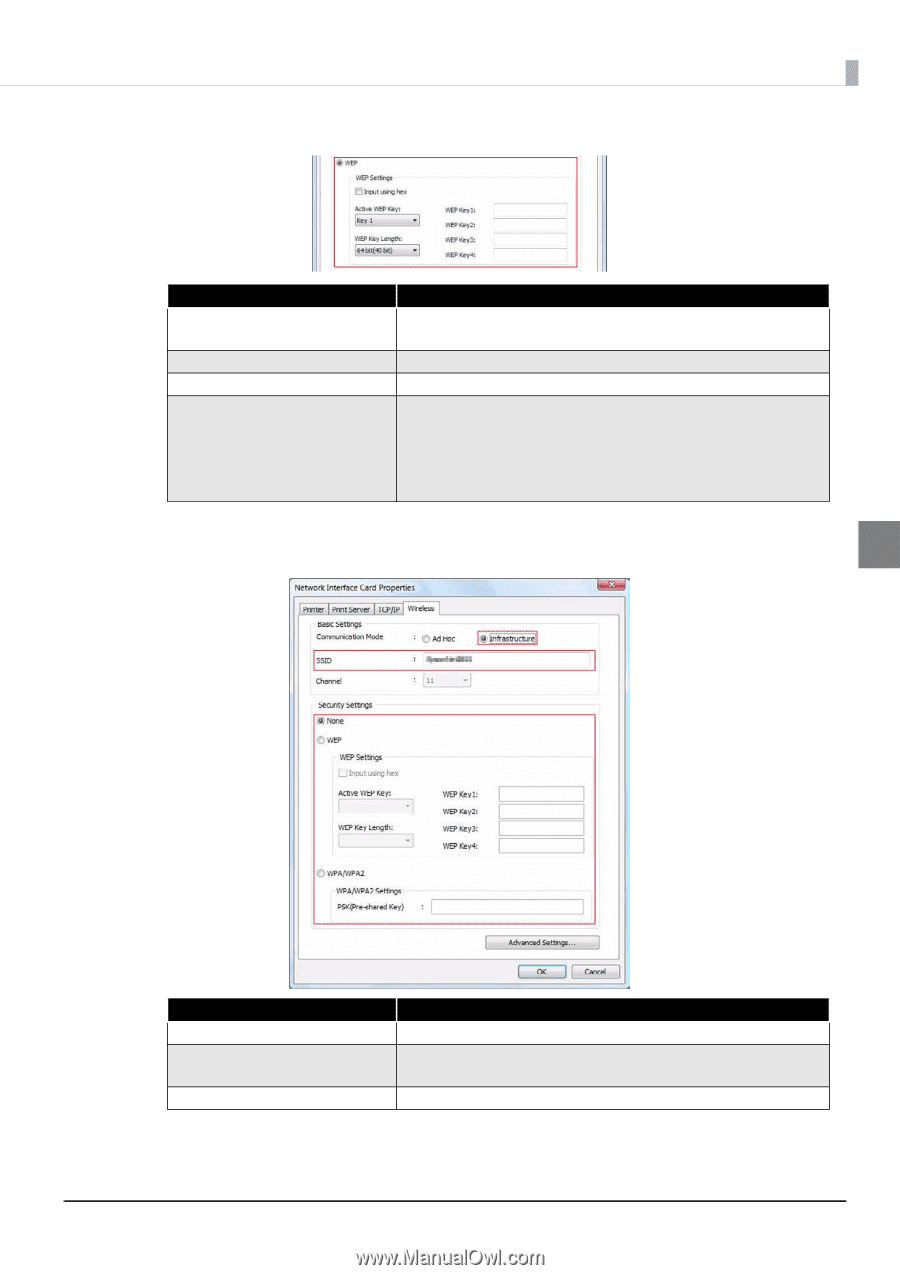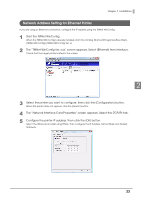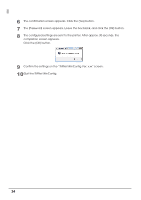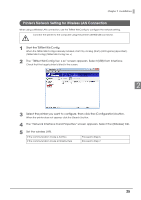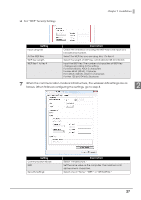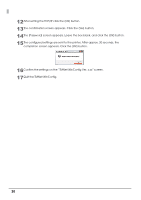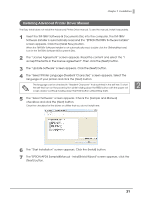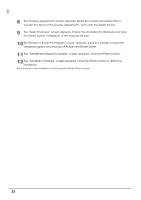Epson C31CA85090 Software User Guide - Page 27
When the communication mode is Infrastructure, the wireless LAN settings are
 |
View all Epson C31CA85090 manuals
Add to My Manuals
Save this manual to your list of manuals |
Page 27 highlights
❏ For "WEP" Security Settings Chapter 2 Installation Setting Input using hex Active WEP Key WEP Key Length WEP Key 1 to Key 4 Description Check the checkbox choosing the WEP Key to be input as a hexadecimal number. Select the WEP Key you are using, Key 1 to Key 4 Select the length of WEP Key, 64 bit (40 bit)/128 bit (104 bit) Input the WEP Key. The number of characters of WEP Key changes according to the setting. For 64 bit (40 bit), ASCII 5 characters For Hex 64 bit (40 bit), 10 places For 128 bit (104 bit), ASCII 13 characters For Hex 128 bit (104 bit), 26 places 7 When the communication mode is Infrastructure, the wireless LAN settings are as follows. When finished configuring the settings, go to step 8. 2 Setting Communication Mode SSID Security Settings Description Select "Infrastructure." Set the same value as the computer. The maximum is 32 alphanumeric characters. Select one of "None," "WEP," or "WPA/WPA2." 27