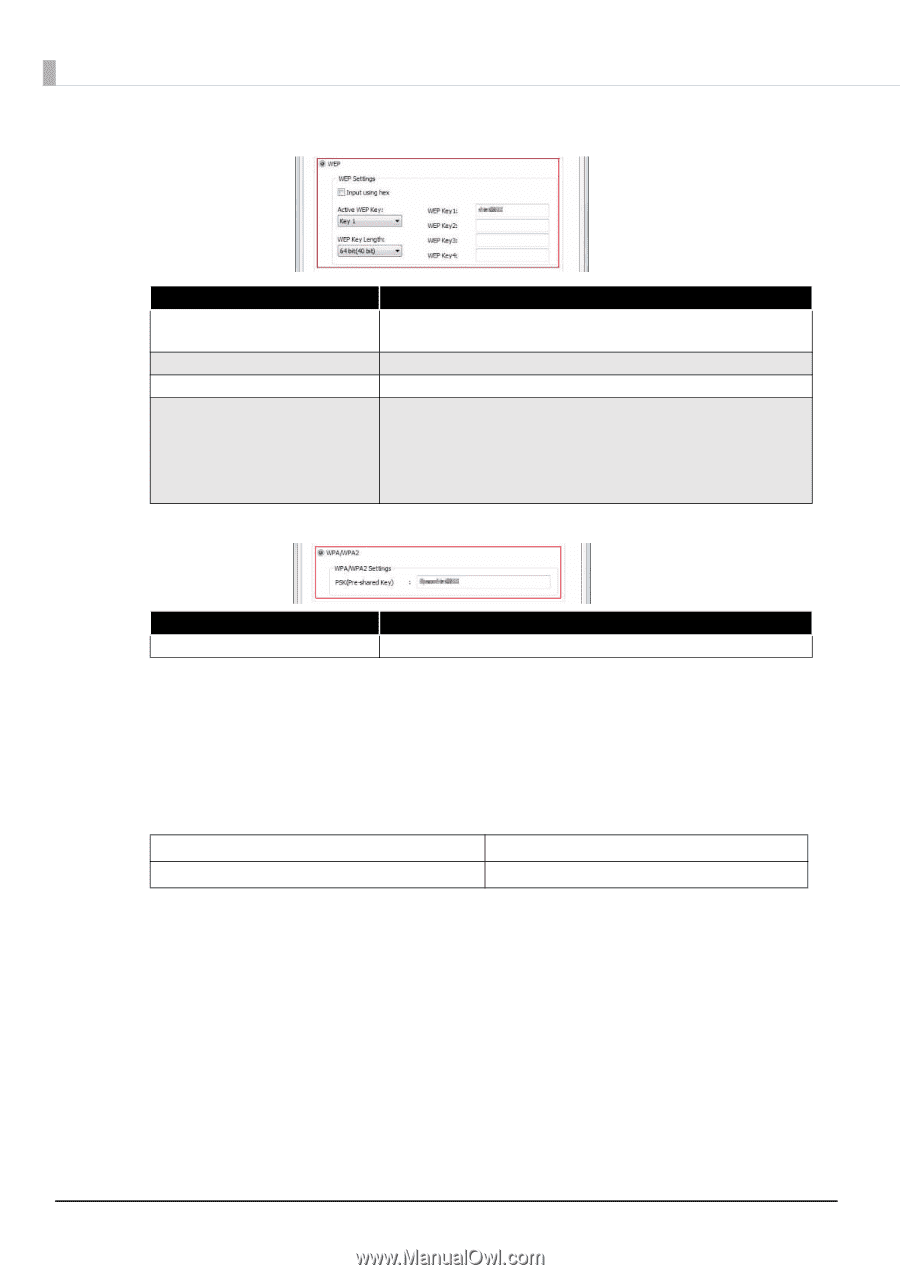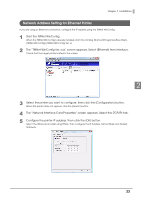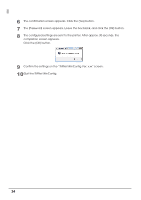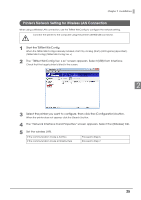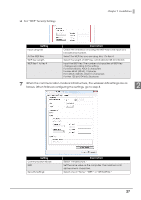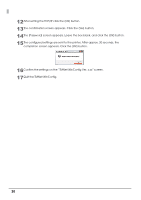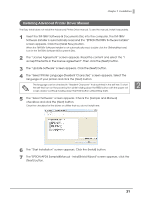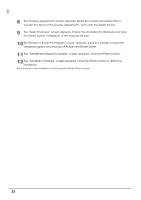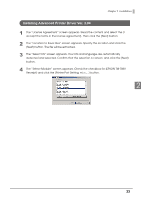Epson C31CA85090 Software User Guide - Page 28
Select the [TCP/IP] tab., For WEP Security Settings
 |
View all Epson C31CA85090 manuals
Add to My Manuals
Save this manual to your list of manuals |
Page 28 highlights
❏ For "WEP" Security Settings Setting Input using hex Active WEP Key WEP Key Length WEP Key 1 to Key 4 Description Check the checkbox choosing the WEP Key to be input as a hexadecimal number. Select WEP Key you are using, Key 1 to Key 4 Select the length of WEP Key, 64 bit (40 bit)/128 bit (104 bit) Input the WEP Key. The number of characters of WEP Key depends on the setting. 64 bit (40 bit), ASCII 5 characters Hex 64 bit (40 bit), 10 places 128 bit (104 bit), ASCII 13 characters Hex 128 bit (104 bit), 26 places ❏ For "WPA/WPA2" Security Settings Setting PSK (Pre-shared Key) Description Input the PSK (Pre-shared Key). ASCII 8 to 63 characters 8 Select the [TCP/IP] tab. 9 TCP/IP settings such as the IP Address. The setting items are different for Manual and Automatic. Record the IP Address to use for confirming the setting. When you set the IP Address yourself, select "Manual." When using the IP Address allocated from the router by DHCP, select "Automatic." For setting the IP Address Manually For setting the IP Address Automatically Proceed to Step 10. Proceed to Step 11. 28