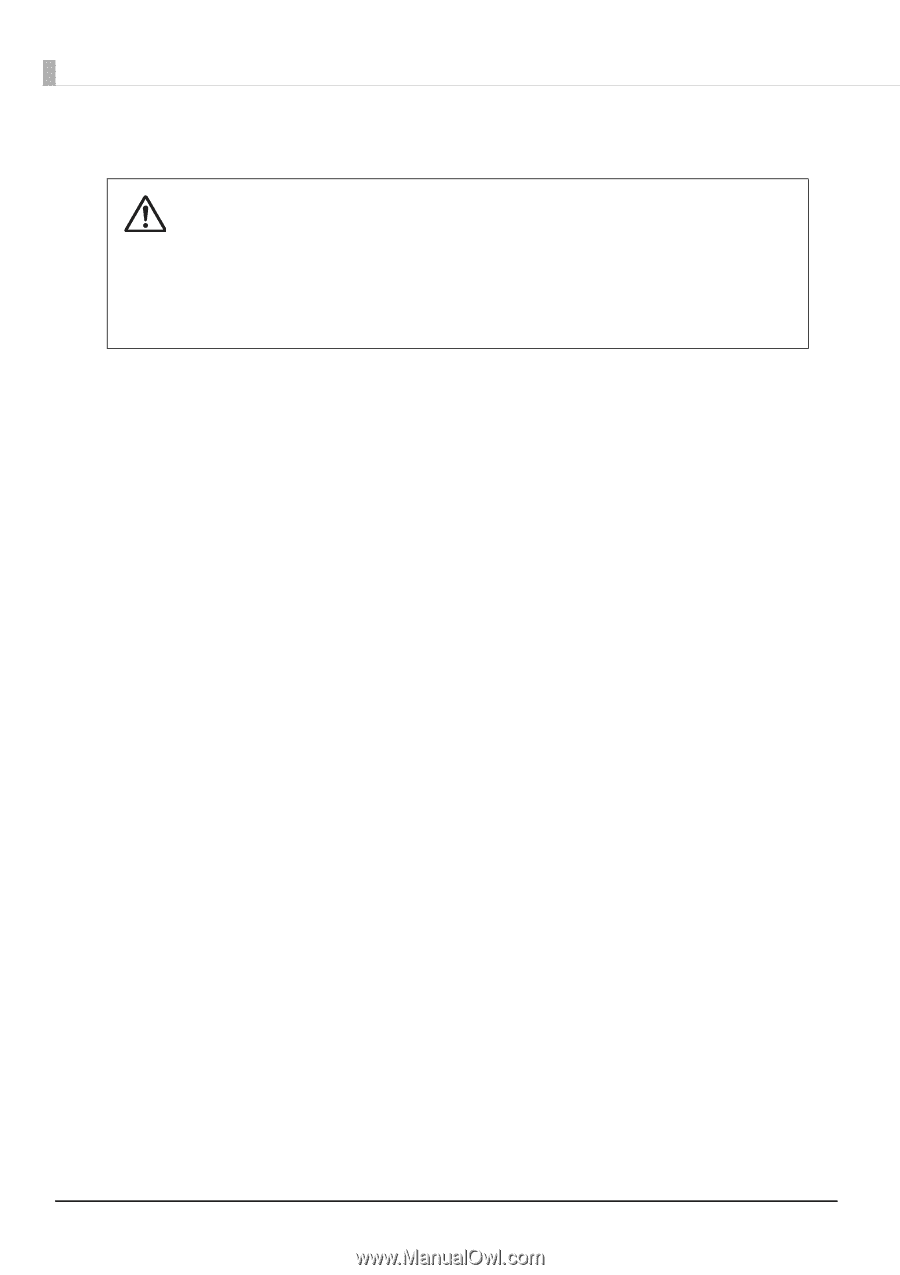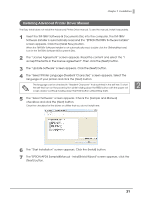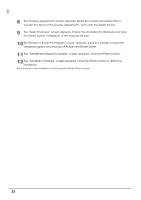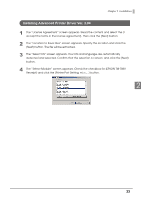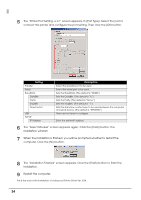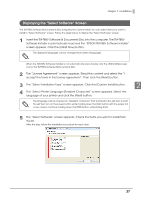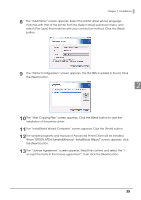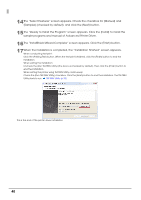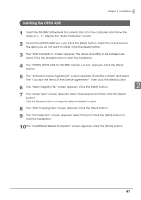Epson C31CA85090 Software User Guide - Page 36
Custom Install, OPOS ADK for .NET
 |
View all Epson C31CA85090 manuals
Add to My Manuals
Save this manual to your list of manuals |
Page 36 highlights
Custom Install • When installing, connect just one printer. Do not connect multiple printers. • When you are prompted whether to restart the computer during the installation, select [No] and continue the installation. Restart the computer and the printer after all the installation is finished. If you select [Yes] and restart the computer during the installation, the rest of the drivers will not be installed. • If you select more than one drivers to install them under Windows 2000, you will be prompted that this may cause the printer to malfunction. Under Windows 2000, you can install only one driver. The following items can be installed with the Custom Install. The TM-T88V Software & Documents Disc is required for Custom Install. ❏ Advanced Printer Driver • Sample and Manual ❏ OPOS ADK ❏ OPOS ADK for .NET ❏ JavaPOS ADK ❏ TM‐T88V Utility ❏ TMNet WinConfig ❏ EpsonNet Simple Viewer ❏ TM Virtual Port Driver 36