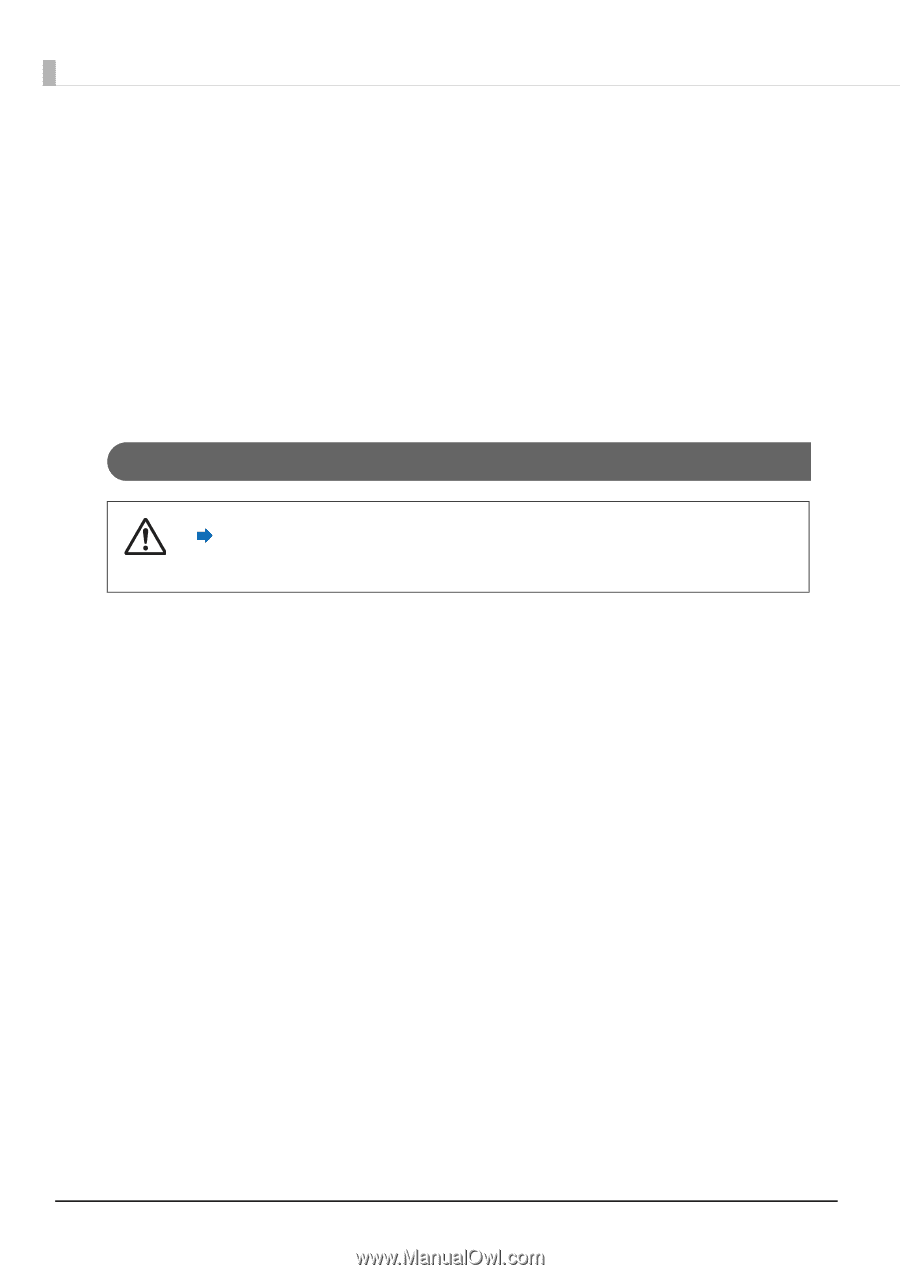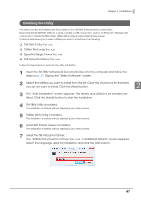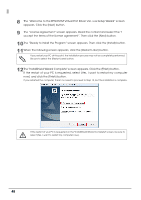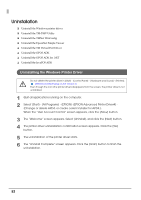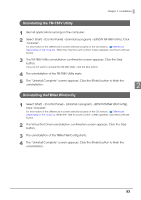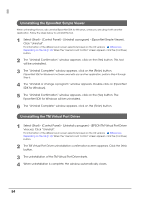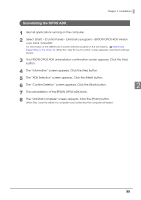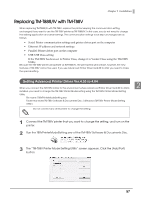Epson C31CA85090 Software User Guide - Page 52
Uninstallation, Uninstalling the Windows Printer Driver
 |
View all Epson C31CA85090 manuals
Add to My Manuals
Save this manual to your list of manuals |
Page 52 highlights
Uninstallation ❏ Uninstall the Windows printer driver ❏ Uninstall the TM‐T88V Utility ❏ Uninstall the TMNet WinConfig ❏ Uninstall the EpsonNet Simple Viewer ❏ Uninstall the TM Virtual Port Driver ❏ Uninstall the OPOS ADK ❏ Uninstall the OPOS ADK for .NET ❏ Uninstall the JavaPOS ADK Uninstalling the Windows Printer Driver Do not delete the printer driver in [Start] - [Control Panel] - [Hardware and Sound] - [Printers]. Differences Depending on the OS (p.13) Even though the icon (the printer driver) disappears from the screen, the printer driver is not uninstalled. 1 Quit all applications running on the computer. 2 Select [Start] - [All Programs] - [EPSON] -[EPSON Advanced Printer Driver4] - [Change or delete APD4, or create a silent installer for APD4.]. When the "User Account Control" screen appears, click the [Allow] button. 3 The "Welcome" screen appears. Select [Uninstall], and click the [Next] button. 4 The printer driver uninstallation confirmation screen appears. Click the [Yes] button. 5 The uninstallation of the printer driver starts. 6 The "Uninstall Complete" screen appears. Click the [Finish] button to finish the uninstallation. 52