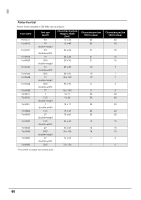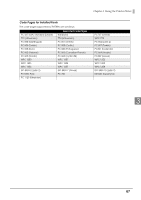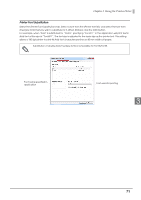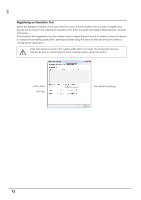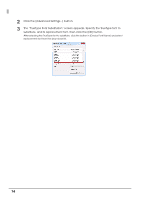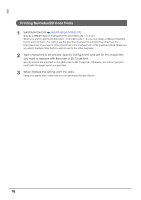Epson C31CA85090 Software User Guide - Page 71
Printer Font Substitution, Substitution of double-byte TrueType fonts is not possible for FontA/FontB.
 |
View all Epson C31CA85090 manuals
Add to My Manuals
Save this manual to your list of manuals |
Page 71 highlights
Chapter 3 Using the Printer Driver Printer Font Substitution Select the [Printer Font Substitution] tab. Select a font from the [Printer font list], and select the font form (TrueType font) that you wish to substitute for it. When finished, click the [OK] button. For example, when "Arial" is substituted for "FontA", specifying "FontA11" in the application will print text in Arial font at the size of "FontA11". The font size is adjusted to the same size as the printer font. This setting allows a 180 dpi printer to print 46 Arial font characters per line on 80 mm width roll paper. Substitution of double-byte TrueType fonts is not possible for FontA/FontB. Font name specified in application Font used for printing 3 71
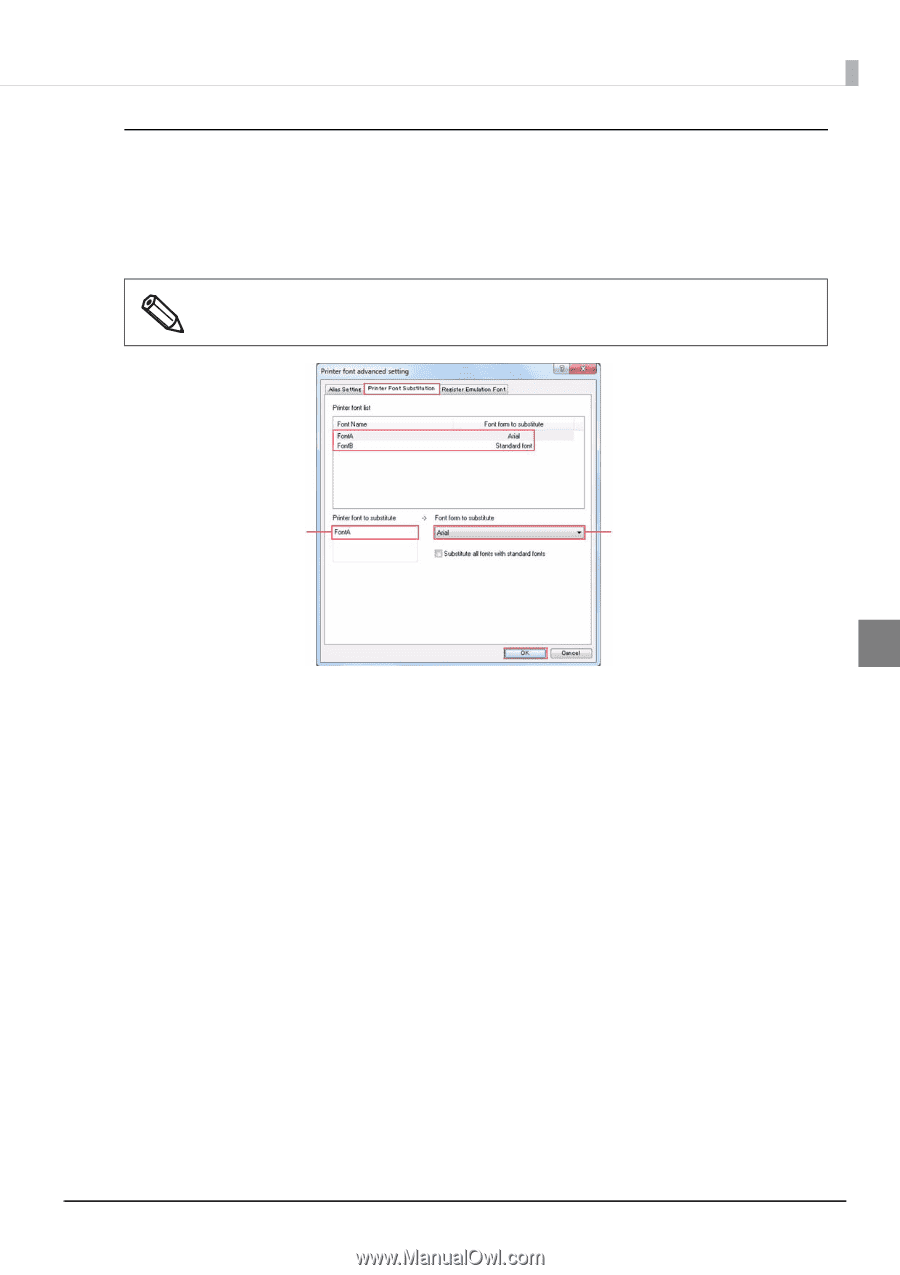
71
Chapter 3
Using the Printer Driver
3
Printer Font Substitution
Select the [Printer Font Substitution] tab. Select a font from the [Printer font list], and select the font form
(TrueType font) that you wish to substitute for it. When finished, click the [OK] button.
For example, when “Arial” is substituted for “FontA”, specifying “FontA11” in the application will print text in
Arial font at the size of “FontA11”. The font size is adjusted to the same size as the printer font. This setting
allows a 180 dpi printer to print 46 Arial font characters per line on 80 mm width roll paper.
Substitution of double-byte TrueType fonts is not possible for FontA/FontB.
Font used for printing
Font name specified in
application