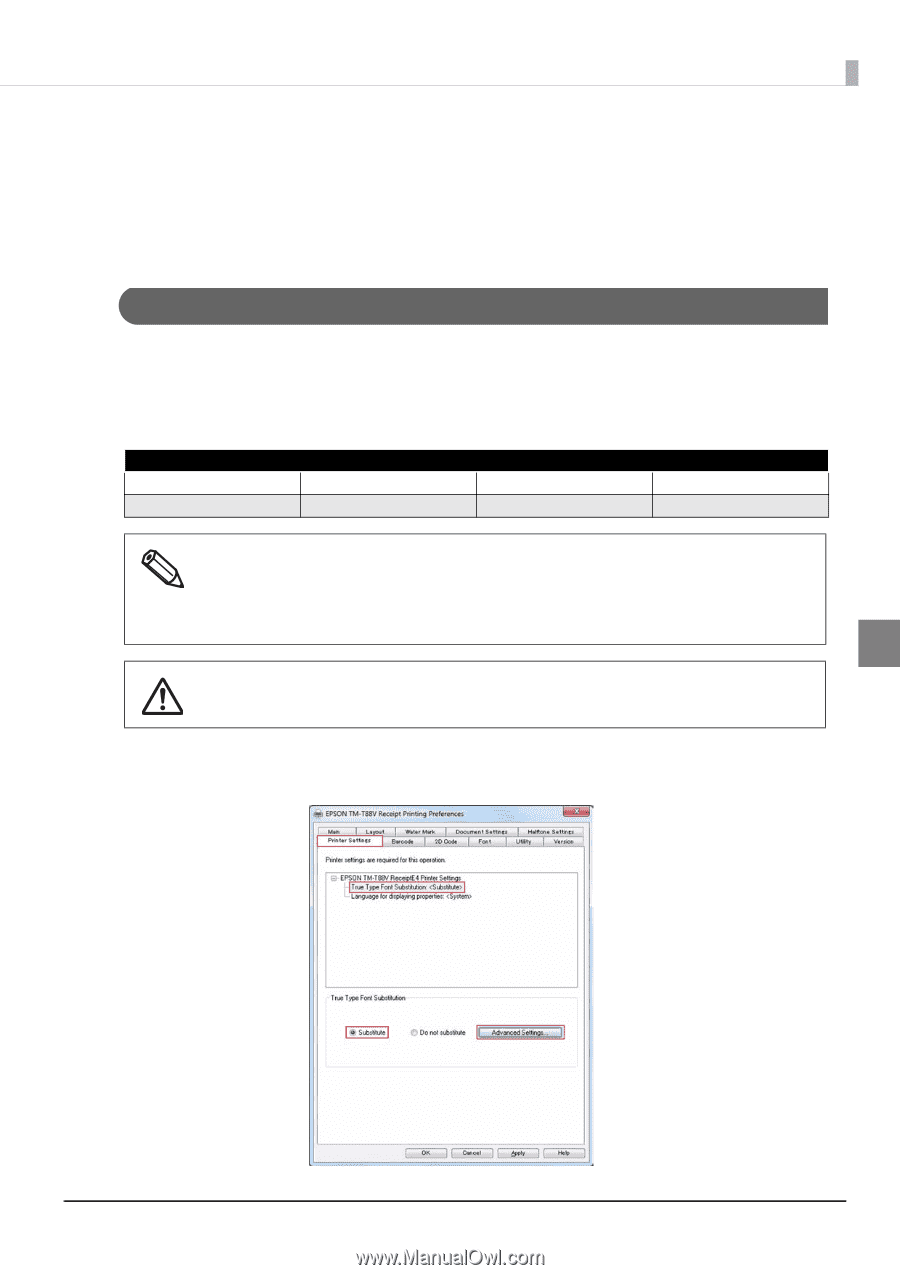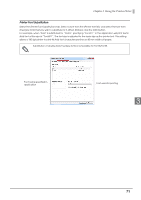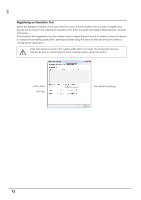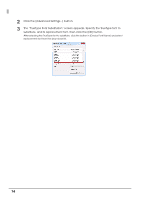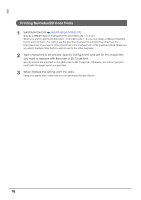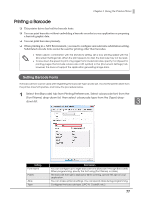Epson C31CA85090 Software User Guide - Page 73
Printing Printer Fonts in a .NET Environment, Substituting Fonts
 |
View all Epson C31CA85090 manuals
Add to My Manuals
Save this manual to your list of manuals |
Page 73 highlights
Chapter 3 Using the Printer Driver Printing Printer Fonts in a .NET Environment .NET Framework supports only TrueType and OpenType fonts. Therefore, the printer's printer fonts cannot be used. In order to make the printer fonts usable under a .NET environment, the printer driver provides a font substitution function. This function also can be used when you want to use the printer fonts from an application that only supports TrueType fonts. Substituting Fonts The printer driver's font substitution function replaces a TrueType font with a printer font. Characters in specified TrueType font on an application are converted into specified printer font and printed. Even after making the substitution setting, the TrueType font specified to be replaced with a printer font does not change on the application screen. The setting is reflected only to the print results. Note that following TrueType fonts cannot be substituted. Marlett Wingdings TrueType fonts not available for the substitution Symbol MS Outlook Webdings Wingdings 2 Wingdings 3 Since proportional fonts have different widths for each character, if replaced with a printer font, characters may overlap each other or the spaces between characters may get wider when printing. It is recommended to substitute them with constant-width fonts. Images on an application screen cannot be printed as they are because printer fonts differ from TrueType fonts in characteristics such as the aspect ratio. You need to confirm print results in advance. 3 Printer fonts whose horizontal/vertical ratio is different, such as FontA12/FontA21, cannot be printed. 1 Select the [Printer Settings] tab from Printing Preferences. Select [True Type Font Substitution] from the list, and select [Substitute]. 73