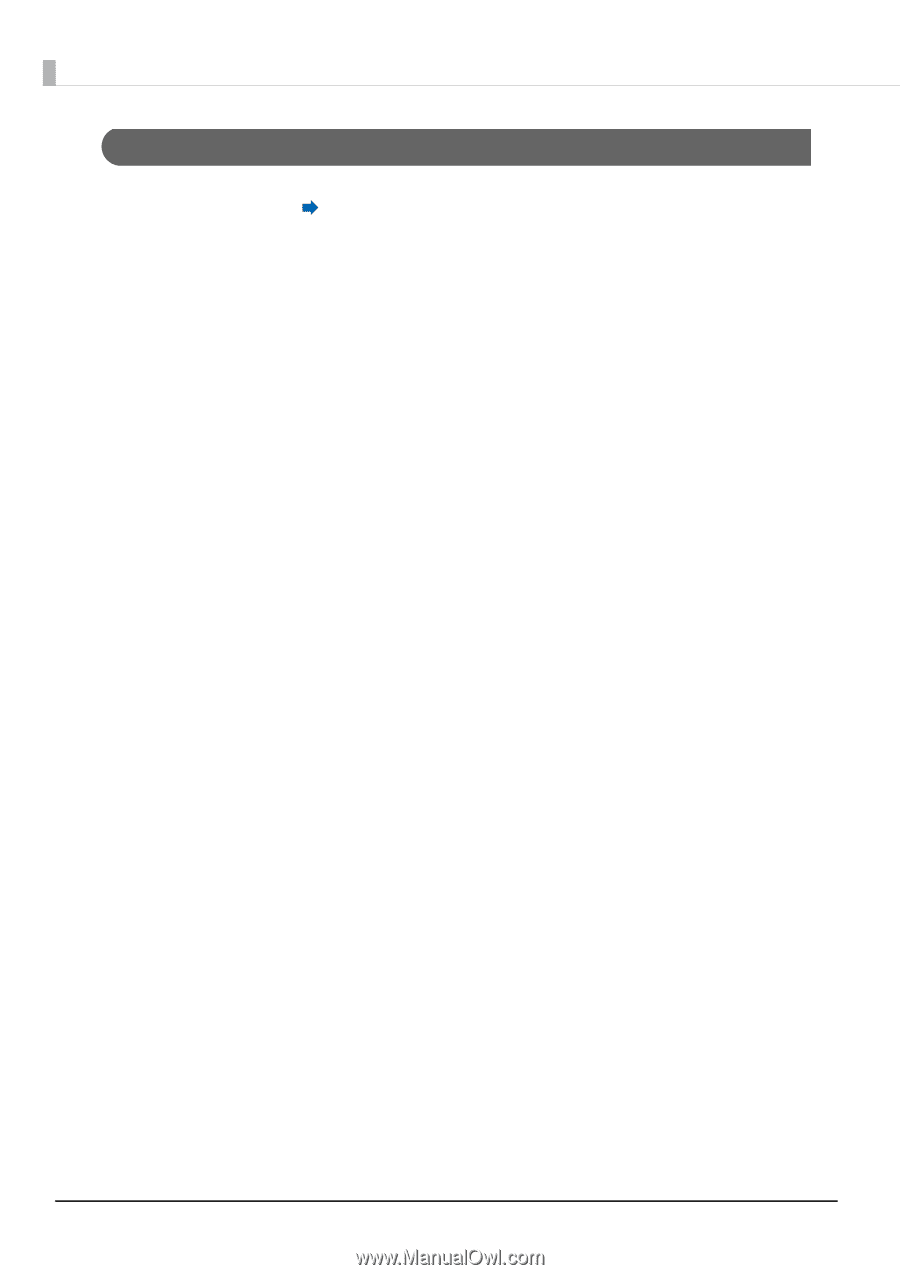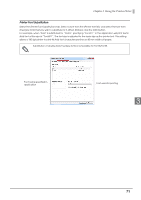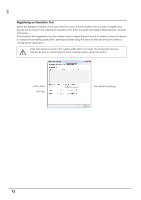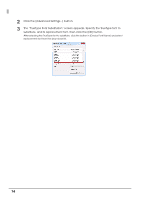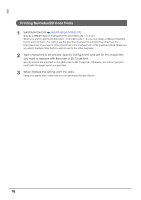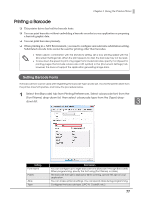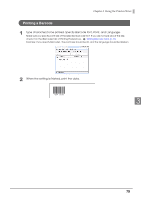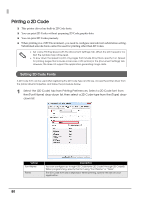Epson C31CA85090 Software User Guide - Page 76
Printing Barcodes/2D Code Fonts
 |
View all Epson C31CA85090 manuals
Add to My Manuals
Save this manual to your list of manuals |
Page 76 highlights
Printing Barcodes/2D Code Fonts 1 Substitute the font Substituting Fonts (p.73) Specify a different type of TrueType font for each Barcode 1, 2, and 3. When you want to print both Barcode 1 - 8 and 2D Code 1 - 8, you must assign a different TrueType font to each of them. You cannot use the specified TrueType fonts for printing other than the barcodes. Even if you type another characters in the TrueType font, nothing will be printed. Make sure you select TrueType fonts that you will not use for the other purposes. 2 Type characters to be printed. Specify TrueType font and size for the characters you want to replace with Barcode or 2D Code font. Specify a point size specified on the [Barcode] or [2D Code] tab. Otherwise, you cannot get print results with the page layout you specified. 3 When finished the setting, print the data. Using your application, make sure you can get expected print results. 76