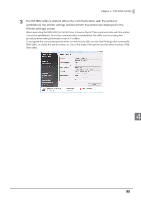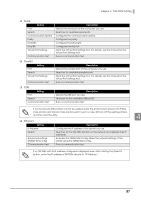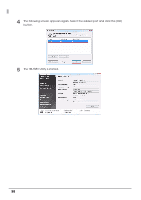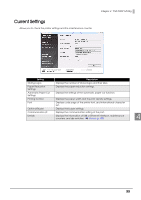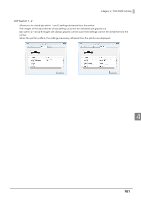Epson C31CA85090 Software User Guide - Page 99
Current Settings
 |
View all Epson C31CA85090 manuals
Add to My Manuals
Save this manual to your list of manuals |
Page 99 highlights
Current Settings Allows you to check the printer settings and the maintenance counter. Chapter 4 TM-T88V Utility Setting Description Storing Logos Displays the number of stored logos and their sizes. Paper Reduction Settings Displays the paper reduction settings. Automatic Paper Cut Settings Displays the settings of the automatic paper cut function. Printing Control Displays the paper width and the print density settings. Font Displays code page of the printer font, and international character set. Optional Buzzer Displays the buzzer settings. Communication I/F Displays the communication setting of the port. Details Displays the information of USB or Ethernet interface, maintenance counters, and dip switches. Details (p.100) 4 99
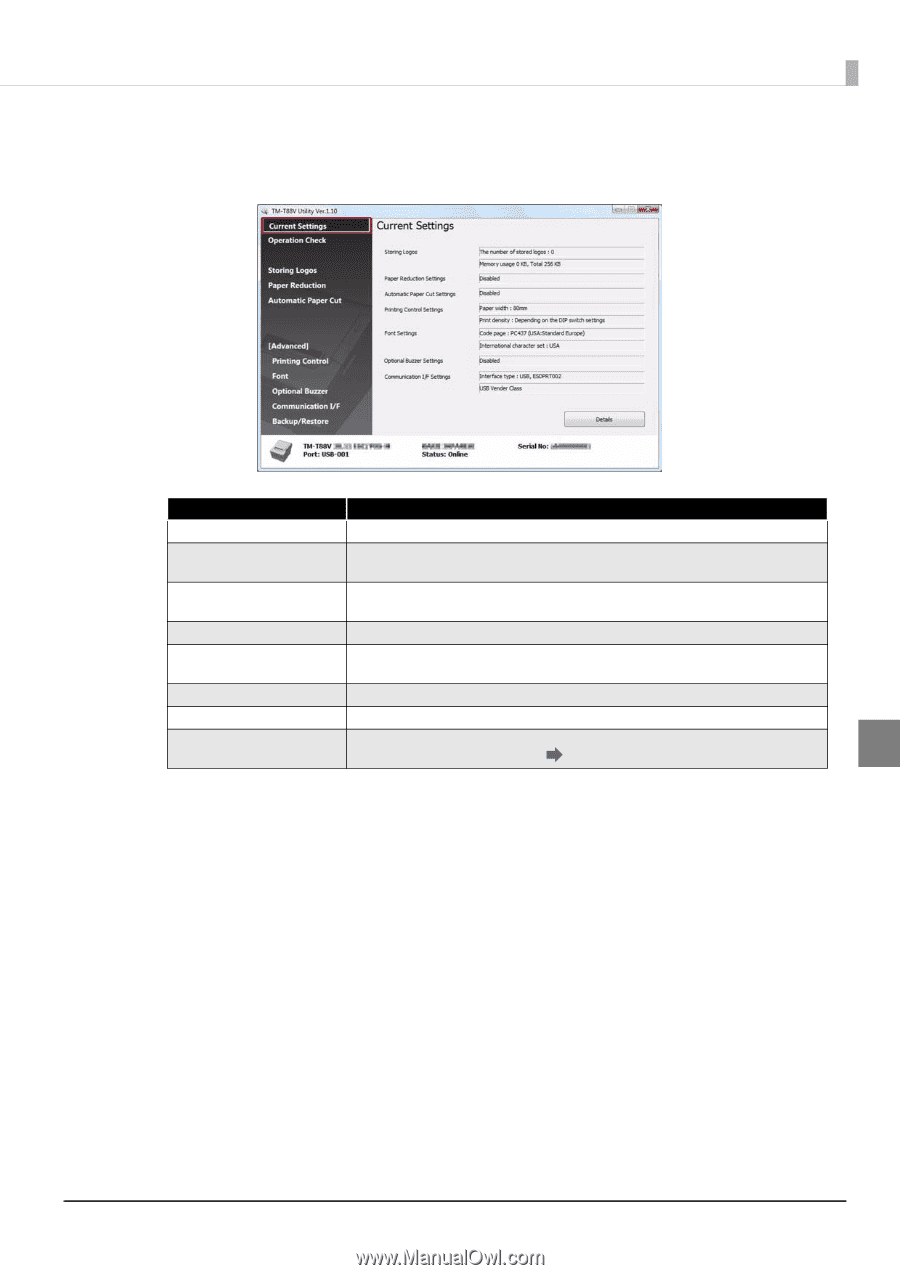
99
Chapter 4
TM-T88V Utility
4
Current Settings
Allows you to check the printer settings and the maintenance counter.
Setting
Description
Storing Logos
Displays the number of stored logos and their sizes.
Paper Reduction
Settings
Displays the paper reduction settings.
Automatic Paper Cut
Settings
Displays the settings of the automatic paper cut function.
Printing Control
Displays the paper width and the print density settings.
Font
Displays code page of the printer font, and international character
set.
Optional Buzzer
Displays the buzzer settings.
Communication I/F
Displays the communication setting of the port.
Details
Displays the information of USB or Ethernet interface, maintenance
counters, and dip switches.
Details (p.100)