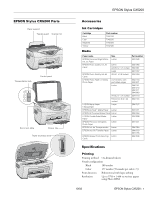Epson CX5200 Product Information Guide
Epson CX5200 - Stylus Color Inkjet Manual
 |
UPC - 010343844575
View all Epson CX5200 manuals
Add to My Manuals
Save this manual to your list of manuals |
Epson CX5200 manual content summary:
- Epson CX5200 | Product Information Guide - Page 1
EPSON Stylus CX5200 Parts Paper support Feeder guard Scanner lid Transportation lock Control panel Document table Output tray Paper thickness lever EPSON Stylus CX5200 Accessories Ink Cartridges Cartridge Black Cyan Magenta Yellow Part number T032120 T042220 T042320 T042420 Media Paper - Epson CX5200 | Product Information Guide - Page 2
may decline in the expanded area. Before printing large jobs using an extended margin setting, print a single sheet to confirm printout quality. Note: Always load paper into the sheet feeder short edge first. Load envelopes flap edge left with the flap side down. 2 - EPSON Stylus CX5200 10/02 - Epson CX5200 | Product Information Guide - Page 3
EPSON Stylus CX5200 Ink Cartridges Black ink cartridge Specification (T0321) Color ink cartridges (T0422, T0423, T0424) Color(s) Black Cyan, Magenta, Yellow Print capacity* 1240 pages (A4, ISO/IEC 420 pages (A4, 360 dpi, 10561 Letter Pattern at 360 5%duty each color) dpi, 3.5% duty); 870 - Epson CX5200 | Product Information Guide - Page 4
guide scanner until it clicks into place. 5. Select the following settings: ❏ Plain paper as the Type (Windows®) or Media Type (Macintosh®) setting ❏ The correct envelope size as the Size (Windows) or Paper Size (Macintosh) setting ❏ Landscape as the Orientation setting 4 - EPSON Stylus CX5200 10 - Epson CX5200 | Product Information Guide - Page 5
EPSON Stylus CX5200 Selecting the Correct Media Type Select the Type (Windows) or Media Type (Macintosh) setting according to these guidelines: For this paper Select this Type or Media Type setting Plain paper sheets or envelopes Plain paper EPSON Premium Bright White Paper Bright White - Epson CX5200 | Product Information Guide - Page 6
Bright White Paper for improved image quality) Photo Quality Ink Jet Paper, or Cards for copying with photo print quality (also for Plain paper or Premium Bright * If you notice reduced print quality at the bottom of your copy, try using the Standard Margins setting. 6 - EPSON Stylus CX5200 10/02 - Epson CX5200 | Product Information Guide - Page 7
, as described below, or use it with the EPSON Stylus CX5200 Scan button for automatic scanning and copying. Note: For details on using all the Smart Panel features, click the ? button in Smart Panel or see the on-screen Smart Panel User Guide. Smart Panel options Description Scans an image or - Epson CX5200 | Product Information Guide - Page 8
button on your printer settings window for instructions on running the print head cleaning utility. 1. Make sure the EPSON Stylus CX5200 is turned on but not printing, and the Error light is off. (If the Error light is flashing or on, you may need to replace an ink cartridge; see page 8) 2. Press - Epson CX5200 | Product Information Guide - Page 9
normal operation and printing. Don't touch the green part 6. Lower the cartridge into its holder, then press down on the top of the cartridge until it clicks in place. If you need to replace other ink cartridges, repeat steps 4 through 6 before continuing with step 7. 10/02 EPSON Stylus CX5200 - 9 - Epson CX5200 | Product Information Guide - Page 10
also use a printer software utility to align the print head right from your computer. Select the ? or Help button on your printer settings window for instructions running the print head alignment utility. 1. Make sure the EPSON Stylus CX5200 is turned on and not printing, and the Error light is off - Epson CX5200 | Product Information Guide - Page 11
CPD-15142 CPD-15144 CPD-15143 PL-CX5200 EPSON Stylus CX5200 Start Here EPSON Stylus CX5200 Macintosh Software Installation and Requirements and Notices. EPSON Stylus CX5200 CD-ROM with Print Show movies and User's Guide EPSON Stylus CX5200 Parts Price List 10/02 EPSON Stylus CX5200 - 11

EPSON Stylus CX5200
10/02
EPSON Stylus CX5200
- 1
EPSON Stylus CX5200 Parts
Accessories
Ink Cartridges
Media
Specifications
Printing
Printing method
On-demand ink jet
Nozzle configuration
Black
180 nozzles
Color
177 nozzles (59 nozzles per color
× 3)
Print direction
Bidirectional with logic seeking
Resolution
Up to 5760
×
1440 on various papers
using Photo RPM
Paper support
Control panel
Scanner lid
Feeder guard
Transportation lock
Document table
Output tray
Paper thickness lever
Cartridge
Part number
Black
T032120
Cyan
T042220
Magenta
T042320
Yellow
T042420
Paper name
Size
Part number
EPSON Premium Bright White
Ink Jet Paper
Letter
S041586
EPSON Photo Quality Ink Jet
Paper
Letter
S041062
A4 (8.3 x 11.7 inches)
S041061
Legal
S041067
EPSON Photo Quality Ink Jet
Cards
A6 (4.1 x 5.8 inches)
S041054
EPSON Photo Paper or Glossy
Photo Paper
4 x 6 inches, with
perforated edges
S041134
S041671
Letter
S041141
S041272
S041271
S041649
A4 (8.3 x 11.7 inches)
S041140
Panoramic (8.3 x 23
inches)
S041145
EPSON Matte Paper
Heavyweight
Letter
S041257
EPSON Archival
™
Matte Paper
Letter
S041341
EPSON All Purpose Glossy Paper
Letter
S041654
EPSON Double-Sided Matte
Paper
Letter
S041568
EPSON Premium Semigloss
Photo Paper
Letter
S041331
EPSON Ink Jet Transparencies
Letter
S041064
EPSON Iron-On Transfer Paper
Letter
S041153
S041155
EPSON Glossy Photo Greeting
Cards
Letter
S041606