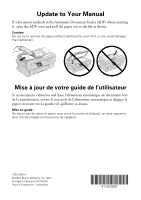Epson CX9400Fax Supplemental / Late Breaking Information
Epson CX9400Fax - Stylus Color Inkjet Manual
 |
UPC - 010343865815
View all Epson CX9400Fax manuals
Add to My Manuals
Save this manual to your list of manuals |
Epson CX9400Fax manual content summary:
- Epson CX9400Fax | Supplemental / Late Breaking Information - Page 1
to Your Manual If a document misfeeds in the Automatic Document Feeder (ADF) when scanning it, open the ADF cover and pull the paper out to the left as shown. Caution: Do not try to remove the paper without opening the cover first, or you could damage the mechanism. Mise à jour de votre guide de
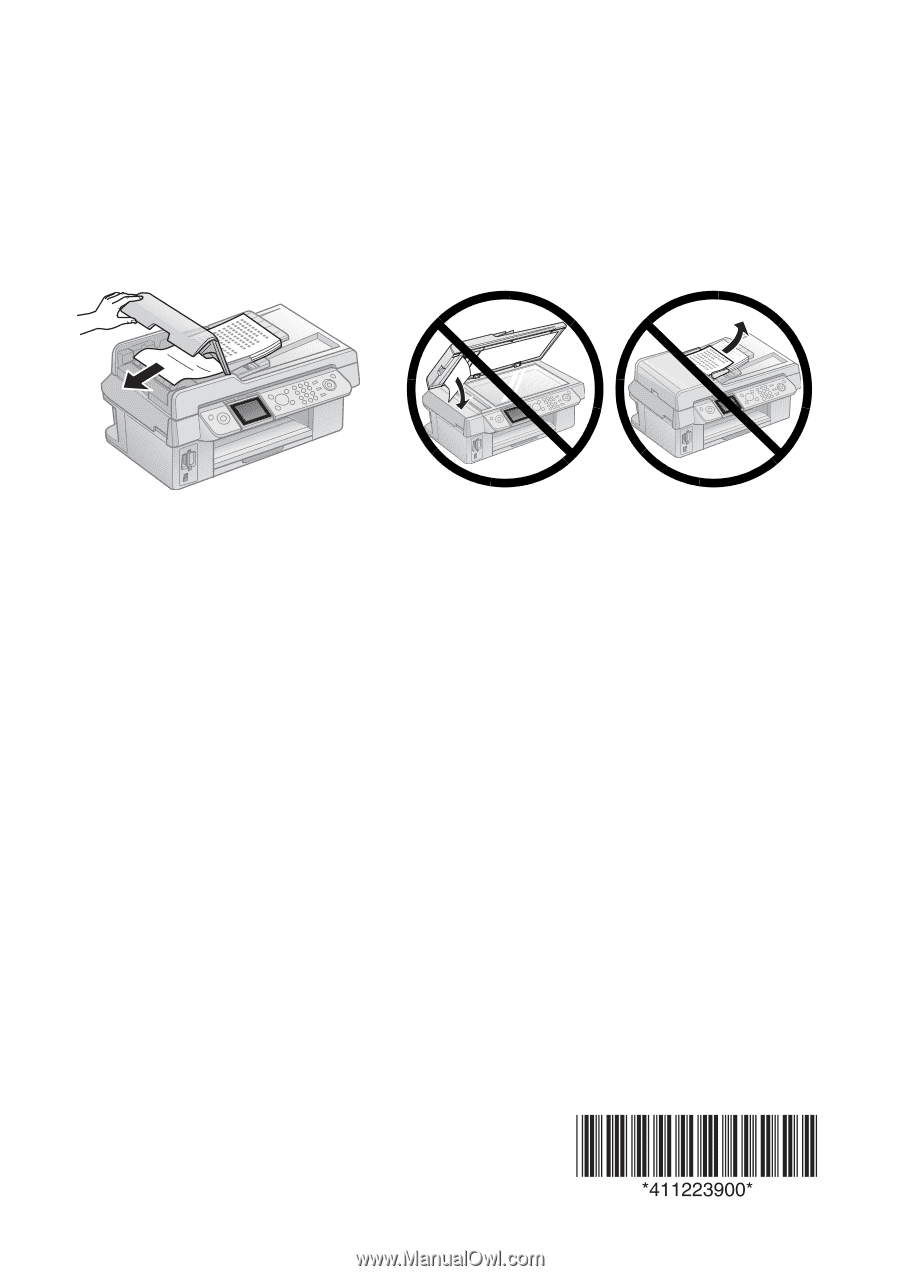
Update to Your Manual
If a document misfeeds in the Automatic Document Feeder (ADF) when scanning
it, open the ADF cover and pull the paper out to the left as shown.
Caution:
Do not try to remove the paper without opening the cover first, or you could damage
the mechanism.
Mise à jour de votre guide de l’utilisateur
Si un document s’alimente mal dans l’alimenteur automatique de documents lors
de la numérisation, ouvrez le couvercle de l’alimenteur automatique et dégagez le
papier en tirant vers la gauche tel qu’illustré ci-dessus.
Mise en garde :
Ne tentez pas de retirer le papier sans ouvrir le couvercle d’abord, car vous risqueriez
ainsi d’endommager le mécanisme de l’appareil.
CPD-24674
© 2007 Epson America, Inc. 8/07
Printed in Indonesia XX.XX-XX
Pays d’impression : Indonésie