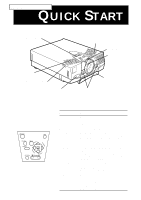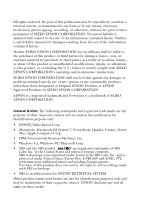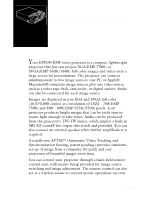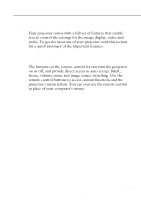Contents
■■■■■
iv
2
Using the Projector
21
Turning the Equipment On and Off
.....................................
23
Turning the Projector On and Off
............................................
23
Sleep Mode
..............................................................................
24
Focusing and Positioning the Screen Image
..........................
25
Resize Button
...........................................................................
27
Controlling the Projector
..........................................................
28
Using the Remote Control
.......................................................
29
Using the Operation Panel
.......................................................
31
Projector Status Indicators
....................................................
33
Operation Indicator
..................................................................
33
Lamp Indicator
.........................................................................
34
Temperature Indicator
..............................................................
34
3
Using the Projector Menus
35
Accessing the Main Menu
.....................................................
36
Changing a Menu Setting
.....................................................
36
Video Menu (Image source = Computer)
.................................
39
Video Menu (Image source = Video)
........................................
41
Audio Menu
.............................................................................
42
Setting Menu
...........................................................................
42
User’s Logo Menu
...................................................................
45
Effect Menu
.............................................................................
47
About Menu
.............................................................................
48
RESET ALL Menu
...................................................................
48
4 Maintenance
51
Cleaning the Lens
.................................................................
52
Cleaning the Projector Case
..................................................
52
Cleaning the Air Filter
..........................................................
53
Replacing the Lamp
..............................................................
54
5 Troubleshooting
57
Problems with the Projector
..................................................
58
Problems with the Image or Sound
.......................................
60