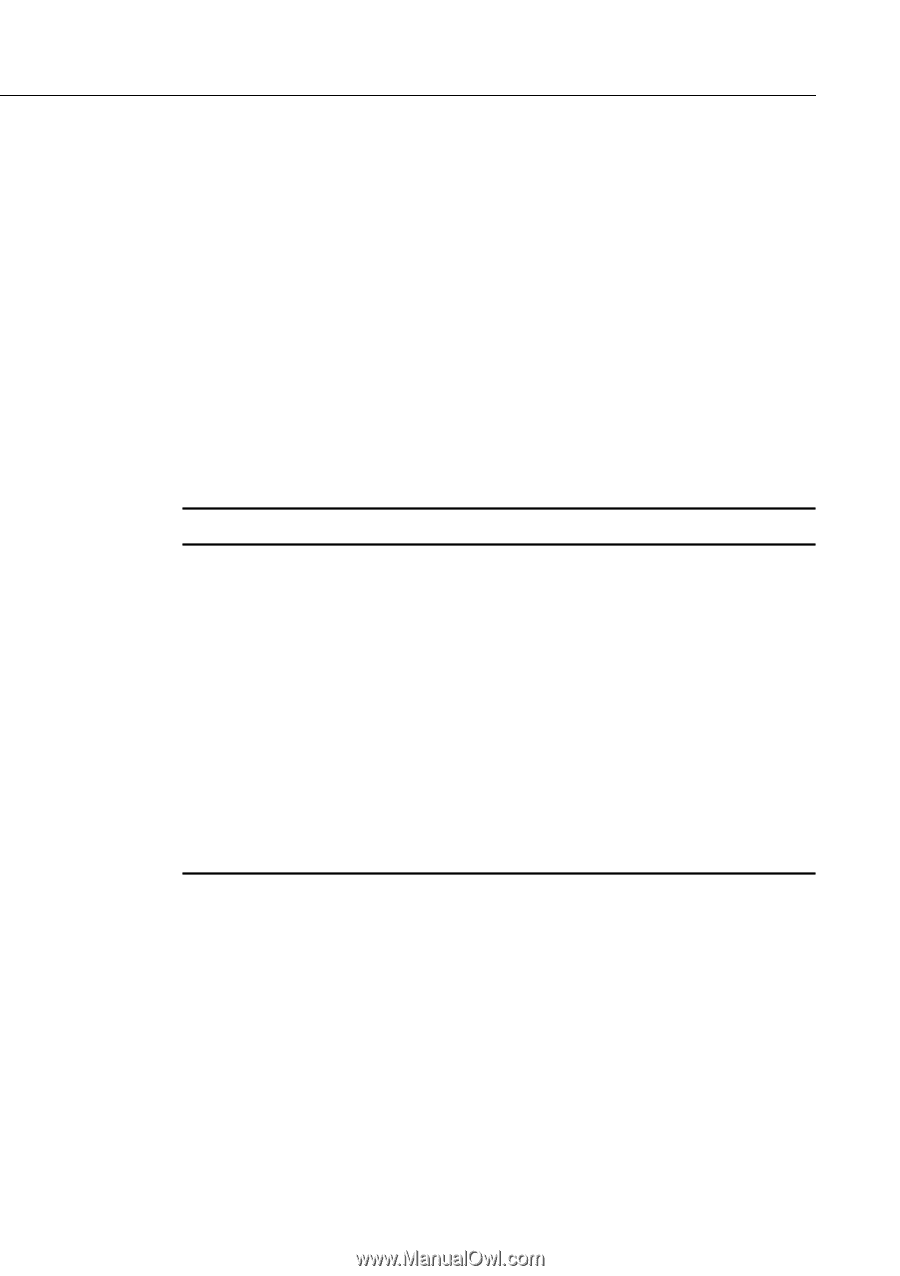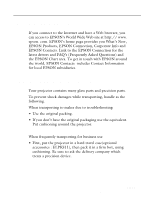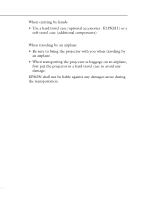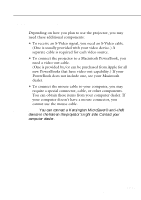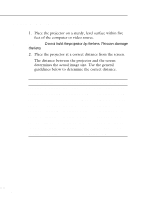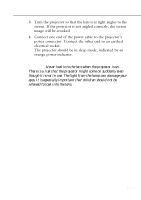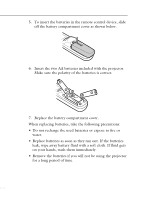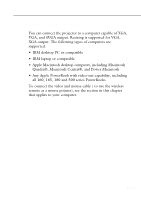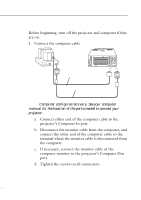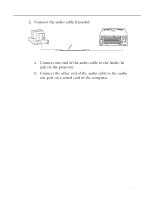Epson EMP-5500 Owners Manual - Page 26
Setting Up the Projector
 |
View all Epson EMP-5500 manuals
Add to My Manuals
Save this manual to your list of manuals |
Page 26 highlights
Setting Up the Projector 1. Place the projector on a sturdy, level surface within five feet of the computer or video source. ♦ Caution: Do not hold the projector by the lens. This can damage the lens. 2. Place the projector at a correct distance from the screen. The distance between the projector and the screen determines the actual image size. Use the general guidelines below to determine the correct distance. Screen size Horizontal distance from projector to screen 300 inches (610x460cm)493.7 inches (12.6 m) ~ 638.7 inches (16.3 m) 200 inches (410x300cm)315.0 inches (8.0 m) ~ 409.4 inches (10.4 m) 100 inches (200x150cm)157.5 inches (4.0 m) ~ 204.7 inches (5.2 m) 80 inches (160x120cm)126.0 inches (3.2 m) ~ 165.4 inches (4.2 m) 60 inches (120x90cm) 94.5 inches (2.4 m) ~ 122.0 inches (3.1 m) 40 inches (81x61cm) 63.0 inches (1.6 m) ~ 82.7 inches (2.1 m) 30 inches (61x46cm) 47.2 inches (1.2 m) ~ 63.0 inches (1.6 m) 25 inches (51x38cm) 39.4 inches (1.0 m) ~ 51.2 inches (1.3 m) 19 inches (39x29cm) 39.4 inches (1.0 m) s s s s s 4