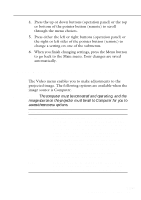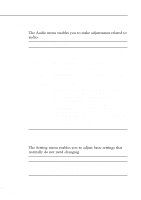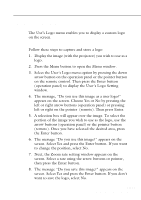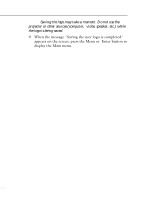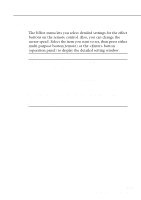Epson EMP-5500 Owners Manual - Page 66
Menu item, Description, menu. If you change your mind, select No and then
 |
View all Epson EMP-5500 manuals
Add to My Manuals
Save this manual to your list of manuals |
Page 66 highlights
Menu item Reset Description Returns all menu items to their factory defaults. Select this item and then press either multi-purpose button(remote) or the button(operation panel) to display the confirmation screen. Next, select Yes and then press a multi-purpose button(remote) or the button(operation panel) to reset the Setting menu. If you change your mind, select No and then press either multi-purpose button(remote) or the button(operation panel) to clear the confirmation screen without changing any settings. s s s s s 44
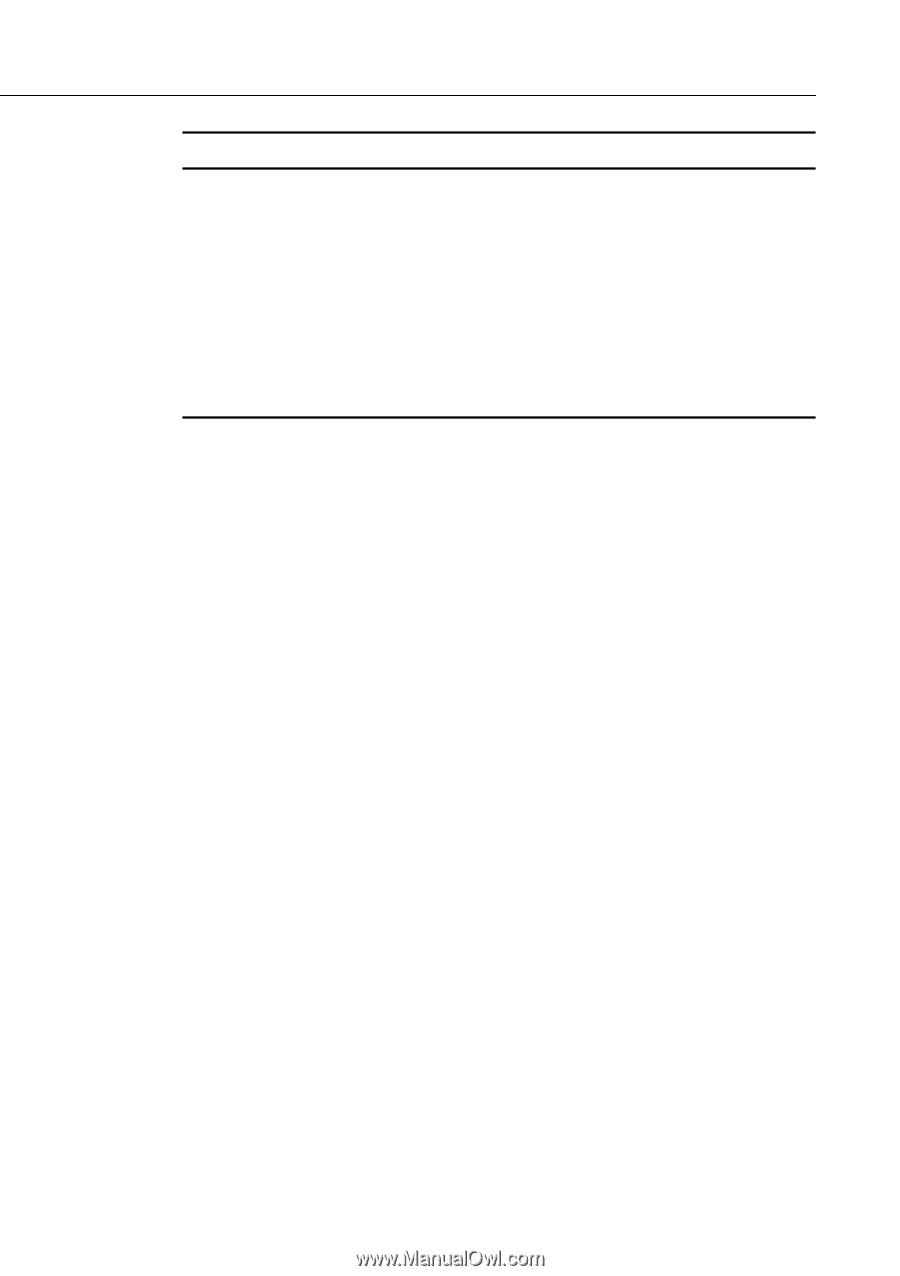
■■■■■
44
Reset
Returns all menu items to their factory defaults.
Select this item and then press either multi-purpose
button(remote) or the <Enter> button(operation panel)
to display the confirmation screen. Next, select Yes
and then press a multi-purpose button(remote) or the
<Enter> button(operation panel) to reset the Setting
menu. If you change your mind, select No and then
press either multi-purpose button(remote) or the
<Enter> button(operation panel) to clear the
confirmation screen without changing any settings.
Menu item
Description