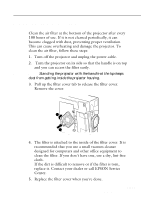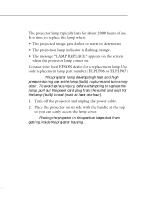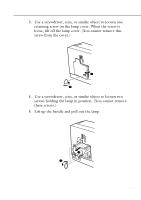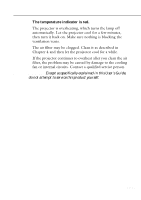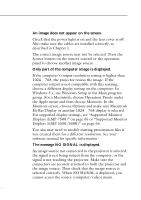Epson EMP-5500 Owners Manual - Page 77
Use a screwdriver, coin, or similar object to loosen two
 |
View all Epson EMP-5500 manuals
Add to My Manuals
Save this manual to your list of manuals |
Page 77 highlights
3. Use a screwdriver, coin, or similar object to loosen one retaining screw on the lamp cover. When the screw is loose, lift off the lamp cover. (You cannot remove this screw from the cover.) 2 1 4. Use a screwdriver, coin, or similar object to loosen two screws holding the lamp in position. (You cannot remove these screws.) 5. Lift up the handle and pull out the lamp. 2 1 s s s s s s Replacing the Lamp 55
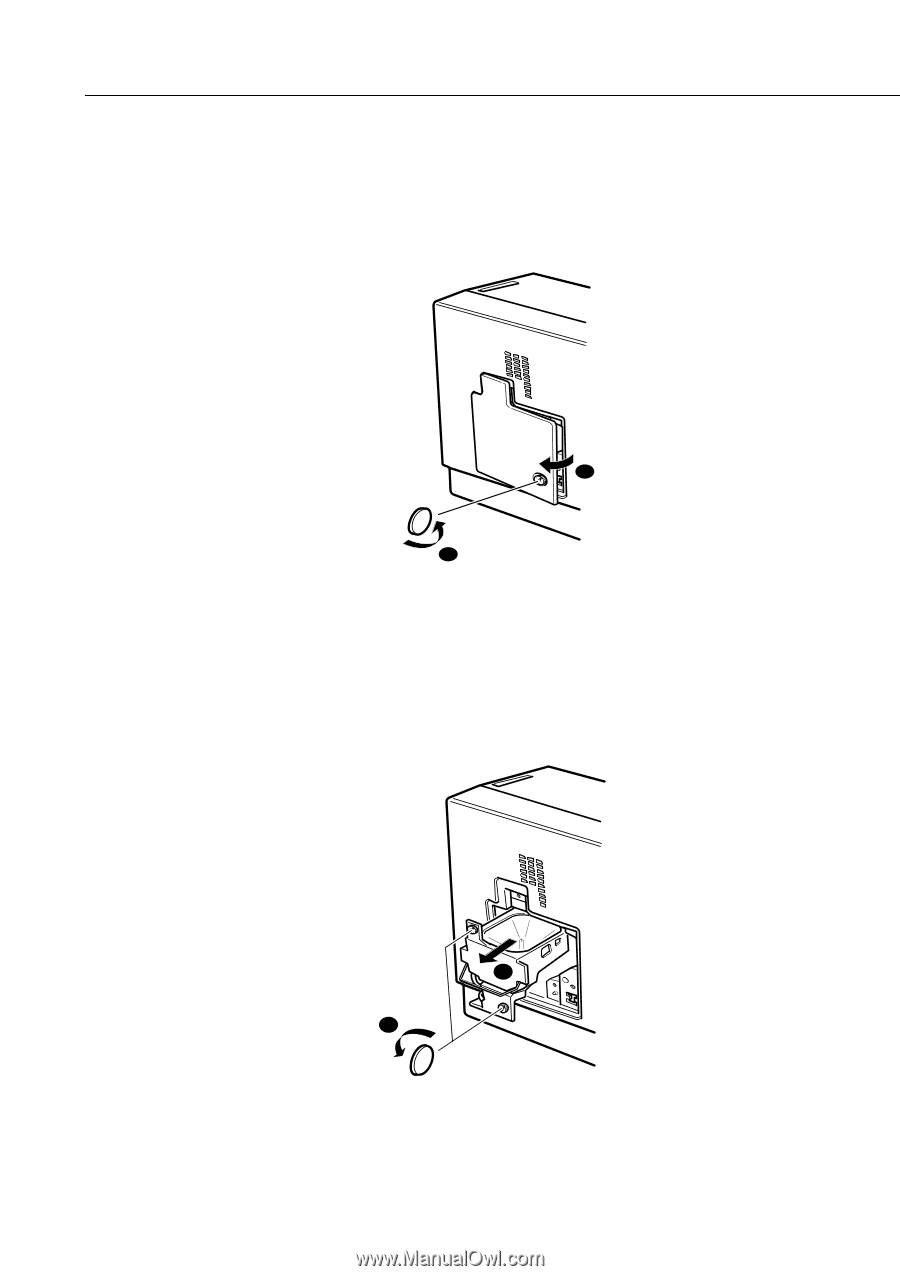
Replacing the Lamp
■■■■■
■
55
3.
Use a screwdriver, coin, or similar object to loosen one
retaining screw on the lamp cover. When the screw is
loose, lift off the lamp cover. (You cannot remove this
screw from the cover.)
4.
Use a screwdriver, coin, or similar object to loosen two
screws holding the lamp in position. (You cannot remove
these screws.)
5.
Lift up the handle and pull out the lamp.
2
1
2
1