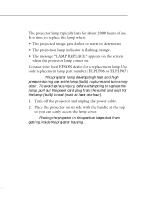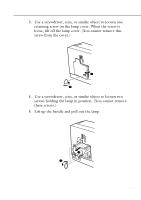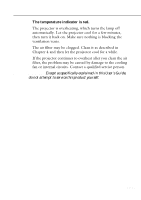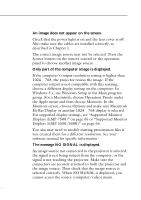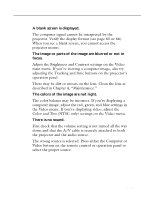Epson EMP-5500 Owners Manual - Page 81
The temperature indicator is red., Warning
 |
View all Epson EMP-5500 manuals
Add to My Manuals
Save this manual to your list of manuals |
Page 81 highlights
u The temperature indicator is red. The projector is overheating, which turns the lamp off automatically. Let the projector cool for a few minutes, then turn it back on. Make sure nothing is blocking the ventilation vents. The air filter may be clogged. Clean it as described in Chapter 4 and then let the projector cool for a while. If the projector continues to overheat after you clean the air filter, the problem may be caused by damage to the cooling fan or internal circuits. Contact a qualified service person. ♦ Warning: Except as specifically explained in this User's Guide, do not attempt to service this product yourself. s s s s s s Problems with the Projector 59

Problems with the Projector
■■■■■
■
59
The temperature indicator is red.
The projector is overheating, which turns the lamp off
automatically. Let the projector cool for a few minutes,
then turn it back on. Make sure nothing is blocking the
ventilation vents.
The air filter may be clogged. Clean it as described in
Chapter 4 and then let the projector cool for a while.
If the projector continues to overheat after you clean the air
filter, the problem may be caused by damage to the cooling
fan or internal circuits. Contact a qualified service person.
♦
Warning:
Except as specifically explained in this User’s Guide,
do not attempt to service this product yourself.